If you shop at farmers markets, the FarmFreshWeb Market app makes it easy to find out what is offered, learn about special deals and new crops, and find out about special events - like music, cooking demonstrations and more - at the market
FFW Consumer



What is it about?
If you shop at farmers markets, the FarmFreshWeb Market app makes it easy to find out what is offered, learn about special deals and new crops, and find out about special events - like music, cooking demonstrations and more - at the market. Just pick the market you’re interested in scroll through announcements by the market managers and vendors.

App Screenshots



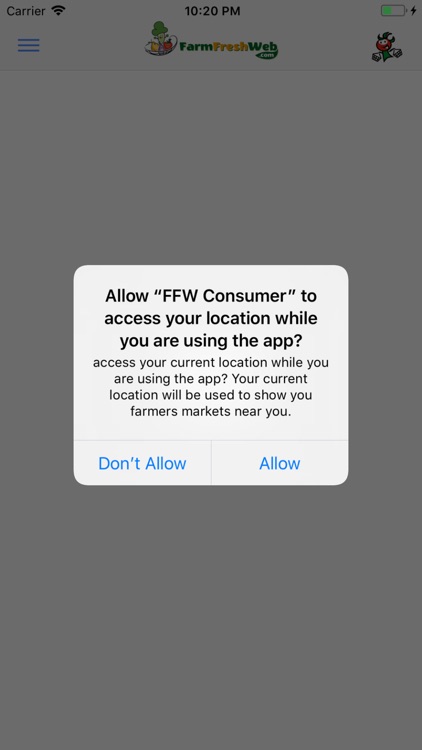
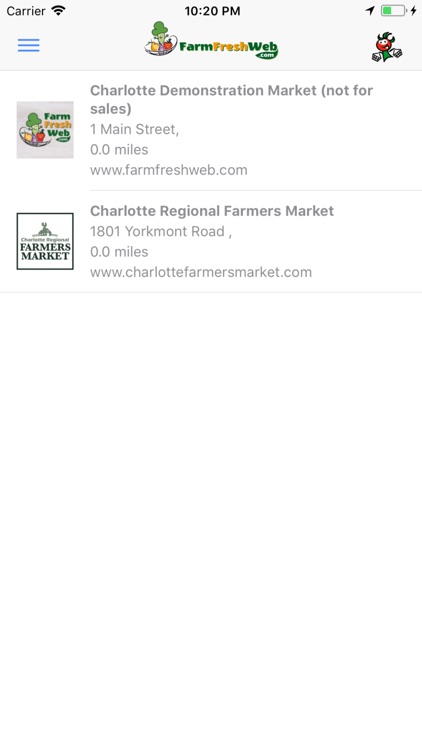

App Store Description
If you shop at farmers markets, the FarmFreshWeb Market app makes it easy to find out what is offered, learn about special deals and new crops, and find out about special events - like music, cooking demonstrations and more - at the market. Just pick the market you’re interested in scroll through announcements by the market managers and vendors.
To use the FarmFreshWeb.Com Farmers app, you'll need an account on FarmFreshWeb.Com. If you don't have one, go to www.farmfreshweb.com and sign up as a farmer.
Once your account is set up, The FarmFreshWeb.Com Farmers app makes it easy for you to update quantities, change pricing, change product descriptions and even add new local food and other farmers market products for the product page, right from your phone.
First, log in and see the products listed in your account. You'll be automatically positioned on the left side of the tabs, which keeps things simple by letting you make three changes: description, price, and quantity. Scroll through, making the changes you want, then click "update". All your changes are immediately stored.
If you want to make more extensive changes or add products, you can click the pencil icon or just click on the right-hand tab at the top. The right-hand side lets you make much more detailed changes, including adding a picture and creating a new product, right from your phone.
You can also create "variants" that let you sell product variations like different quantities or flavors or offer special wholesale pricing to restaurants, food coops and more.
GET IN TOUCH
Should you have any questions or feedback, please let us know at info@farmfreshweb.com. We want your input to improve FarmFreshWeb.Com!
Follow us on:
• Twitter: http://twitter.com/farmfreshweb
• Facebook: http://facebook.com/farmfreshweb
Learn more: http://farmfreshweb.com
AppAdvice does not own this application and only provides images and links contained in the iTunes Search API, to help our users find the best apps to download. If you are the developer of this app and would like your information removed, please send a request to takedown@appadvice.com and your information will be removed.