
Fields lets you interact with virtual spaces with your ears rather than just your eyes

Fields - Spatial Sound in AR


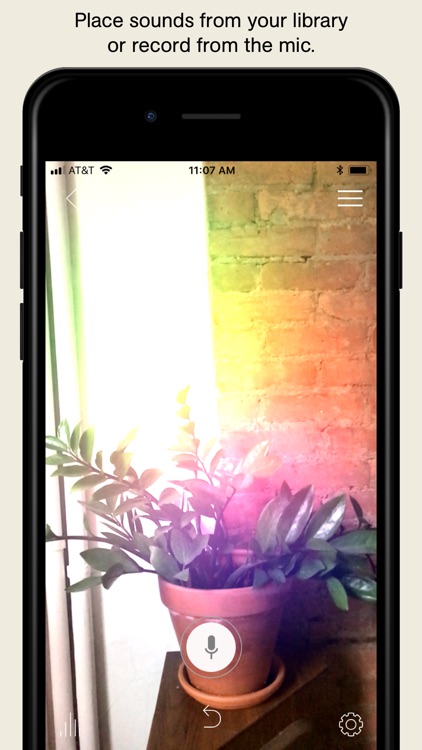
What is it about?
Fields lets you interact with virtual spaces with your ears rather than just your eyes.

App Screenshots


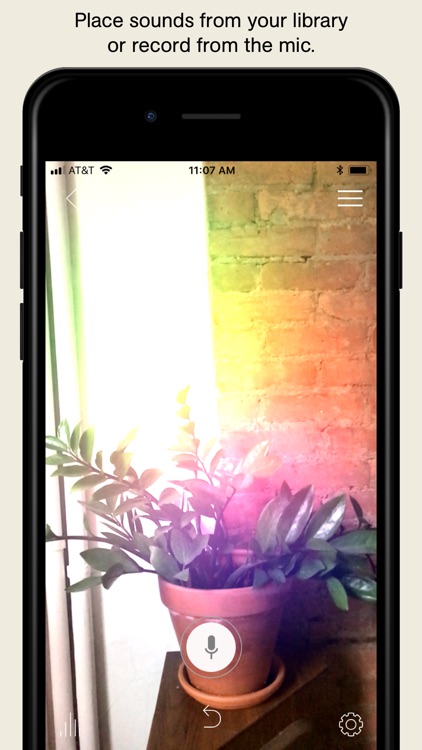
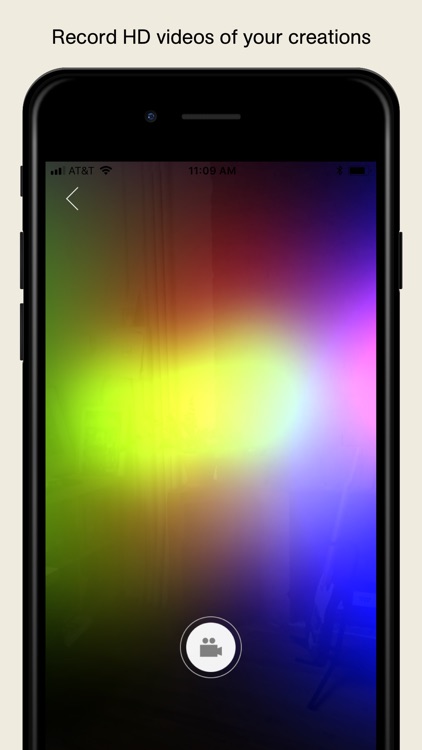
App Store Description
Fields lets you interact with virtual spaces with your ears rather than just your eyes.
Experience a growing selection of 3D sound installations and make your own.
Compose spatial poetry, build looping sound sculptures, or record the sounds of an environment as they exist in their natural arrangement.
Featured in Pitchfork, Create Digital Music, and Prosthetic Knowledge
DISCOVER
Explore handmade fields by noted artists:
Matmos - “Active 5 Fold Sheen”
Ami Yamasaki - “Syntonic Voice”
Robert Lippok - “Drawing From Memory (Spatial Edit)”
Nils Berg Cinemascope - “Oh John”
Matthew Patterson Curry - “Liang Ma Meander”
Christina Chatfield - “Lucid”
Dominika Ksel - “Mountains Of Madness”
CREATE
Capture sounds from the microphone and hear them loop back in the physical space where you recorded them. Load your own sounds into the app’s library with iTunes File Sharing (files will play in sync) or importing from Voice Memos.
PAINT
Sounds not only persist…they move! Hold the record button (or the “+” button in the sound library) and draw motion by painting with your phone.
SHARE
Share your creations with other people with the app with deep links.
RECORD
Record and save high resolution videos of your creations. Portrait and landscape video recording are supported with stereo audio rendered according to the phone’s orientation.
Hide the camera feed in Settings and choose from a selection of background colors.
All you need is an iPhone 6s or later and a pair of headphones.
We’re excited to see what you can do with Fields.
Have questions, suggestions, or a field you want to share with us?
Reach out at fields@planeta.cc
fields.planeta.cc
AppAdvice does not own this application and only provides images and links contained in the iTunes Search API, to help our users find the best apps to download. If you are the developer of this app and would like your information removed, please send a request to takedown@appadvice.com and your information will be removed.