Convert between musical key and musical key signature using the Circle of Fifths
FifthCircle
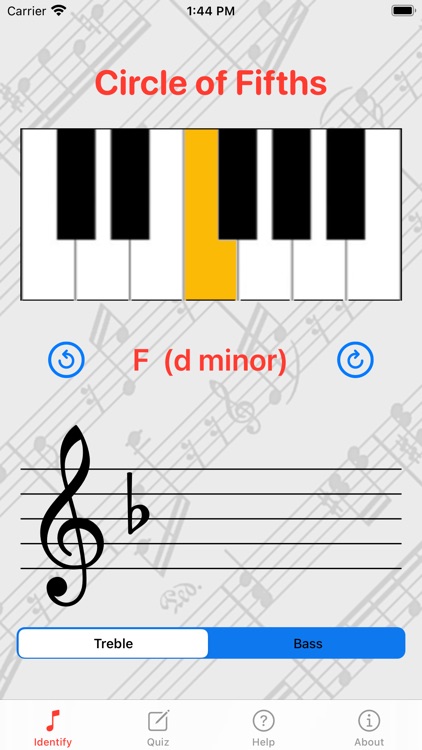

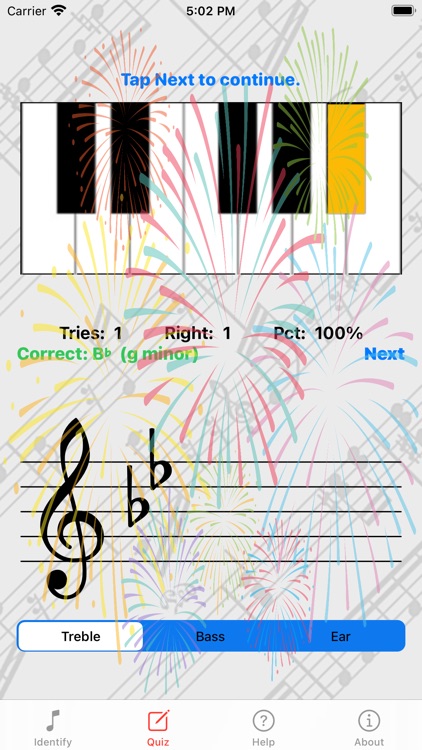
What is it about?
Convert between musical key and musical key signature using the Circle of Fifths. You can convert either from the other. Keys are selected by tapping on the piano keyboard graphic. Key signatures are selected by tapping on the rotate buttons above the musical staff graphic.
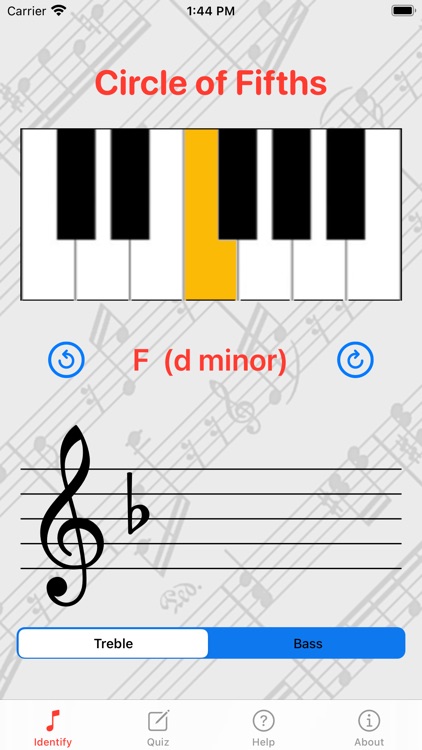
App Screenshots
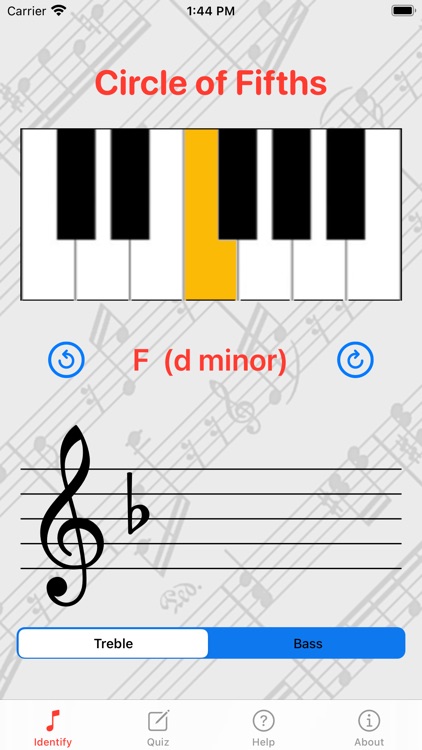

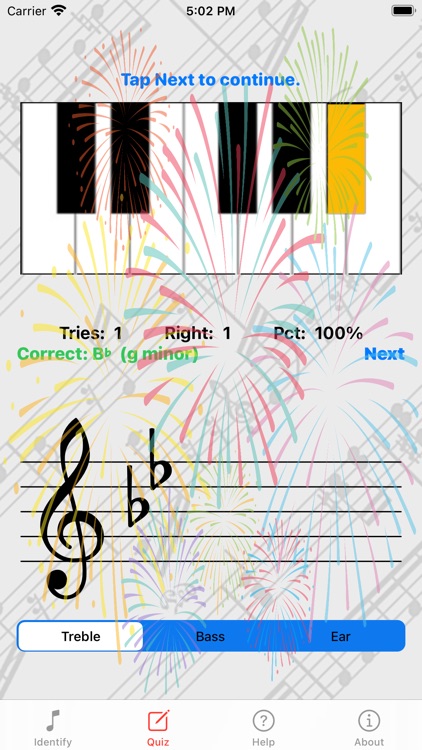

App Store Description
Convert between musical key and musical key signature using the Circle of Fifths. You can convert either from the other. Keys are selected by tapping on the piano keyboard graphic. Key signatures are selected by tapping on the rotate buttons above the musical staff graphic.
Tapping on a piano key will select that key and display the major and minor key names and the key signature for that key. Ambiguous cases (C Sharp versus D Flat for example) are resolved by presenting a dialog where you can select your choice.
Tapping on the counterclockwise rotate button will move counterclockwise on the Circle of Fifths. For example from the key of C you will rotate left to one flat (Key of F). Another tap will rotate to two flats (Key of B Flat).
Tapping on the clockwise rotate button will move clockwise on the Circle of Fifths. From the key of C you will rotate right to one sharp (Key of G). Another tap will rotate to two sharps (Key of D).
Regardless of which direction you are moving around the Circle of Fifths, if you continue tapping you will eventually return to where you started.
On the Quiz tab you can practice your key signature recognition for both treble and bass clefs. You can also practice note recognition with the Ear Training option.
AppAdvice does not own this application and only provides images and links contained in the iTunes Search API, to help our users find the best apps to download. If you are the developer of this app and would like your information removed, please send a request to takedown@appadvice.com and your information will be removed.