Let’s manage your photos with the Files app
File Camera

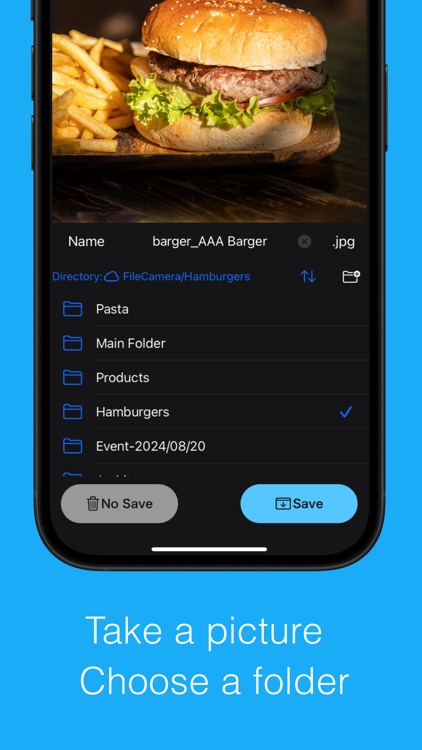
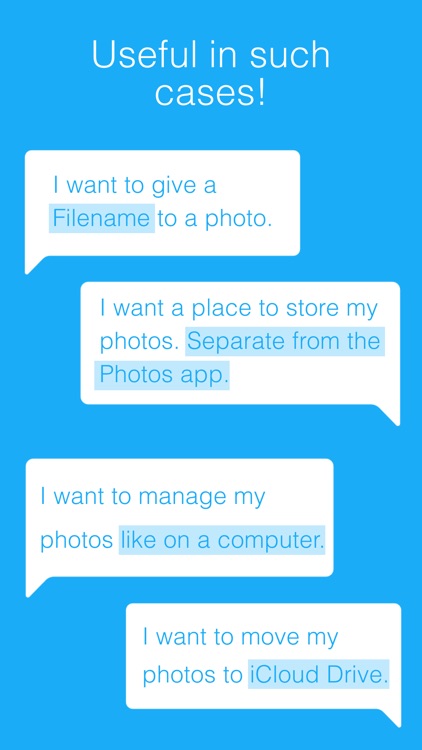
What is it about?
Let’s manage your photos with the Files app!

App Screenshots

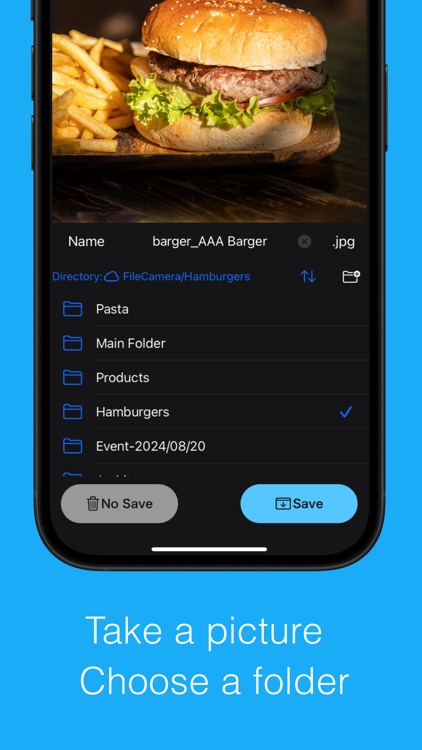
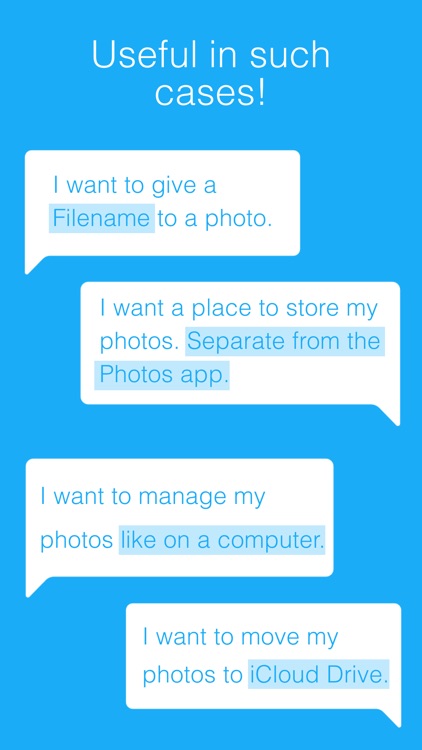
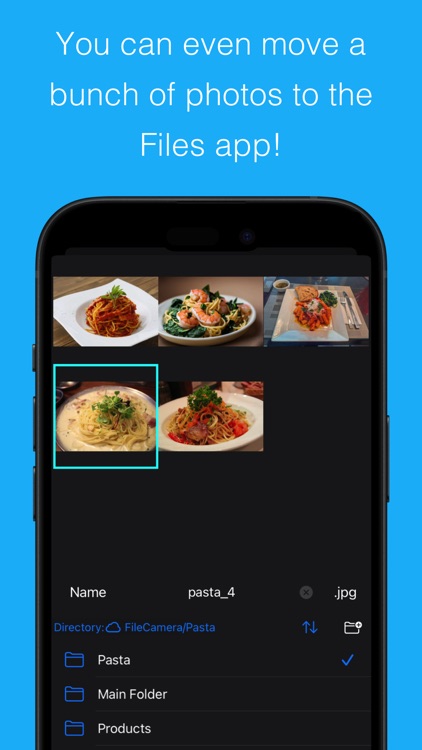
App Store Description
Let’s manage your photos with the Files app!
While photos are typically stored in the " Photos app "
this app lets you save them directly to the " Files app "
Managing photos in the "Files app" can be handy in these situations:
*** When to use ***
- Separate work-related photos
- Create an alternative location to save photos outside the Photos app
- Free up device space by moving photos to iCloud Drive
- Need a photo viewer for the Files app
- Prefer Computer-like file management on iPhone
- Want to organize unwanted photos into folders during decluttering
etc.
*** Main features ***
- Take a photo and save it directly to the Files app
- Bulk save photos from your Photo library to the Files app
- Save to either "iCloud Drive" or "On My iPhone"
- Filename change
- Manage folders and photos within the app (create, delete, rename, etc.)
*** Additional handy features ***
- Automatically number file names sequentially
- Automatically delete imported photos
- Choose whether to show the folder selection screen every time
- Preserve EXIF data
- Maintain photo file names and creation dates during import
This app is designed more for "Storing" photos than for viewing them later.
We hope you like this app!
Sound effects provided by: OtoLogic(https://otologic.jp)
AppAdvice does not own this application and only provides images and links contained in the iTunes Search API, to help our users find the best apps to download. If you are the developer of this app and would like your information removed, please send a request to takedown@appadvice.com and your information will be removed.