Features:
File Manager - Exchange files

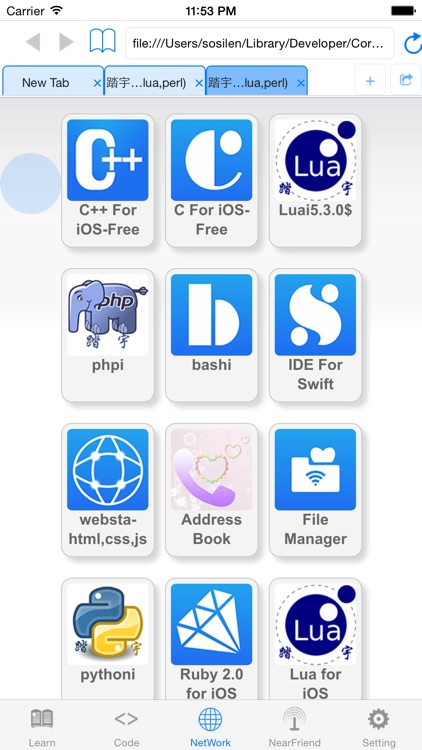
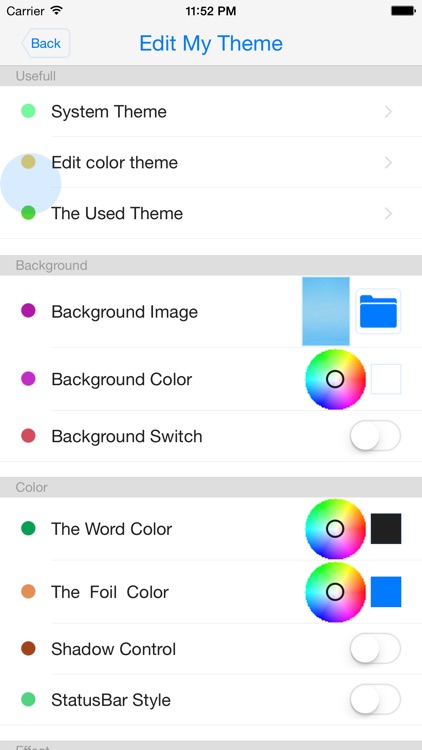

Check the details on WatchAware
What is it about?
Features:

File Manager is FREE but there are more add-ons
-
$0.99
File Transfer
-
$0.99
Encryption Compression
-
$0.99
Text Search
-
$0.99
Password Service
-
$0.99
To remove ads
-
$0.99
Simple Vedio
App Screenshots

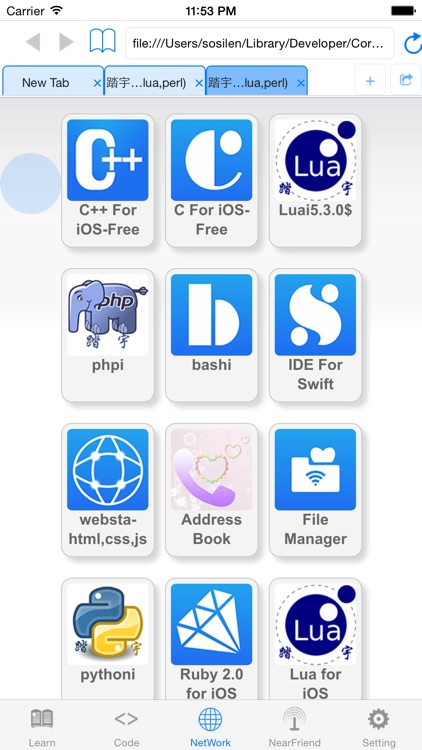
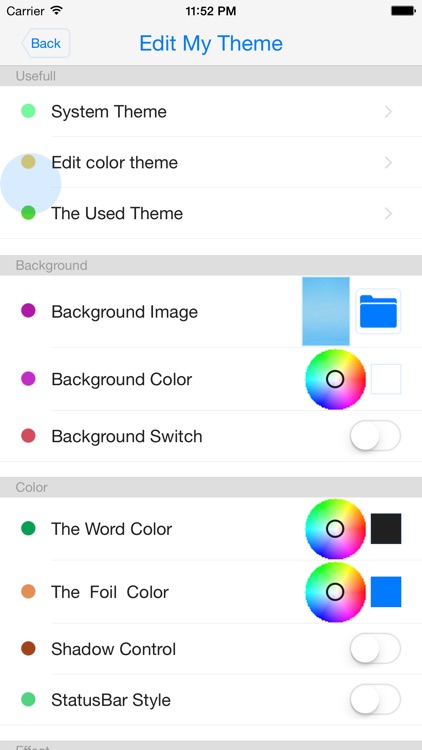
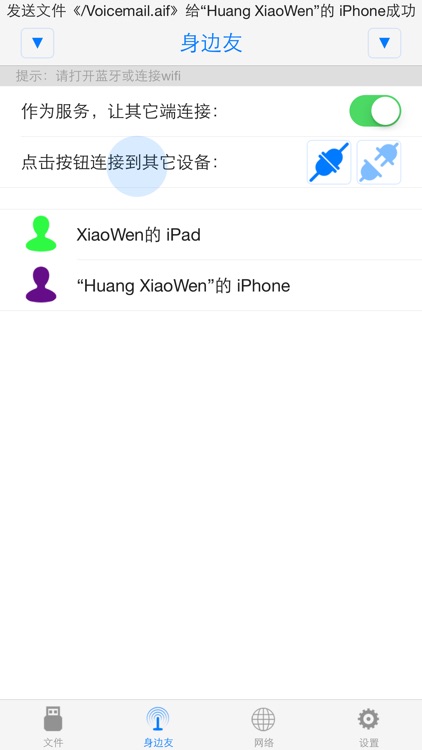
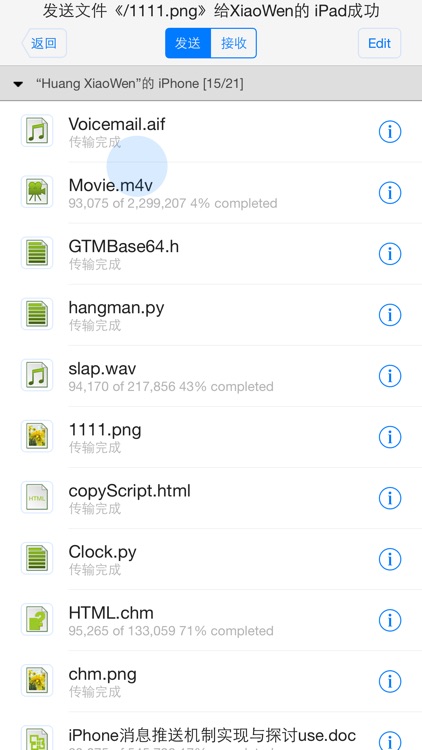
App Store Description
Features:
1.You can exchange files and folders between multiple phones!
2.You can view the progress of the transfer , so that a better understanding of the transmission
3.You can open the file within the application or use other applications !
-------------
Functions:
*You can upload learning materials to the local on the computer via wifi, support http and ftp two upload ways. The file system supports txt, pdf, chm, mp3,zip, gif, png, html ...
*You can record voice, recorded video , guided albums, pictures, compressed files on the file system.
*You can edit the file system , support for new file , folder ; support the move, and delete files and folders .
*You can control the background image and color, and dial-up voice, text color and shadow, background animation, switch interface animation, the number and the order of the main interface of the tab bar to create your personalized address book .
*You can share code by Email,Weibo,Twitter,Facebook.
*You can use the counter,light in the Setting tab.
*Sliding around to switch tabs or off the interface , giving you a more intimate operating experience .
AppAdvice does not own this application and only provides images and links contained in the iTunes Search API, to help our users find the best apps to download. If you are the developer of this app and would like your information removed, please send a request to takedown@appadvice.com and your information will be removed.