
Try a file manager that’s unmatched in functionality and reliability

File Manager - Network Explorer
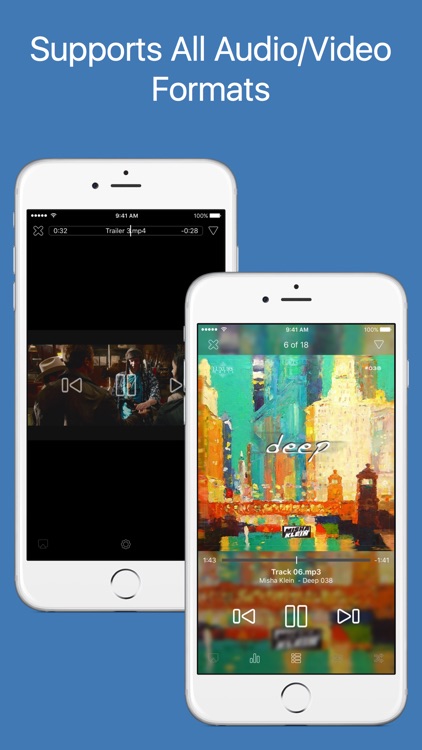
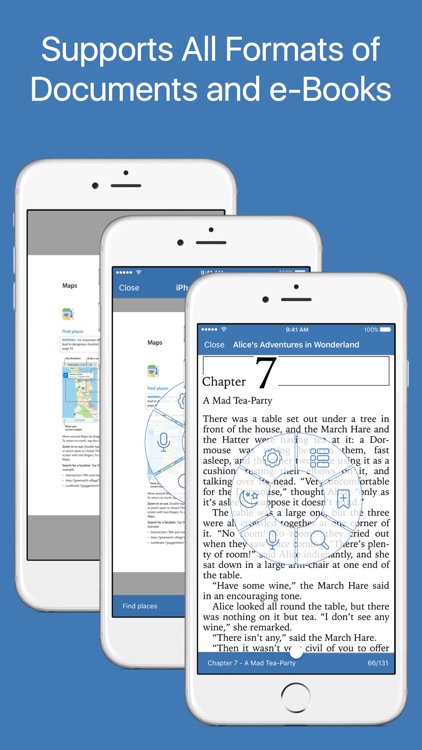
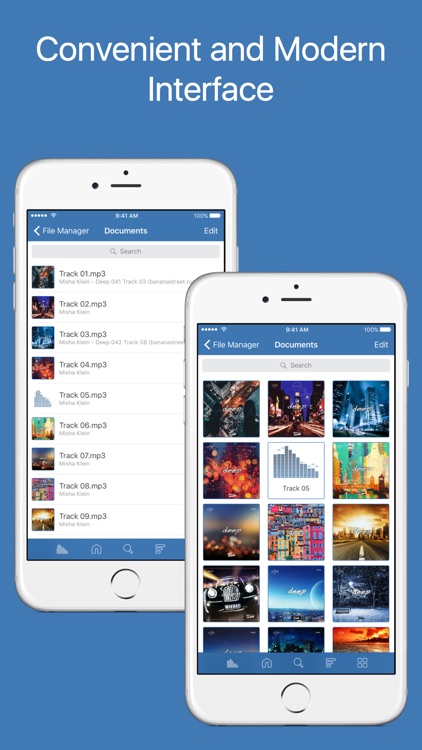
What is it about?
Try a file manager that’s unmatched in functionality and reliability.
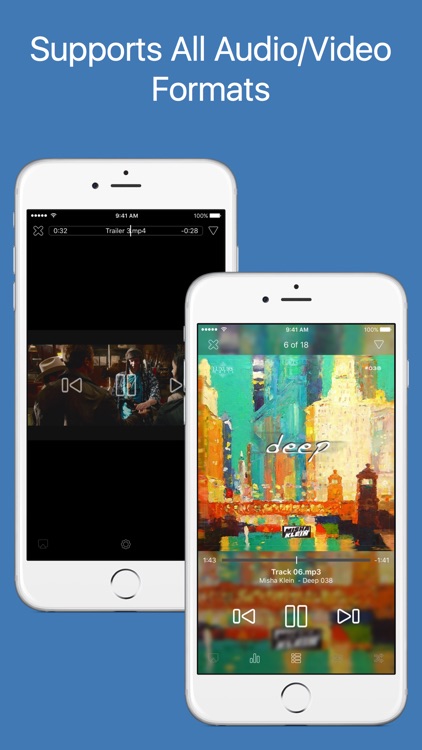
File Manager is FREE but there are more add-ons
-
$4.99
Pro Version
-
$1.99
Appearance Customization
-
$0.99
Thank the Developer
App Screenshots
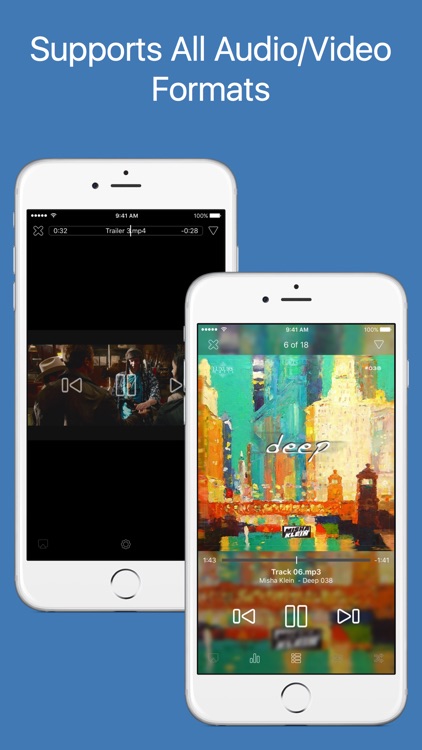
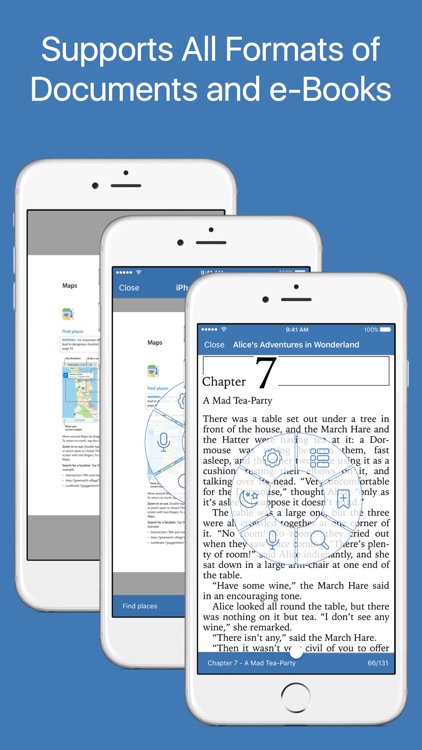
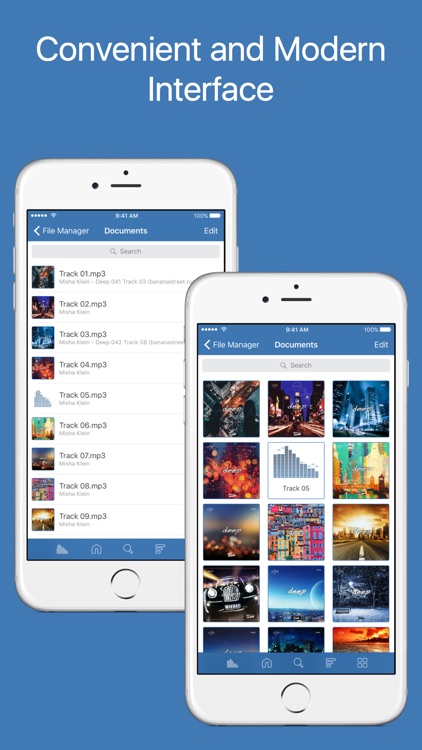
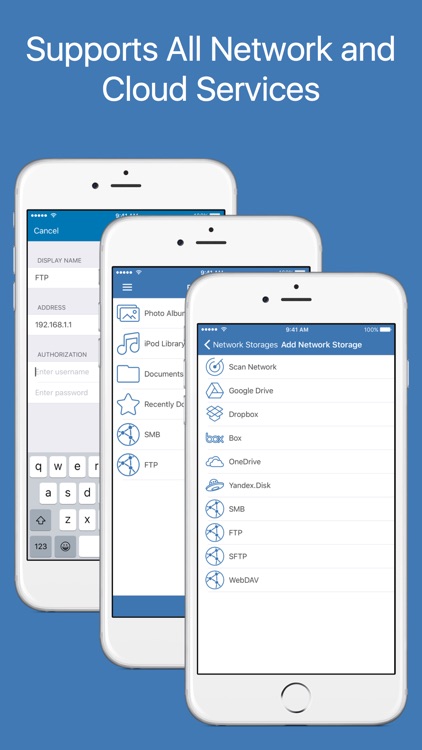
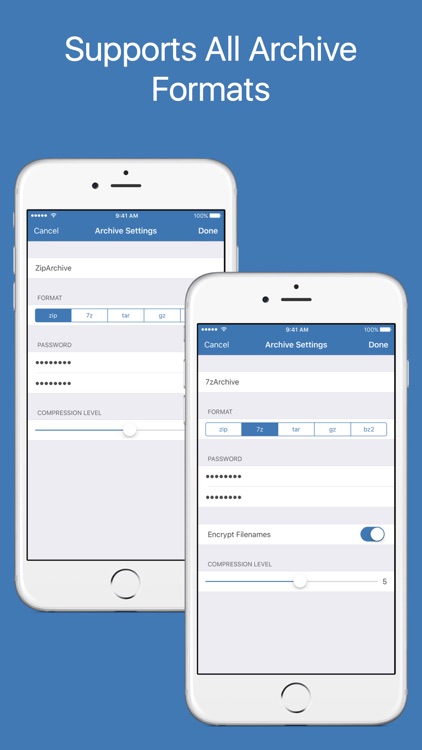
App Store Description
Try a file manager that’s unmatched in functionality and reliability.
It was created to manage your cloud services like GoogleDrive, Dropbox, Box, OneDrive, Yandex.Disk, and network services like SMB, FTP, SFTP, WebDAV, DLNA, photo galleries and files on your device.
Manage all of your stored data like sub-folders - copy, move, rename or compress to archive your folders and files.
It supports all possible archive formats: Zip, Rar, 7z, tar, gz, bz2.
You can protect your folders and files with a password and view photo, video and audio content, as well as documents.
This application will be a great help for everyday tasks.
Copy a folder from one cloud service to any other - easy!
Quickly move a folder from an archive to a cloud service - easy!
Copy your gallery to a network or cloud service - easy!
File Manager Features:
■ Compatible with all popular archive formats (rar, zip, 7z, gz, tar ...)
■ Intuitive interface
■ iTunes integration
■ File sorting(by name, by extension, by size, by date)
■ Searching files in subfolders
■ Create, move, copy, rename, pack/unpack, delete file/folder options
■ File/folder search
■ Preview mediafiles cover
Player features:
■ Wide range of supported video formats(mkv, avi, mov, wmv, mp4, m4v, mpeg, rmvb, 3gp, divx, ts, flv ...)
■ Wide range of supported audio formats(mp3, m4a, wav, wma, wv, ape, ogg, flac, aiff, aac, au ...)
■ Supports popular playlist formats(cue, m3u, m3u8 ...)
■ Supports popular external and internal subtitle formats
■ 10 bands equalizer with large collection of presets
■ Spectrum analyzer
■ Hight application stability
■ Automatic recovery bad and non standard files
■ User friendly navigation by gestures
■ Brightness control by gestures
■ Opening documents from external applications
■ Wi-Fi transfer
■ FTP transfer
Wi-Fi Transfer Features:
■ Intuitive interface
■ Create, move, rename, delete file/folder options
■ Downloading/uploading few media files with one click
■ Display upload progress
Feel free to ask questions, report bugs or request new features: support@develsoftware.com
AppAdvice does not own this application and only provides images and links contained in the iTunes Search API, to help our users find the best apps to download. If you are the developer of this app and would like your information removed, please send a request to takedown@appadvice.com and your information will be removed.