File Master is your reliable tool to organize, store and manage all your files and documents efficiently
File Master - document manager

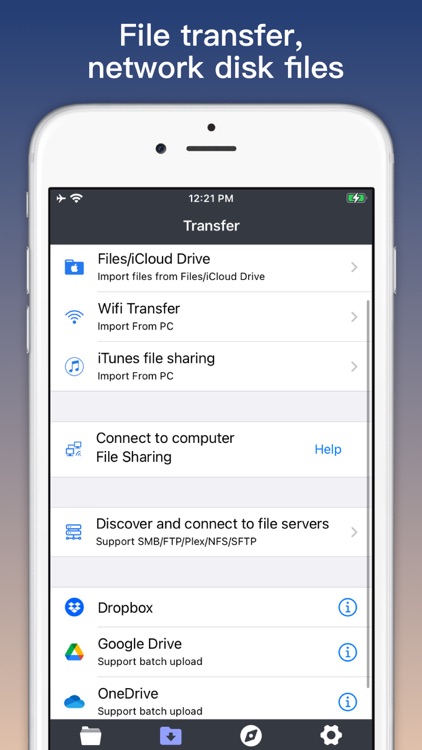

What is it about?
File Master is your reliable tool to organize, store and manage all your files and documents efficiently. You can transfer files, securely backup your data, open and download files from the cloud drive. You can also easily read files from file servers in the LAN.

App Screenshots

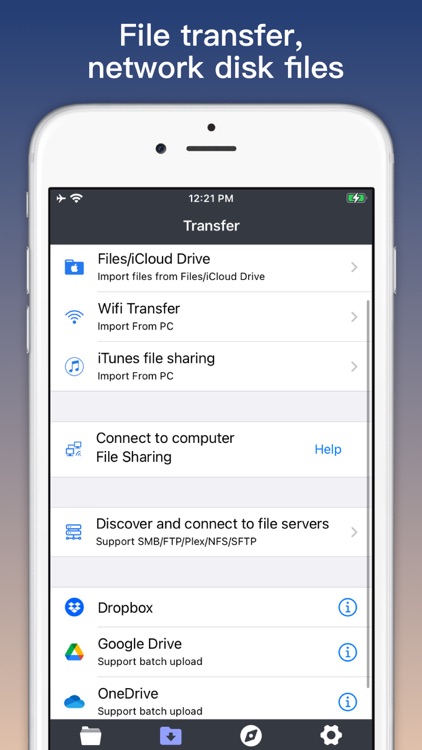

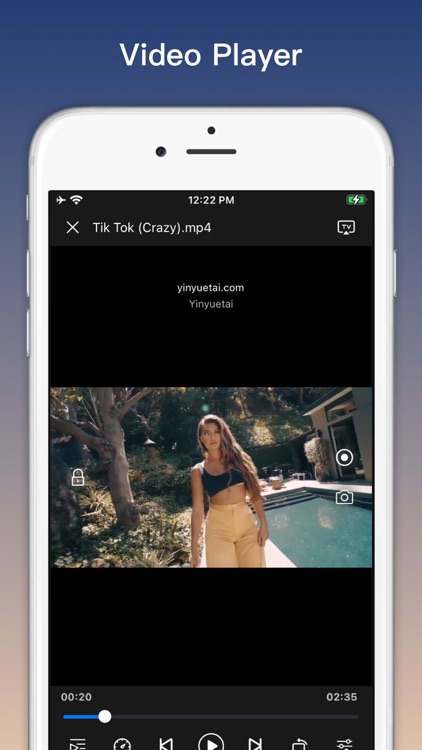

App Store Description
File Master is your reliable tool to organize, store and manage all your files and documents efficiently. You can transfer files, securely backup your data, open and download files from the cloud drive. You can also easily read files from file servers in the LAN.
Main feature:
- Audio & Video Player, Supported file formats: mp4,avi,mkv,rmvb,flv,wmv,wav,3gp,mov,swf,mpeg,mp3, wma, wav, dts, aac ......
- Cast to TV while playing video:AirPlay, Chromecast, DLNA.
- Text Reader: Support browsing txt,chm,pdf,epub,srt,doc,ppt,xls,rtf ...
- Unzip Tool, Supports extracting archive files: zip, rar, 7z, cbz, cbr, tar, gzip, zipx.
- Supports extraction of multi-volume archive files. Such as z01, rar.001, 7z.001, zip.001
- Compress imported audio and video files and create archive zip files.
- File Transfer: 1)Transfer files via browser on PC. 2) Connect to the file server in the same LAN:SMB/FTP/NFS/SFTP ...
- Open, download, backup files from cloud drives: Google Drive, Dropbox, OneDrive, iCloud.
- File vault: Protect your important data with passcode lock.
#Permanent professional version:
* Make a one-time purchase and resume purchases anytime, anywhere.
#Annual professional version:
* Annual auto-renewable subscription, automatic renewal upon expiration.
* Payment will be charged to iTunes Account at confirmation of purchase.
* Your subscription will automatically renew unless auto-renew is turned off at least 24 hours before the end of the current period.
* Subscriptions may be managed by the user and auto-renewal may be turned off by going to the user's iTunes Account Settings after purchase.
Privacy Policy:https://files-master.web.app/privacypolicy.html
Terms of Use:https://files-master.web.app/terms.html
Contact us: junjie_ruan@163.com
AppAdvice does not own this application and only provides images and links contained in the iTunes Search API, to help our users find the best apps to download. If you are the developer of this app and would like your information removed, please send a request to takedown@appadvice.com and your information will be removed.