
File River is a file management application which manages iWork, Excel, Word, Power Point, PDF, Text, RTF, MOV, M4V, MP4, MP3, CAF, ZIP and so on

File River Pro
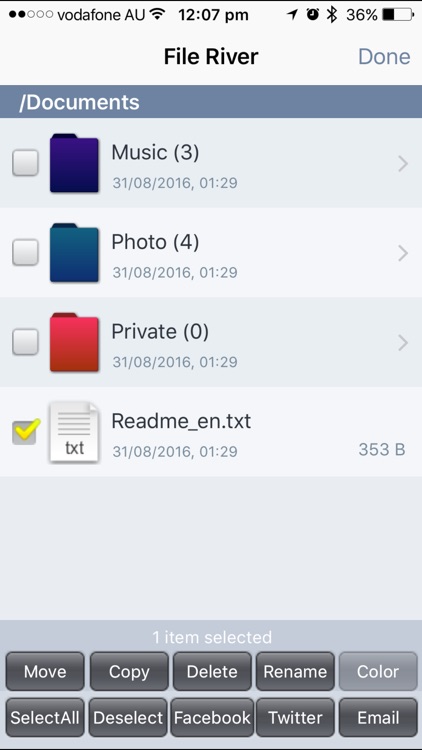
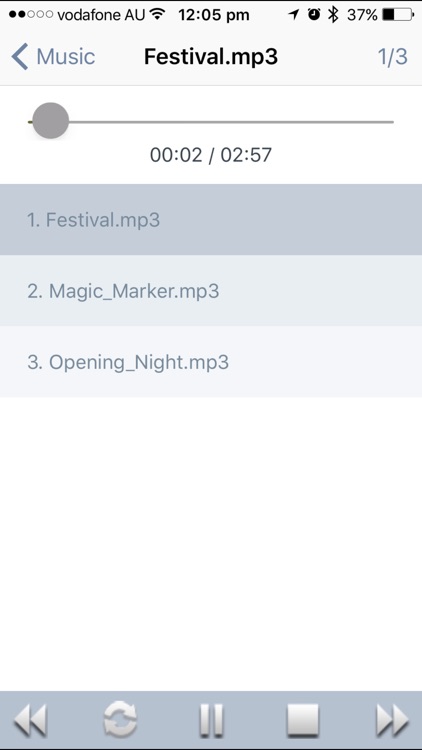

What is it about?
File River is a file management application which manages iWork, Excel, Word, Power Point, PDF, Text, RTF, MOV, M4V, MP4, MP3, CAF, ZIP and so on.
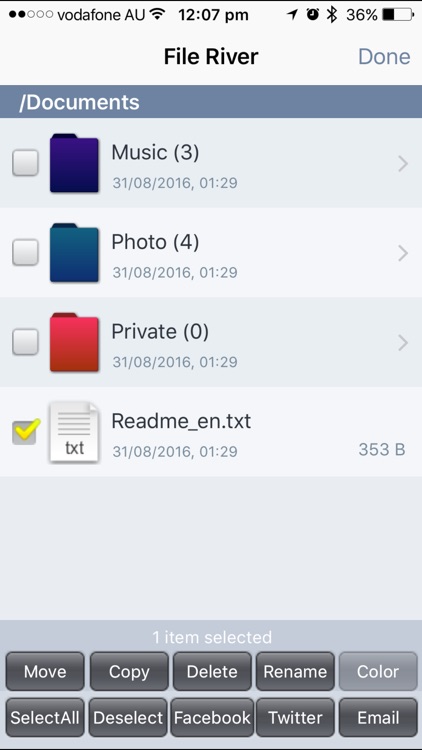
App Screenshots
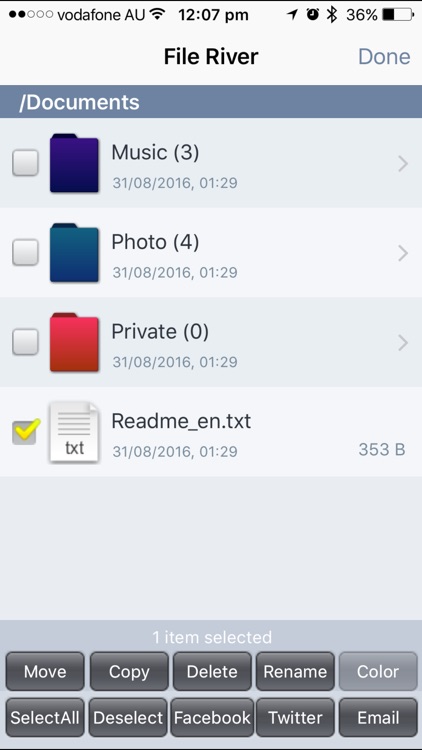
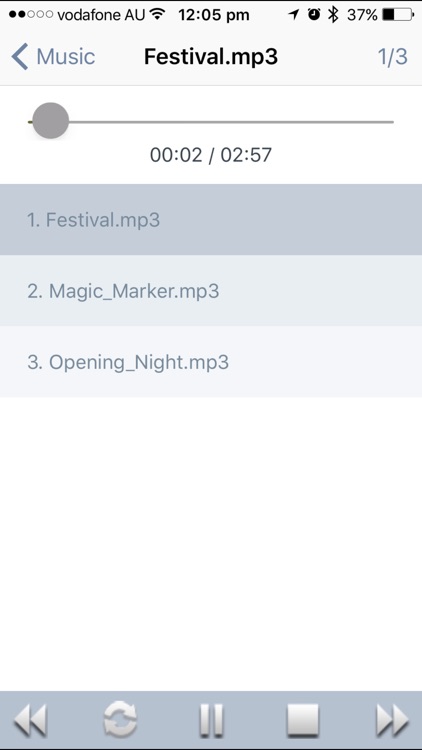


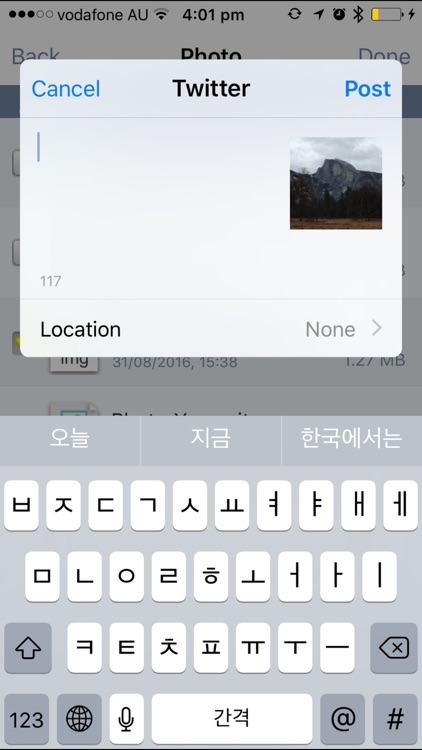
App Store Description
File River is a file management application which manages iWork, Excel, Word, Power Point, PDF, Text, RTF, MOV, M4V, MP4, MP3, CAF, ZIP and so on.
It supports copying, moving, renaming and deleting files and creating, deleting folders, setting colour of folders, etc.
You can take pictures or get photos from your albums and also manage them with various folders.
It also supports Video recording, sound recording, playback sound and movies, writing notes, decompressing zip files.
*** Key Features
* Record Video and Sound
* Playback video / sound files
* Send email with a file attached
* Write to Facebook
* Write to Twitter
* Write notes
* Decompress Zip files
* File Viewer for office files, pdf, images
* Copying, moving, deleting, renaming files
* Copying, moving, deleting, renaming folders
* Changing folder colours
* Get photos from your albums
* Take pictures
* Managing a private folder and setting passcode
AppAdvice does not own this application and only provides images and links contained in the iTunes Search API, to help our users find the best apps to download. If you are the developer of this app and would like your information removed, please send a request to takedown@appadvice.com and your information will be removed.