File manager apps are among the most important apps on your device
FileGet - Saving files Offline

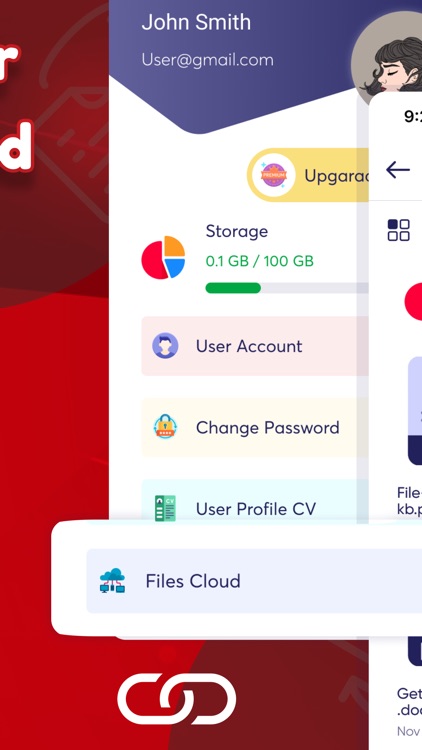

What is it about?
File manager apps are among the most important apps on your device. With them, you can manage all your files.

App Screenshots

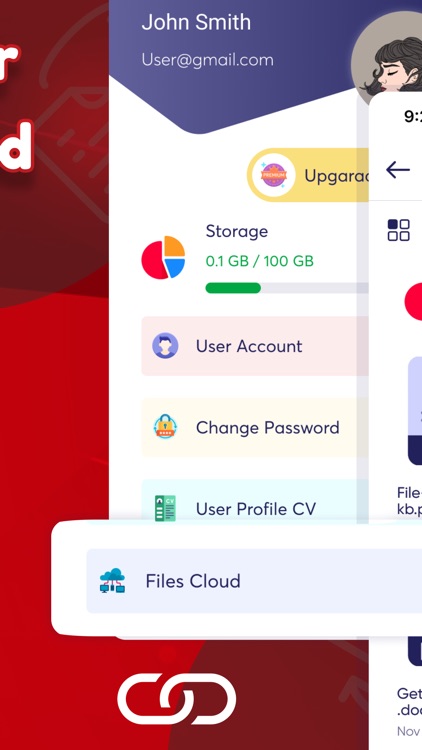


App Store Description
File manager apps are among the most important apps on your device. With them, you can manage all your files.
App helps you to combine all your document from iCloud / Dropbox/ Google drive to one place and manage them. You can use tool which exist in the app to convert / modify it.
App also has cloud storage support, you won’t be lost your file when you change the device.
MAIN FEATURES
* Import document from iCloud / Dropbox/ Google Drive
* Convert Tools
- PDF to Word
- PDF to Excel
- ODT to PDF
- ODS to PDF
- ODP to PDF
- Photo to PDF
…
* Manager tools
- Split PDF
- Merge PDF
- Compress PDF with high quality
* Sync file
Sync all file to cloud. Make sure all your file won’t be lost
All your file will be secured in cloud. No one can not access without you.
For more info, please visit :
Privacy & Policy
https://sites.google.com/view/tamapps/privacy
Term of User
https://sites.google.com/view/tamapps/term
AppAdvice does not own this application and only provides images and links contained in the iTunes Search API, to help our users find the best apps to download. If you are the developer of this app and would like your information removed, please send a request to takedown@appadvice.com and your information will be removed.