Files:Manager - allows to organize your files, transfer files to other devices, playing video/audio, private offline chat, etc
Files: File Manager App
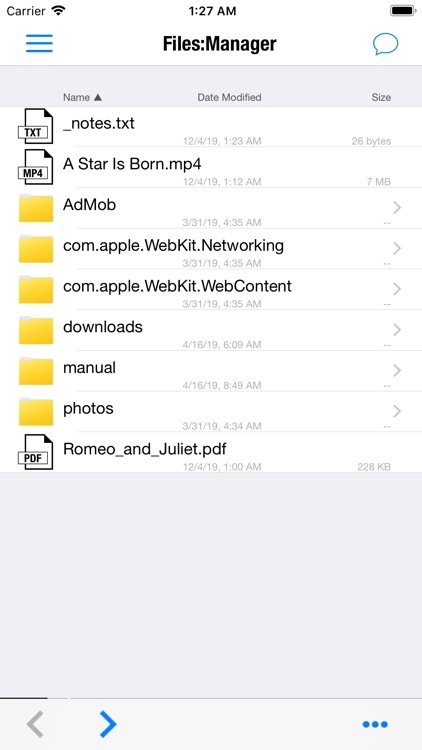


What is it about?
Files:Manager - allows to organize your files, transfer files to other devices, playing video/audio, private offline chat, etc.
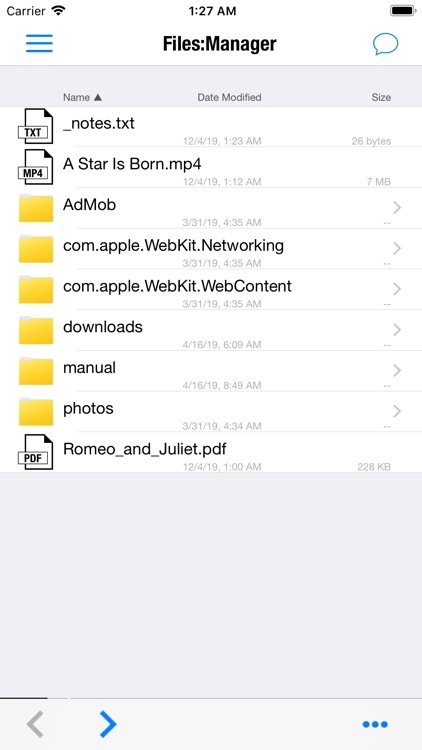
App Screenshots
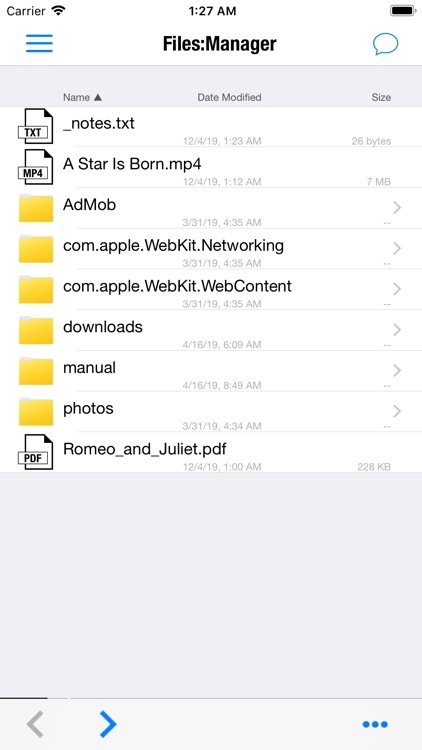


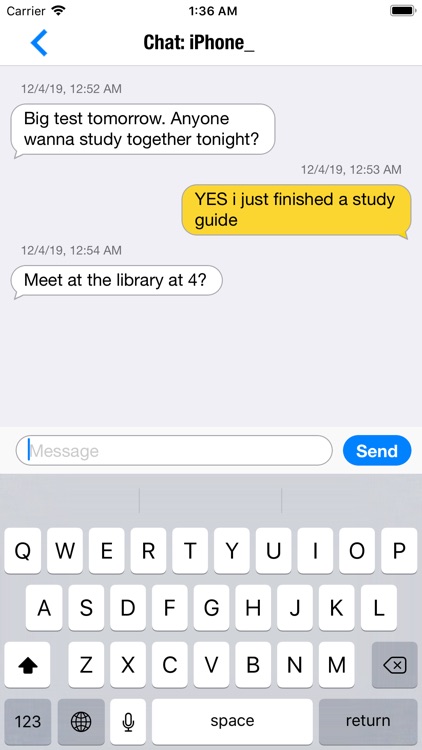

App Store Description
Files:Manager - allows to organize your files, transfer files to other devices, playing video/audio, private offline chat, etc.
Features:
- File playback: WAV, MP3, MPEG, AVI, MP4 ...
- Document viewer: PDF, DOC, DOCX, RTF, XLS ...
- Create / view / edit text files: TXT, HTML, CSS, JS...
- Actions: copy, cut, paste, rename, delete...
- Private chat: now you can chat without the Internet*.
- GPS Tracker: to find people in unfamiliar areas without internet* (nightclub, festival, forest ...).
Upload files:
- Action "Copy to Files:Manager" from another app (Message, Mail,...)
- From another device via Bluetooth/Wi-Fi or use AirDrop
Sort files by:
- Name
- Date modified
- Size
Share files:
- Email
- Bluetooth
- AirDrop
- F:M Network - Allows you transfer files to other devices via Bluetooth/Wi-Fi.*
* who are using this application
Premium:
Subscription provides access to all features.
Your subscription will renew automatically each month and payment will be charged to your iTunes Account within 24-hours prior to the end of the current period. You can turn off auto-renewal by going to your Account Settings after purchase.
Terms of Use:
http://gv-apps.com/FilesManagerTermsOfUse.html
Privacy Policy:
http://gv-apps.com/appsPrivacyPolicy.html
AppAdvice does not own this application and only provides images and links contained in the iTunes Search API, to help our users find the best apps to download. If you are the developer of this app and would like your information removed, please send a request to takedown@appadvice.com and your information will be removed.