File Drop for Air Transfer, Drop File brings you secure access to all of your files anytime, anywhere
Files for Air Transfer & Share
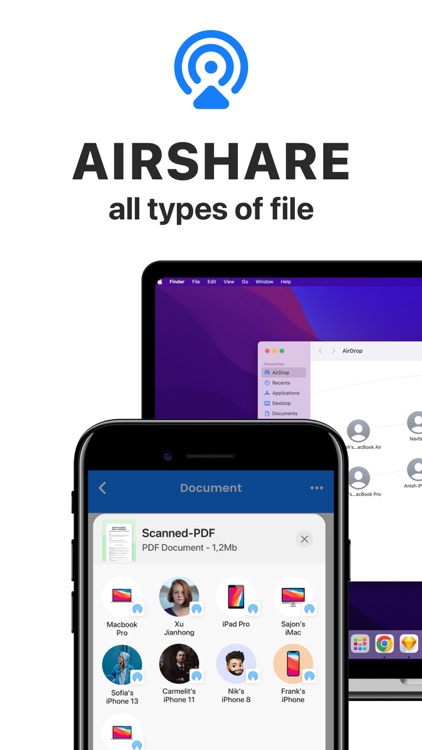
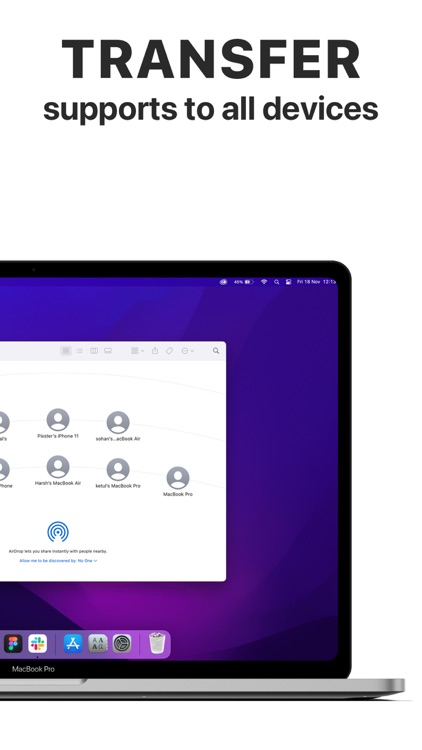

What is it about?
File Drop for Air Transfer, Drop File brings you secure access to all of your files anytime, anywhere. Easily manage and share files, access documents offline, edit Office documents, and annotate files with built-in editing tools. The app lets you quickly edit, share and view favourite files.
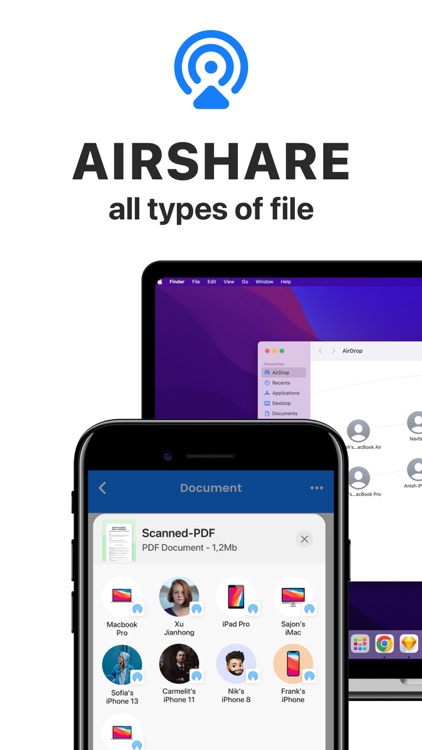
App Screenshots
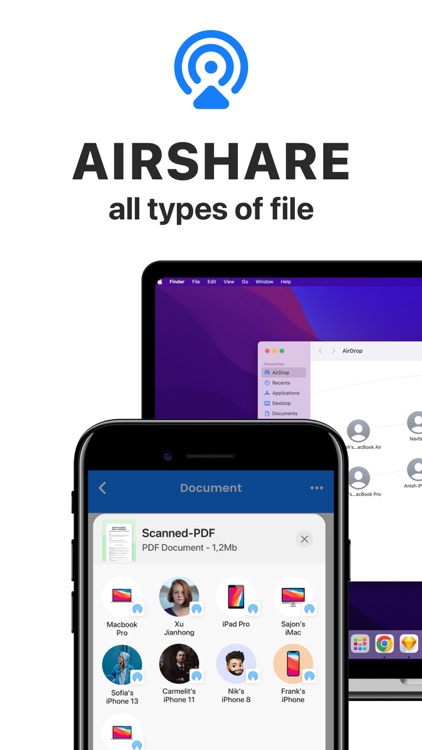
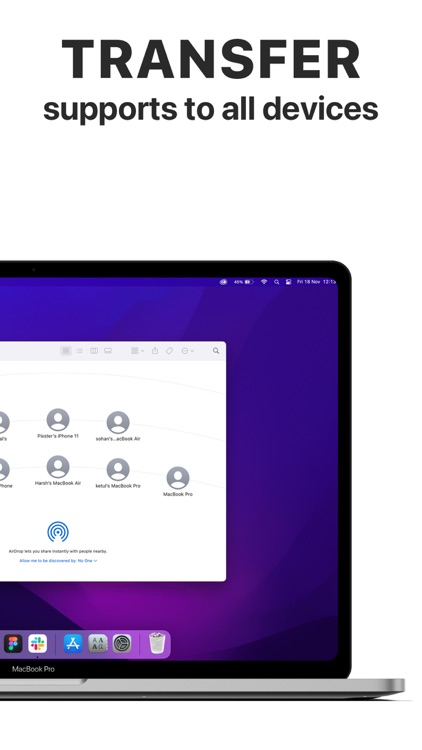



App Store Description
File Drop for Air Transfer, Drop File brings you secure access to all of your files anytime, anywhere. Easily manage and share files, access documents offline, edit Office documents, and annotate files with built-in editing tools. The app lets you quickly edit, share and view favourite files.
Use File Drop for Air Transfer, Drop File to edit or sign your documents on the go from your iPhone. Import multiple files to the App; draw, edit, and share. Scan your documents and share them with just a few simple taps.
→ Perform all necessary Files tasks:
- Store files in a secured place
- Create folders to organise your files
- View and Edit any files
- Quickly share your files with anyone
→ Scan paper documents:
- Turn your camera into an advanced document scanner
- Perspective document transformation
- Annotate and edit
→ Annotate files:
- Comment on files using drawing tools
- Highlight and mark up text with annotation tools
- View and respond to annotations in the comments list
→ Sign important documents:
- Quickly mark up and highlight documents and forms with the editing tool
- Use your finger e-sign any document
→ Create New Documents and Folders:
- Easily add new documents, media, and folders
- Create new storage by tapping the plus in the bottom right of the App.
→ Full fill all basic file tasks:
- Quickly open and view files
- Search, scroll, and zoom in and out
All documents are stored locally on your device and unavailable to third parties or us. You can easily share documents using the export option.
Privacy Policy: sites.google.com/site/highteqsolutions/Privacy-Policy
Terms of Use: sites.google.com/site/highteqsolutions/terms-of-use
AppAdvice does not own this application and only provides images and links contained in the iTunes Search API, to help our users find the best apps to download. If you are the developer of this app and would like your information removed, please send a request to takedown@appadvice.com and your information will be removed.