Fileshow - a Cloud-based enterprise file management system, both WEB and client use advanced transmission encryption technology to ensure the security of data transmission and ensure that user information is not illegally intercepted or monitored
Fileshow: File Sharing
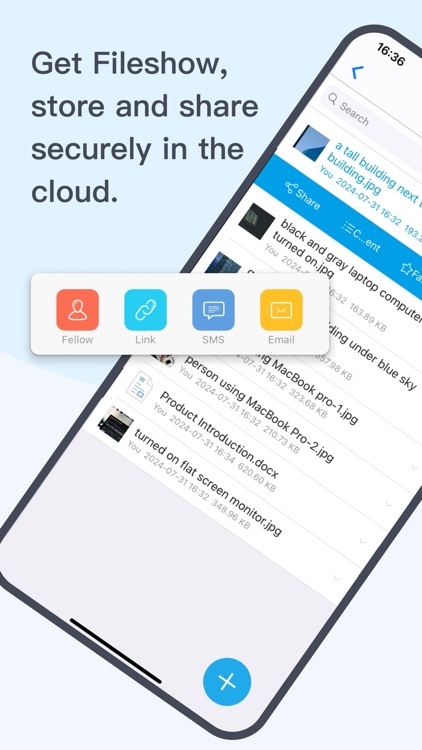
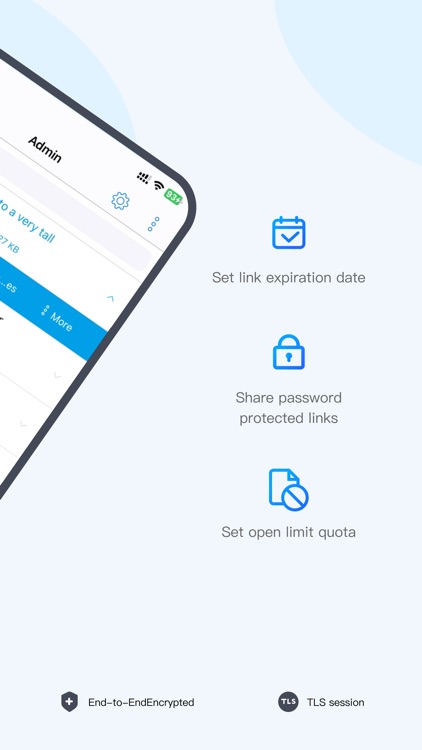

What is it about?
Fileshow - a Cloud-based enterprise file management system, both WEB and client use advanced transmission encryption technology to ensure the security of data transmission and ensure that user information is not illegally intercepted or monitored. Users can securely and efficiently file share, collaborate, and communicate with team partners anytime, anywhere, across a variety of devices.
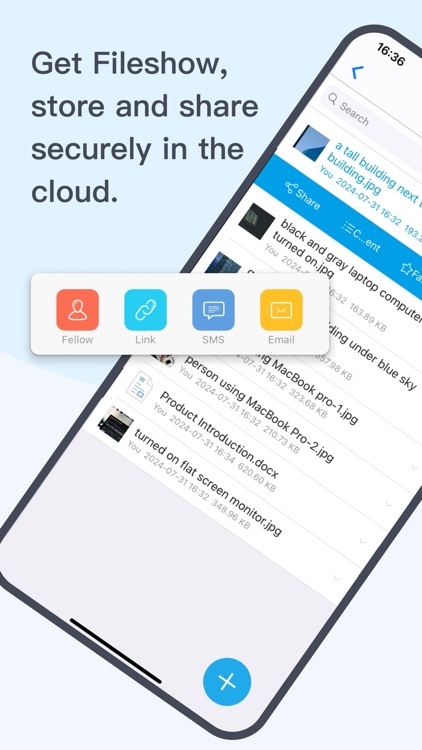
App Screenshots
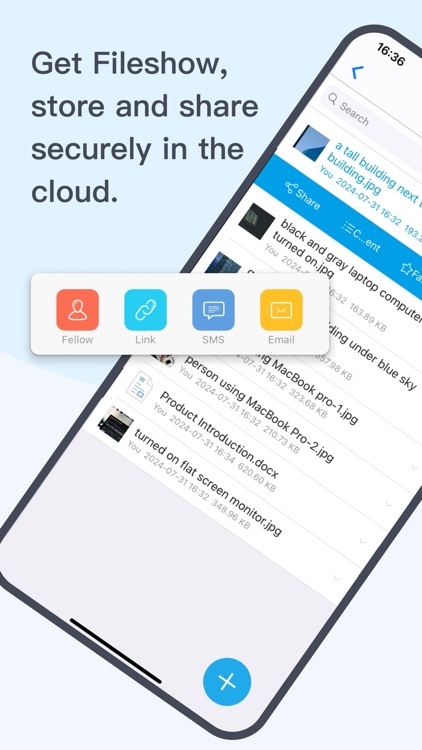
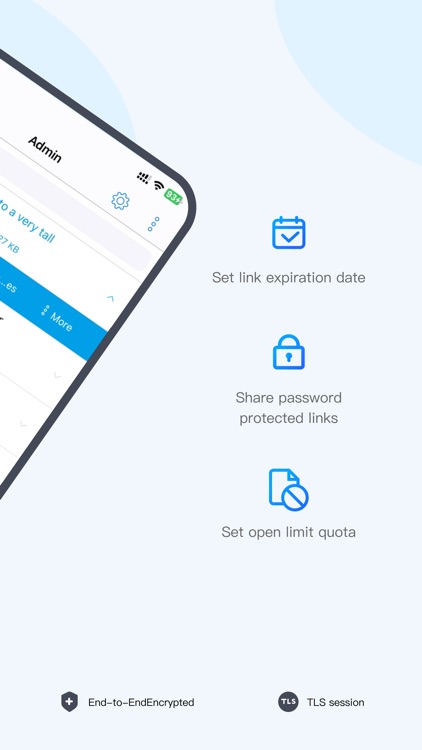




App Store Description
Fileshow - a Cloud-based enterprise file management system, both WEB and client use advanced transmission encryption technology to ensure the security of data transmission and ensure that user information is not illegally intercepted or monitored. Users can securely and efficiently file share, collaborate, and communicate with team partners anytime, anywhere, across a variety of devices.
Unified management:
Centralized Storage: Files are managed in a centralized storage system, organized systematically to prevent file loss and ensure the integrity of corporate data assets. Access and utilize files anytime, anywhere.
File backup: Enable file backup to automatically back up local files to the cloud storage.
Version Control: The system automatically saves historical versions of files, allowing you to trace and retrieve previous versions of the files in case of tampering.
Sharing and collaboration:
Secure sharing: Support multiple teams and projects to share files, and set sharing member roles and file sharing permissions for secure sharing.
Secure Distribution: Files can be converted into external links for distribution, supporting fast transfer of large files, and allowing the setting of access passwords, expiration dates, and download permissions for secure file distribution.
Remote collaboration: Teams in different locations can use different devices to jointly access and operate on files, achieving cross-region team collaboration.
File comments: real-time file comments @members, based on the content of the file to discuss, through the message to pass discussion points, convenient to alert attention.
Online preview: Online preview of various formats, such as videos, PDFs, and PS files, accessible on mobile phones or computers without the need for plugins.
Security Mechanisms:
Data Transmission Security: When users access or transmit files, both the web and client use a 2048-bit key encrypted TLS secure transmission link to communicate with the server, ensuring that the transmission process cannot be intercepted or eavesdropped on.
Data Storage Security: Uploaded files are encrypted with RSA asymmetric keys and AES random keys, ensuring that the decryption key for each file is randomly generated, so even if the original file is leaked, the content cannot be accessed.
Access Control: A granular access control system allows for the setting of member roles and operation permissions, with the ability to assign specific operation permissions to important files, achieving strict access control and protecting file security.
Account & Device Management: Features such as two-factor authentication for account login, disabling lost devices, and prohibiting logins from new devices provide multiple security mechanisms to safeguard account and device security.
AppAdvice does not own this application and only provides images and links contained in the iTunes Search API, to help our users find the best apps to download. If you are the developer of this app and would like your information removed, please send a request to takedown@appadvice.com and your information will be removed.