
Fill in the Blank Nouns was developed by Speech Language Pathologist/BCBA Rose Griffin and Speech Language Pathologist Dr

Fill in the Blank Nouns
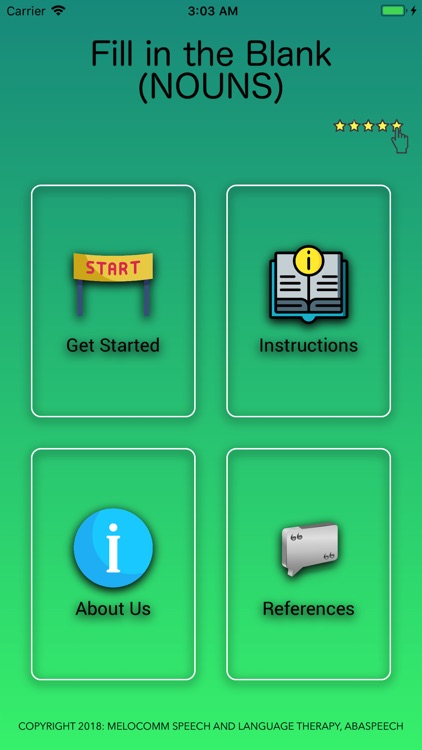
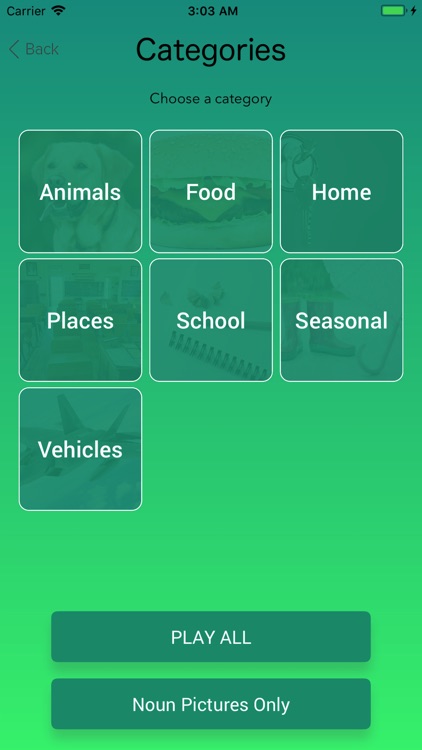

What is it about?
Fill in the Blank Nouns was developed by Speech Language Pathologist/BCBA Rose Griffin and Speech Language Pathologist Dr. Givona Sandiford to help individuals with significant communication difficulties improve their expressive language skills.
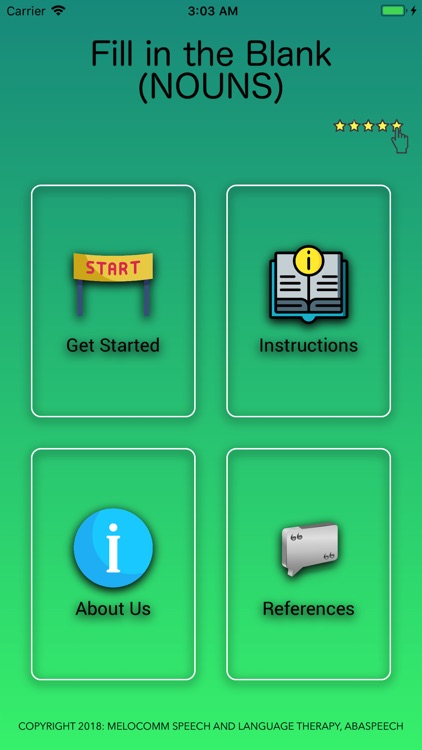
App Screenshots
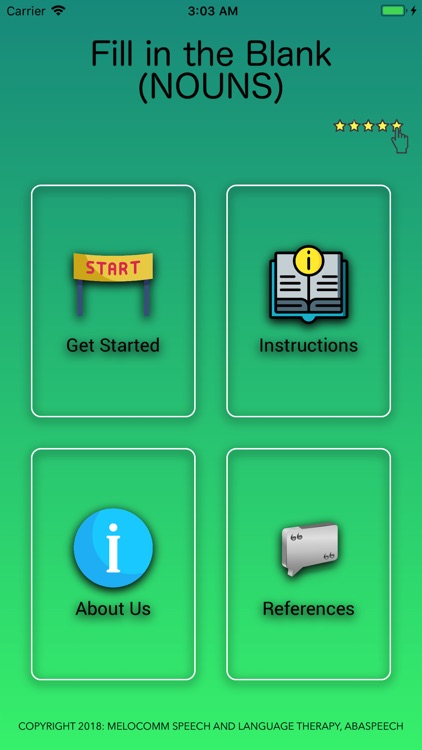
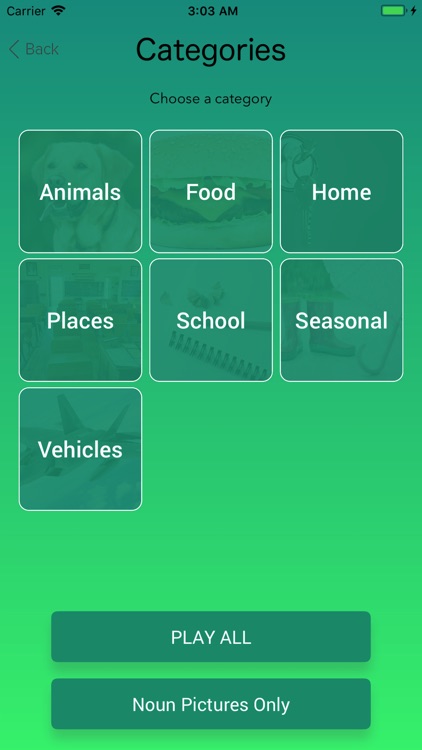



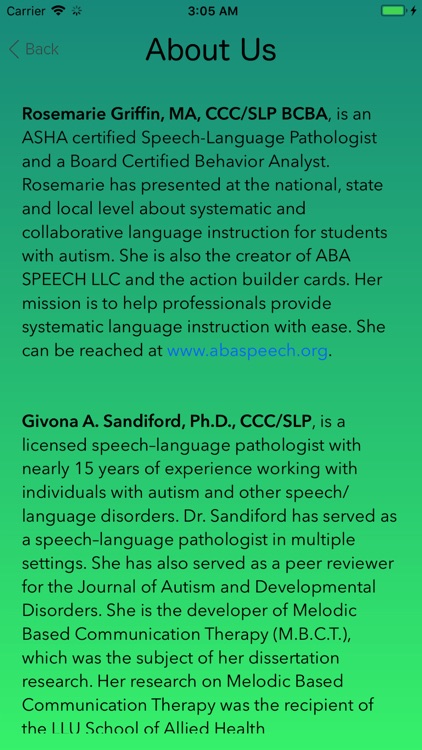
App Store Description
Fill in the Blank Nouns was developed by Speech Language Pathologist/BCBA Rose Griffin and Speech Language Pathologist Dr. Givona Sandiford to help individuals with significant communication difficulties improve their expressive language skills.
This evidence based app provides a visual prompt to help learners participate in sentence completion tasks. Once mastered, the individual can complete the sentence independently without the visual.
This errorless learning teaching strategy has proven to be an effective teaching tool. It is perfect for individuals who have difficulty answering simple questions.
With real-life photos, this app is functional and appropriate for a wide variety of individuals from preschool through adulthood.
Our voice recognition feature is available for iOS 10 and above. Please note background noise may affect what the app hears. (Requires internet connection)
Suggestions for use:
1. Choose a target category.
2. Play the stimulus.
3. Note whether the learner was correct or incorrect.
4. The stimulus will repeat if incorrect.
5. You also have the option to skip ahead to the next stimulus item.
AppAdvice does not own this application and only provides images and links contained in the iTunes Search API, to help our users find the best apps to download. If you are the developer of this app and would like your information removed, please send a request to takedown@appadvice.com and your information will be removed.