
Keep Track of Your Movie Habit

Film Buff - Journal & Tracker



The main draw of the film journal app is that you can add movies you’ve seen and haven’t seen to a list. For those films, you can add them to a list, sort each one, add them to a favorites section, and write notes as a reviewer. When adding films, you can also include title, release year, rating, and genre.
What is it about?
The main draw of the film journal app is that you can add movies you’ve seen and haven’t seen to a list.

App Screenshots



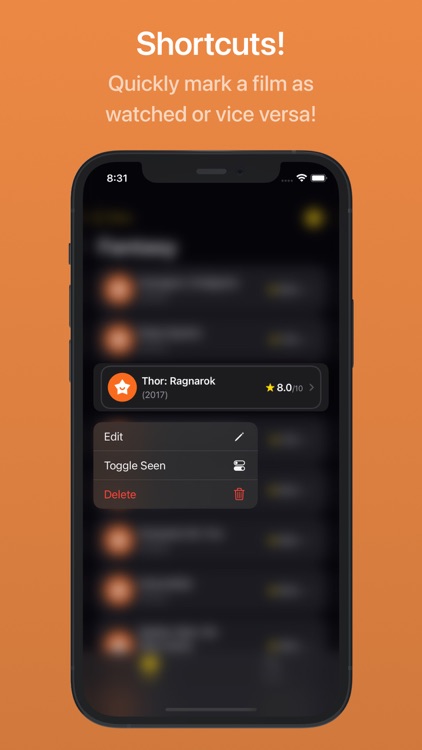
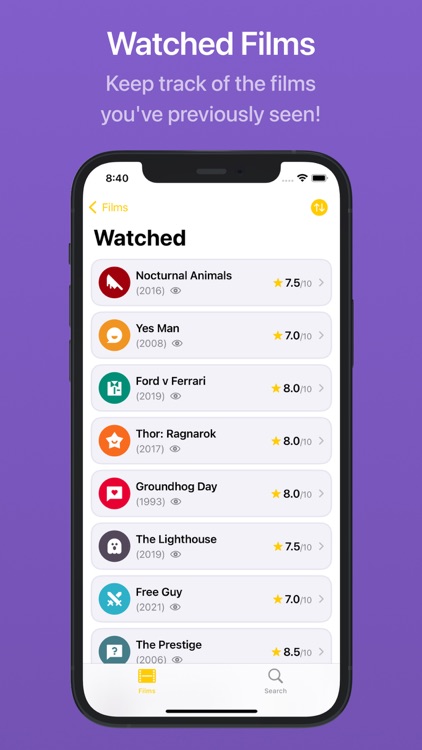
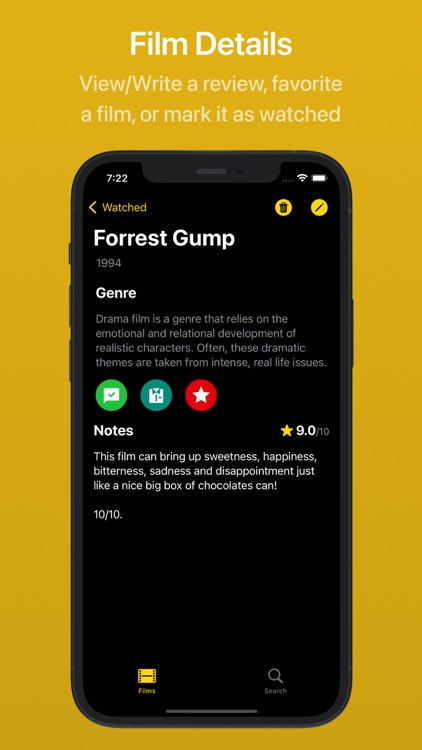

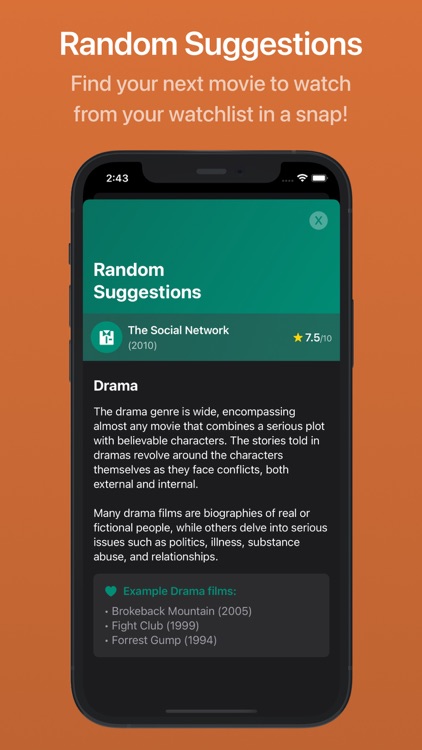

App Store Description
We make film journaling on your iPhone fun! Film Buff lets you add movies to your watchlists, sort them, search for them, add them to your favorites and write notes as a critique or as a simple reviewer.
Simply with Film Buff you can:
– Keep track of the films you've seen and those you haven't
– Write down your thoughts about the film you have watched
– Get random watchlist film suggestions, Including widgets
– Quickly find your next movie to watch and many more
Watching films is fun, but deciding which one to watch next can be stressful. Endlessly scrolling through platforms, watching trailers, looking up ratings, wasting a lot of time, and still unable to pick what to watch? Use Random Suggestions!
Film Buff features:
– Add films with title, release year, rating, and genre
– Browse the main and the filtered genre watchlists
– Sort films by title, release year, and rating
– Write a review/note, favorite a film, or mark it as watched in the details screen
– Search through all of the previously added films
– Get random watchlist suggestions, available on the main screen or as an hourly updated Widget
Film Buff Screens:
– Films screen will greet you with three main list cards: Watchlist, Watched, and Favorites. There are also eight additional genre cards that filter your films into: Action, Comedy, Fantasy, Romance, Drama, Horror, Mystery, and Thriller. You can add movies to your watchlist by pressing the addition icon in the navigation bar, and you can also get random watchlist suggestions by pressing the randomize icon. By long pressing on the listed films when browsing your watchlists, you can perform shortcut actions such as editing, changing a film's Seen status, and deleting a film.
– Search screen displays all previously added films and provides search assistance with suggestions. You can look through all of the films, including those on your Watchlist and those you've already seen. You can access the film detail screen by pressing on one of the listed films. You can also perform shortcut actions while searching your films!
About Film Buff:
– Film Buff is an offline app and it does not provide any film-related information; instead, it is simple and to-the-point, with the goal of helping you in keeping track of your films and managing your watchlists.
Film Buff - Journal & Tracker is completely free to use and ad-free.
AppAdvice does not own this application and only provides images and links contained in the iTunes Search API, to help our users find the best apps to download. If you are the developer of this app and would like your information removed, please send a request to takedown@appadvice.com and your information will be removed.