
Do you need a simple way to keep track of your expenses

Finances Manager Pro
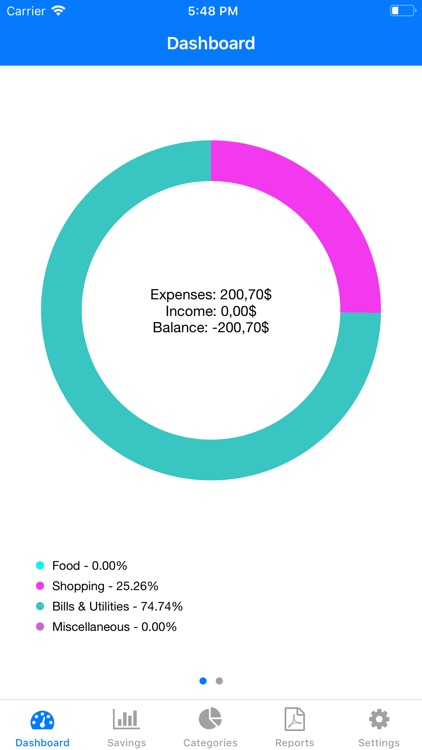

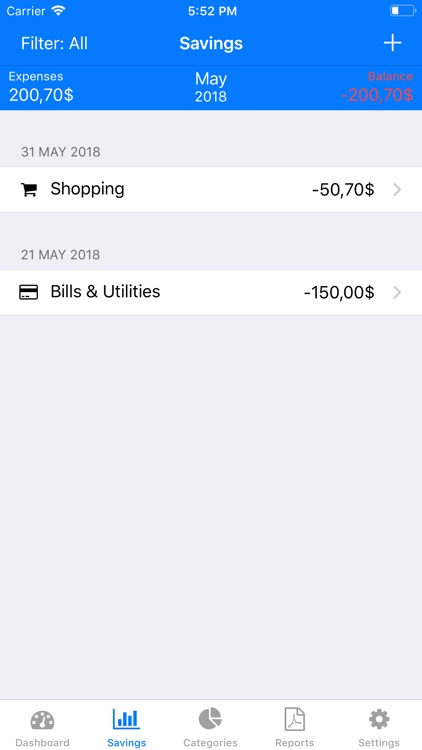
What is it about?
Do you need a simple way to keep track of your expenses?
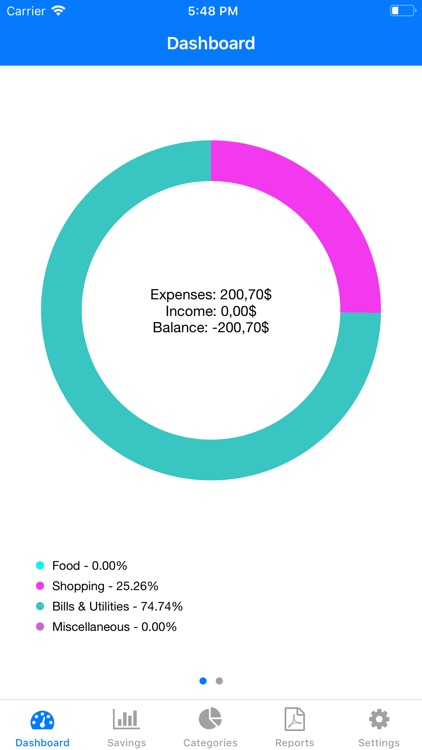
App Screenshots
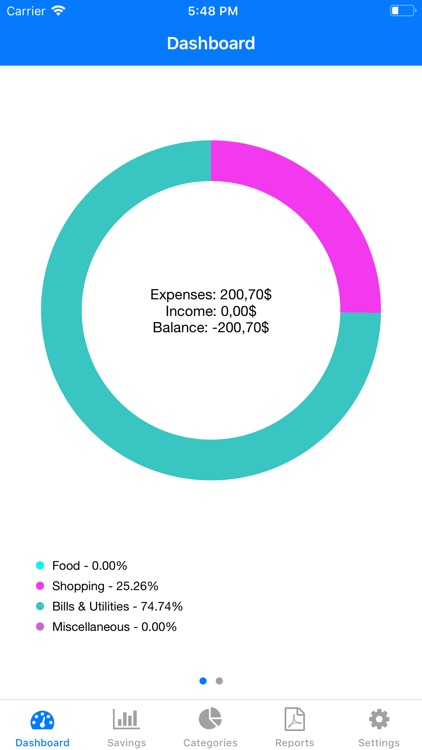

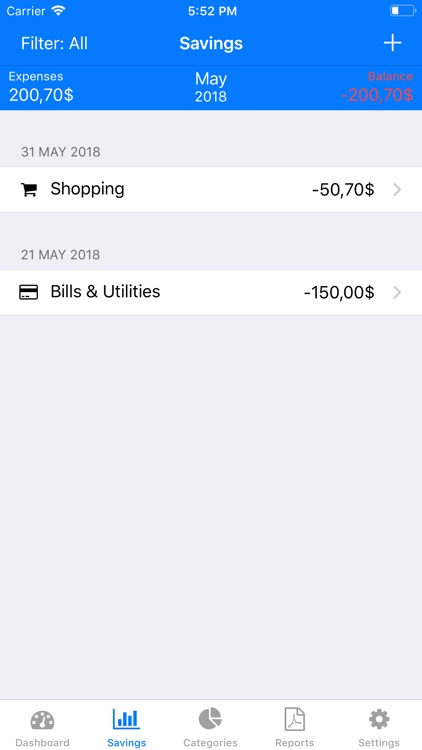
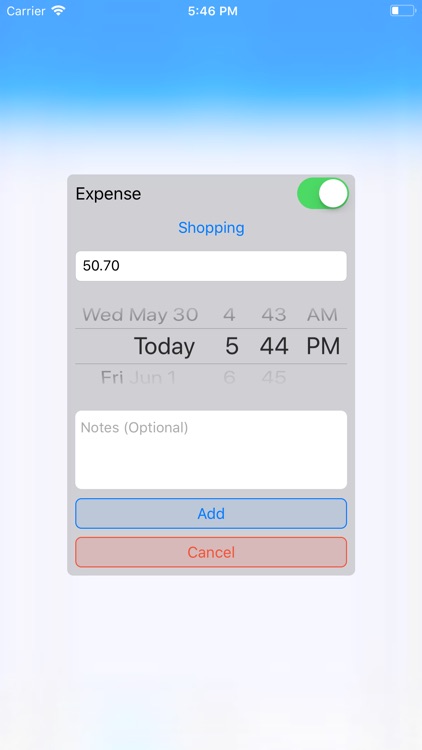

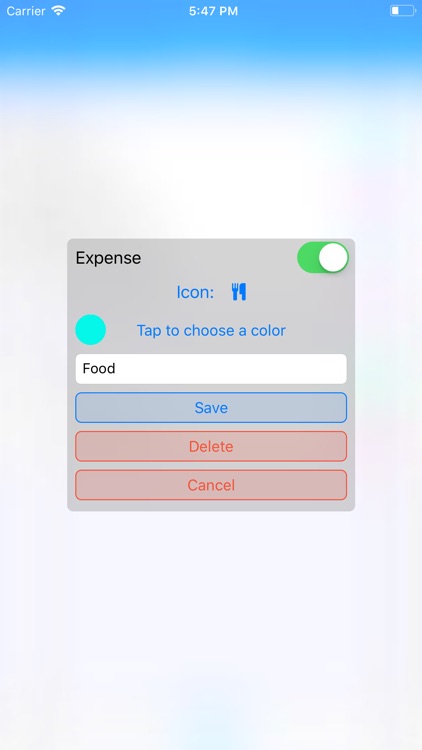
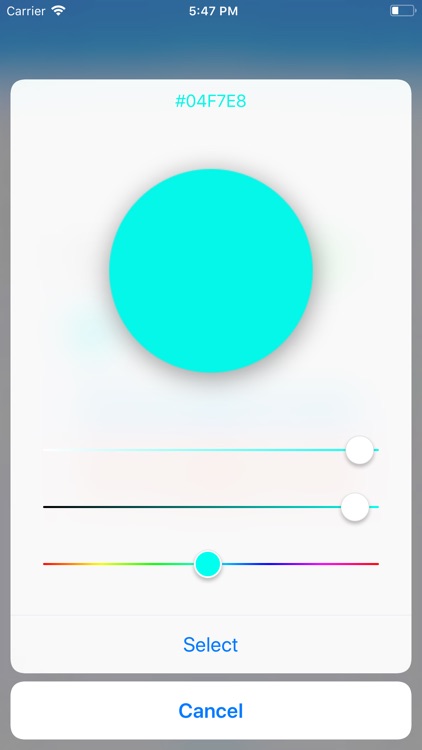
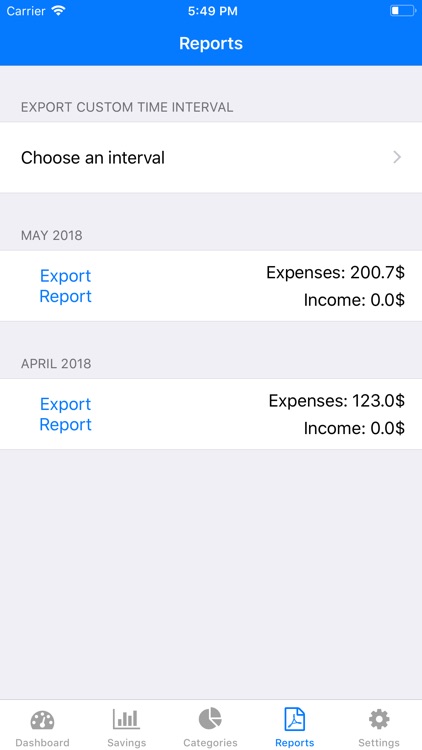
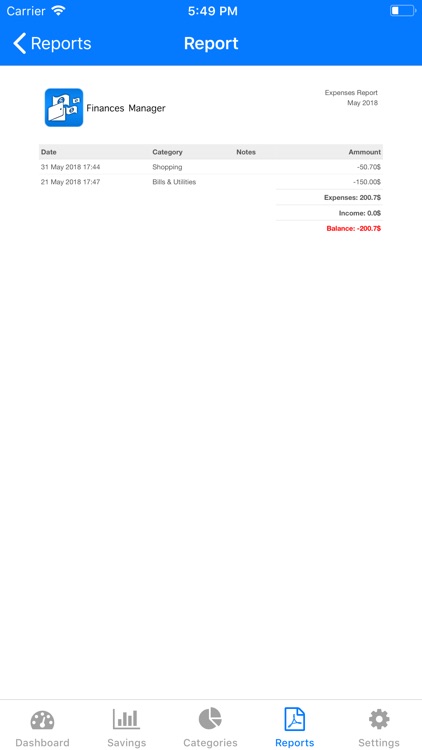

App Store Description
Do you need a simple way to keep track of your expenses?
Try the App Finances Manager Pro
View, on the Dashboard, a chart with the percentage or amount of expenses in the current month, or, with a swipe view all the expenses/income of the current day.
View, on the Savings tab all the expenses and income with the ability to filter by expenses or income and selecting previous months, fast preview with Force/3D Touch technology.
Manage all categories with the possibility of choosing an icon and color.
Export a report of any month that you had expenses or income or choose an time interval for the report
Planned Upcoming Functionalities
- Apple Watch App (add expenses/income and view the expenses/income or the current day or month)
- Manage money lent to or borrowed from friends
Check our support page for announcements, feature requests, bug reports and translations reports
https://support.pcdev.pt/categories/finances-manager
Change log
- Version 1.1
-> [NEW] Reorder the tabs
-> [NEW] iCloud Synchronization
-> [NEW] Option to choose to show or hide the day of the week
-> [NEW] Option to show both category ammount and percentage on Dashboard Chart Label
-> [FIX] Number formatting (on some values it could show more then two decimal places)
-> [PERFORMANCE] Implementation of CoreData (the old data will be imported to the CoreData)
-> [PERFORMANCE] Reduced memory usage
-> [PERFORMANCE] Reduced disk r/w usage
-> [PERFORMANCE] Insertion, removal or update of a record (category, expense or anyother type of record) will not require to load the entire table
-> [UI IMPROVEMENT] Smother Animations when loading data and swithching tabs
-> [UI IMPROVEMENT] Chart label ordered alphabetically
-> [UI IMPROVEMENT] On savings table expenses in sections of the current day and previous day will show "Today" and "Yesterday" instead of the date
- Version 1.0
-> Initial Release
AppAdvice does not own this application and only provides images and links contained in the iTunes Search API, to help our users find the best apps to download. If you are the developer of this app and would like your information removed, please send a request to takedown@appadvice.com and your information will be removed.