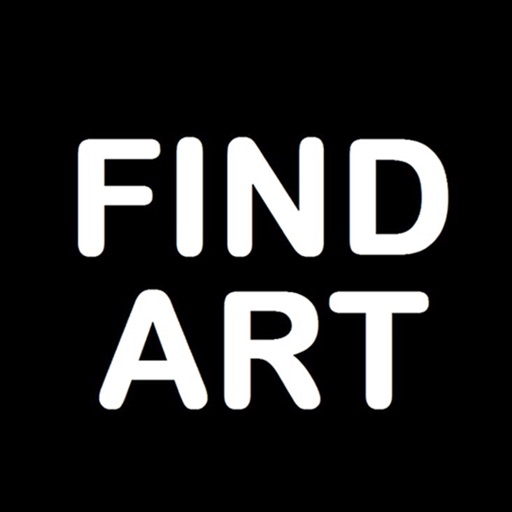
With the new free Find Art app with it's new auctioneers Desktop Version, it makes it possible for you to identify and research any well-known art painting or print, right on the spot within 10 seconds

FIND ART - THE SHAZAM FOR ART
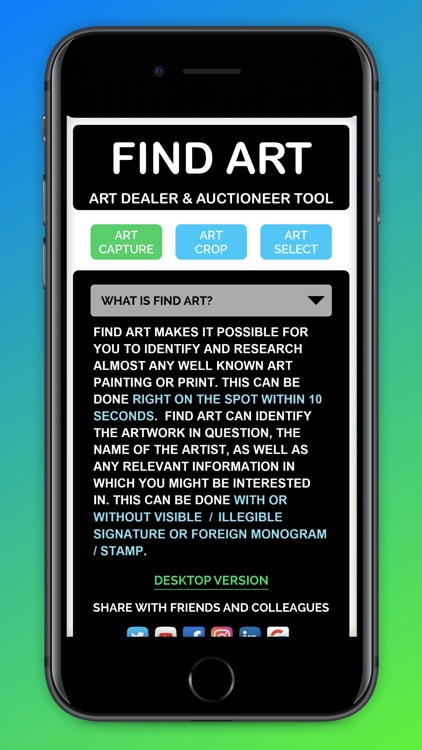

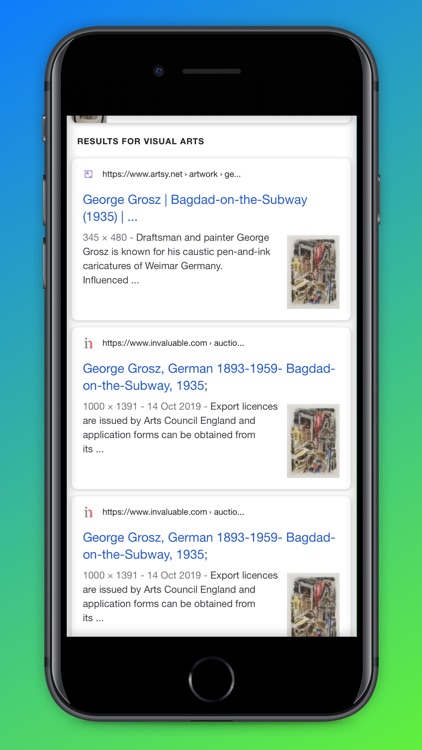
What is it about?
With the new free Find Art app with it's new auctioneers Desktop Version, it makes it possible for you to identify and research any well-known art painting or print, right on the spot within 10 seconds.
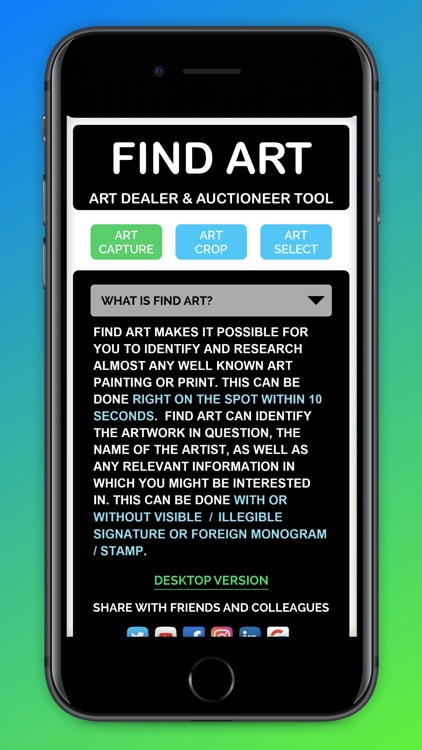
App Store Description
With the new free Find Art app with it's new auctioneers Desktop Version, it makes it possible for you to identify and research any well-known art painting or print, right on the spot within 10 seconds.
Find Art can identify paintings, prints, drawings, photographs, engravings, foreign art, Asian & western wood block work as well as any other well-known art image/medium you can think of.
This can be done with or without any visible/illegible or foreign signature/monogram.
The Find Art app can identify the artwork in question, the name of the artist, as well as any other relevant information you might be interested in.
Try our new free auctioneers desktop version or download the new free app.
For desktop use:
Click the green Art Crop button located in the mobile screen on the website to select image and start your Find Art search. Select image from email attachment or storage folder and follow the instructions as stated below.
For app use:
Open the Find Art app and tap the green Art Capture button to take a clear/center picture of the artwork in question, or screenshot/download an image and tap the Art Crop button. Follow the same instruction as stated below.
Instructions:
Crop size to the visual art image by leaving out the surroundings, such as background, picture frame, reflections, border/mat or margins.
Click ok/done to start the Find Art search.
Refer to user manual for more tips or watch the introduction video on our Youtube channel.
Feel free to visit our Youtube channel for more content and our other social media platforms as well.
AppAdvice does not own this application and only provides images and links contained in the iTunes Search API, to help our users find the best apps to download. If you are the developer of this app and would like your information removed, please send a request to takedown@appadvice.com and your information will be removed.