Discover nearby AirPods, headphones, and other Bluetooth devices effortlessly with our user-friendly app
Find Lost Device: Air Finder


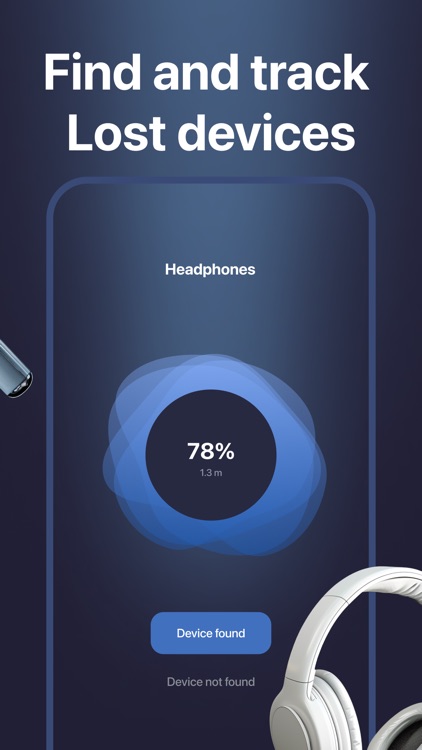
What is it about?
Discover nearby AirPods, headphones, and other Bluetooth devices effortlessly with our user-friendly app. Simply add your devices, assign custom names, upload photos, and securely store them all in one convenient location. Stay organized by tracking your searches and findings with our built-in "History" feature. Try our app today and potentially save money by avoiding unnecessary device purchases!

App Screenshots


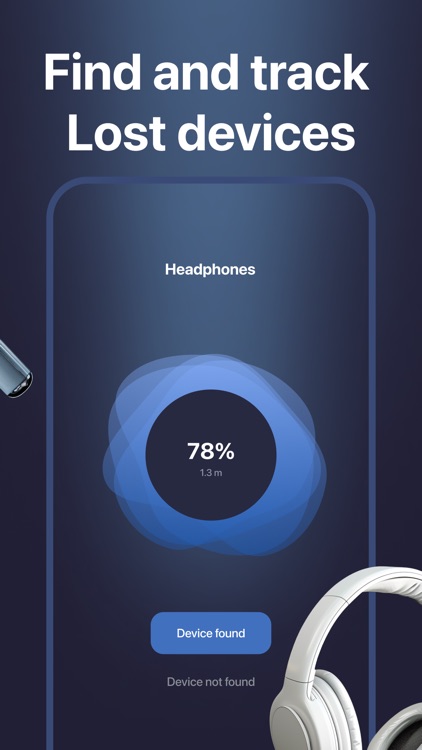

App Store Description
Discover nearby AirPods, headphones, and other Bluetooth devices effortlessly with our user-friendly app. Simply add your devices, assign custom names, upload photos, and securely store them all in one convenient location. Stay organized by tracking your searches and findings with our built-in "History" feature. Try our app today and potentially save money by avoiding unnecessary device purchases!
Unlock premium features with a subscription:
- Enjoy unlimited searches
- Extend your signal radius
- Access the "My Devices" section
Our app operates on a freemium model, meaning it's free to use with limitations. However, for unrestricted access to all features and usage, consider subscribing. We offer various subscription options, with longer periods providing greater value.
*Prices may vary by country, and charges will be converted to your local currency based on your country of residence.
*Payment will be charged to your iTunes Account upon confirmation of purchase.
*Subscriptions will automatically renew unless auto-renewal is turned off at least 24 hours before the end of the current period.
*Your account will be charged for renewal within 24 hours prior to the end of the current period, and the cost of the renewal will be identified.
*You can manage your subscriptions and turn off auto-renewal by accessing your iTunes Account Settings.
For further details, please visit:
- https://support.apple.com/en-us/HT202039
- https://support.apple.com/en-us/HT204084
Read our comprehensive terms and conditions:
Privacy Policy: https://docs.google.com/document/d/12cYh_7Fpgh582nQKxGGwJmqIwjHtcactXl4LQUa0Xx8/edit?usp=sharing
Terms of Use: https://docs.google.com/document/d/1mnLyfmEHnG9WZL2LYbdg00BaqJrSwBu5PajeaWve_Bk/edit?usp=sharing
AppAdvice does not own this application and only provides images and links contained in the iTunes Search API, to help our users find the best apps to download. If you are the developer of this app and would like your information removed, please send a request to takedown@appadvice.com and your information will be removed.