
Find photos by their position and navigate to them

Find My Photo - Find and navigate to your photos
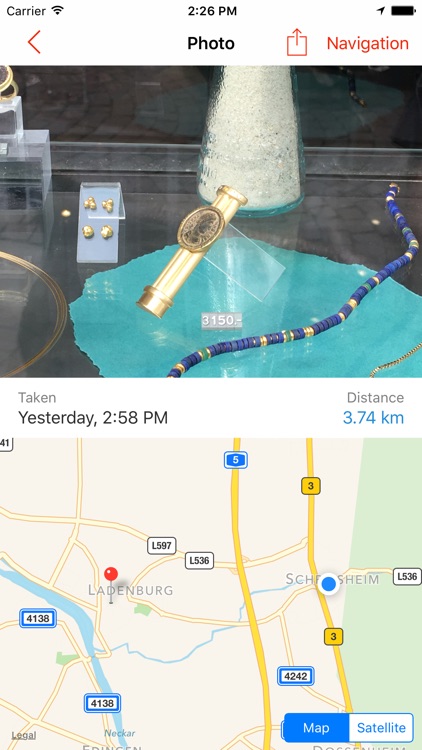
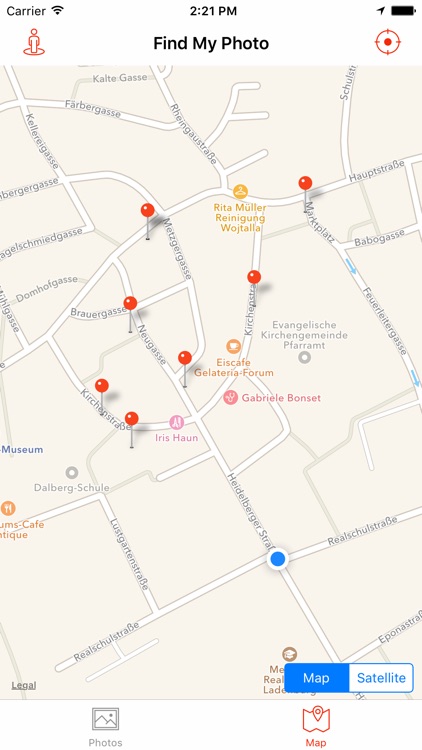
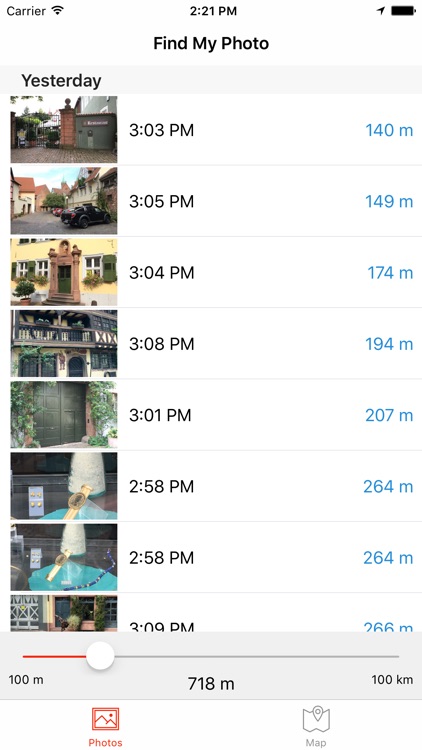
What is it about?
Find photos by their position and navigate to them. Locate photographed places on the map or mark interesting locations for later with a quick snapshot.
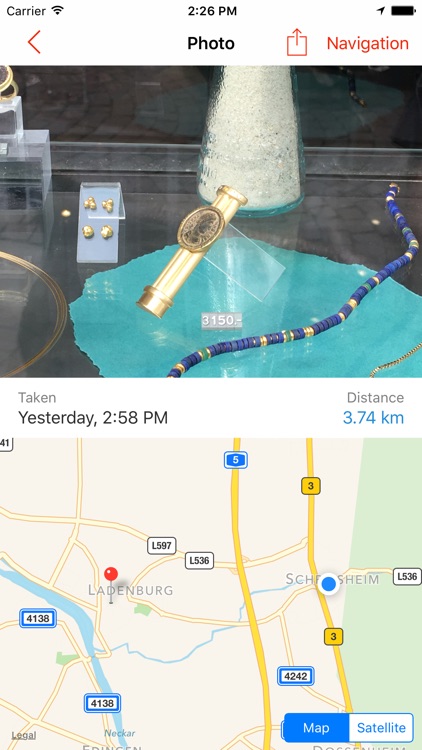
App Screenshots
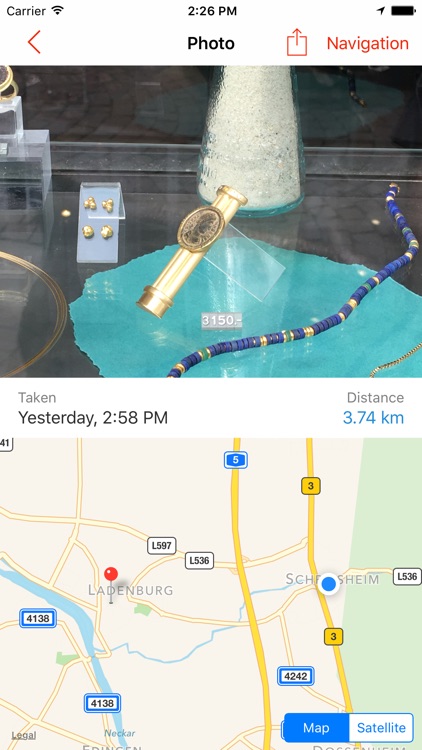
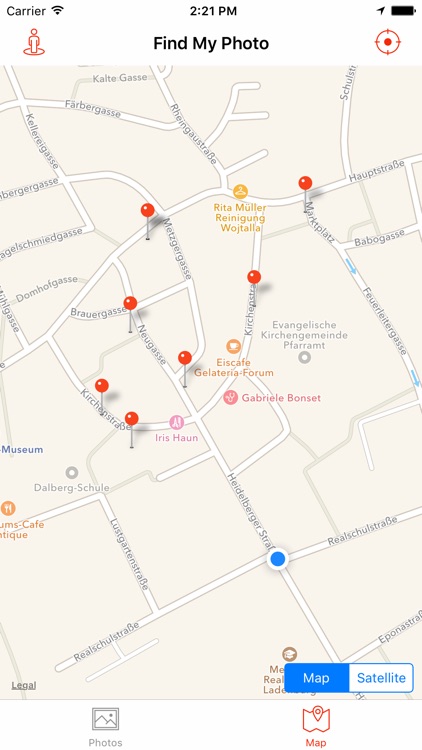
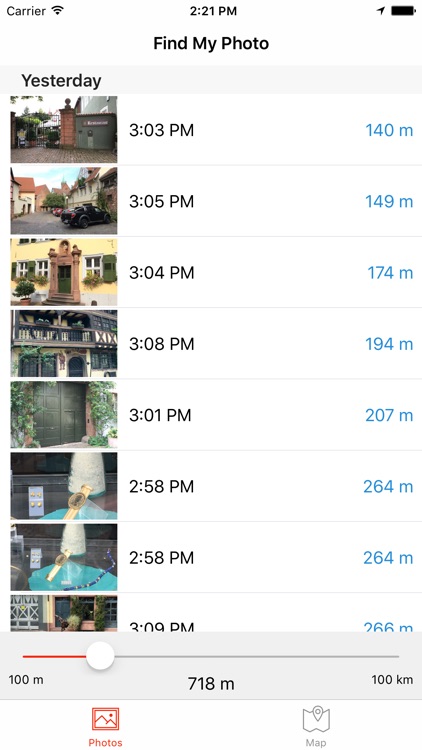
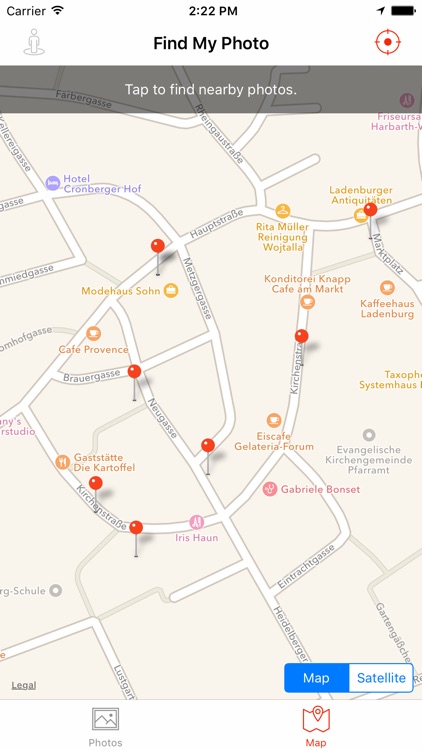
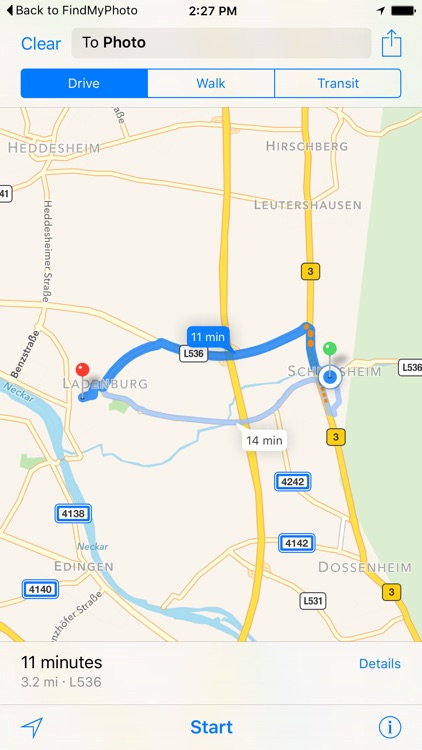
App Store Description
Find photos by their position and navigate to them. Locate photographed places on the map or mark interesting locations for later with a quick snapshot.
Find My Photo filters your geotagged photos by position. Find photos in a radius of your location or a custom location on the map, then start the navigation or share them.
Your photo library turns into a map and a quick snapshot adds another place that you will find again.
Examples:
Where was that? - Find places and things that you have photographed: the cool bar or the dress in the shop window.
In a foreign city - Mark positions with a simple snapshot: your parking space, the entrance of an event, shops or the small metro station.
Photos from Paris - Filter photos by location.
For world travelers - See how your photos distribute over the globe.
Outdoors - Stay orientated during walks, outdoor sport or camping trips: Paths and forks, springs, berry bushes and the way back.
Features:
- Filter photos by your location or a custom location on the map
- Set the radius
- Navigation to the photo using Apple Maps or Google Maps
- Share photos
- Swipe through the images
- View all your photos on the map
- Works with geotagged photos from your photo library
AppAdvice does not own this application and only provides images and links contained in the iTunes Search API, to help our users find the best apps to download. If you are the developer of this app and would like your information removed, please send a request to takedown@appadvice.com and your information will be removed.