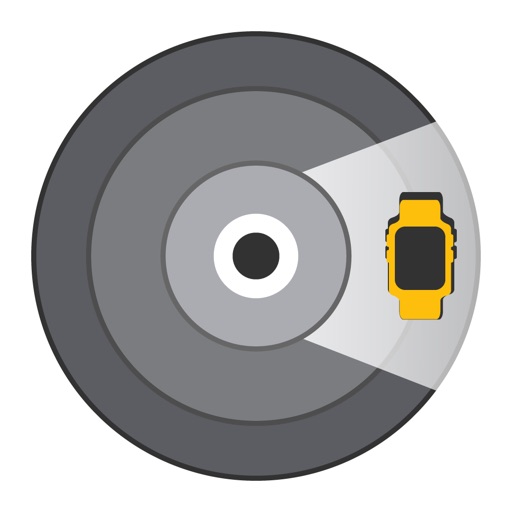
For fitness band wearers ( Amazfit, Fitbit, Garmin, Galaxy, Xiaomi, etc

Finder for Lost Amazfit Device
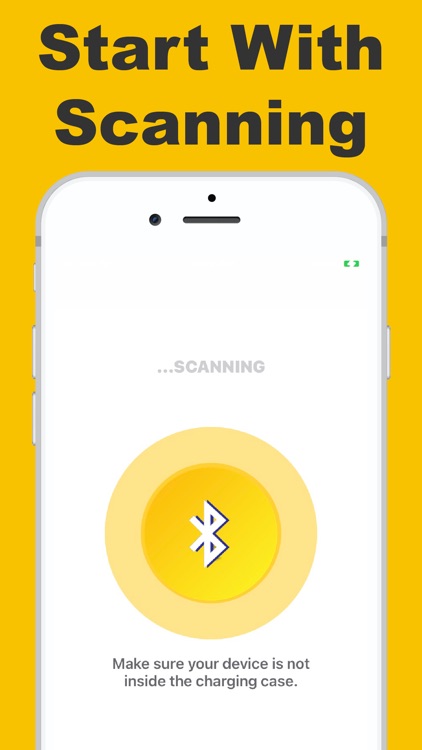


What is it about?
For fitness band wearers ( Amazfit, Fitbit, Garmin, Galaxy, Xiaomi, etc. ), there is nothing worse than losing your device! Having the ability to check your phone for where your fitness band might be hiding could save you some time and money!
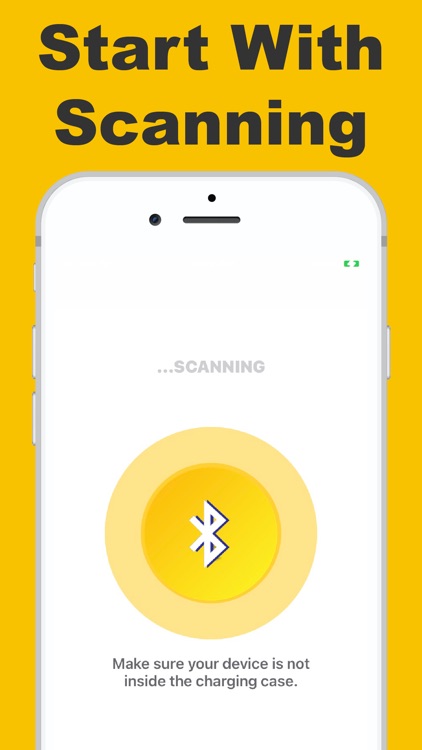
App Store Description
For fitness band wearers ( Amazfit, Fitbit, Garmin, Galaxy, Xiaomi, etc. ), there is nothing worse than losing your device! Having the ability to check your phone for where your fitness band might be hiding could save you some time and money!
To find your lost Amazfit or fitness band device this app has TWO APPS IN ONE to increase your chances of finding your missing device.
FEATURES:
TWO BLUETOOTH FINDERS:
There are two radar features to find your lost device using Bluetooth low energy proximity. These finder features show hints, Bluetooth low energy signal strength, and estimate the distance between you and your missing device to help find it for you in no time!
=>> Simply use the finding features to find your missing device!
NOTES:
BLUETOOTH LOW ENERGY:
The Signal Radar and Radial Radar work with any BLE (Bluetooth Low Energy 4.0 and up) device.
Your fitness band must have a charge and be transmitting a BLE (Bluetooth Low Energy) to be found with these two tools.
SIGNAL RADAR:
The closer you are to your missing device, the higher the Bluetooth low energy signal percentage. Move around to increase the percentage and you will find your missing device very quickly!
RADIAL RADAR:
The closer you get to your lost device the further the radial indicator will move to the right. Once you can move around to get the radial indicator to move to the right the furthest as possible, then your fitness band is very close, have a look and you will find it!
Support: artitchailert2020@gmail.com
AppAdvice does not own this application and only provides images and links contained in the iTunes Search API, to help our users find the best apps to download. If you are the developer of this app and would like your information removed, please send a request to takedown@appadvice.com and your information will be removed.