Fill in any background or outline on any photo by simply dragging your finger and using any of the different objects like stars, hearts, dollar signs, yin yang symbols, and more
Finger Outline
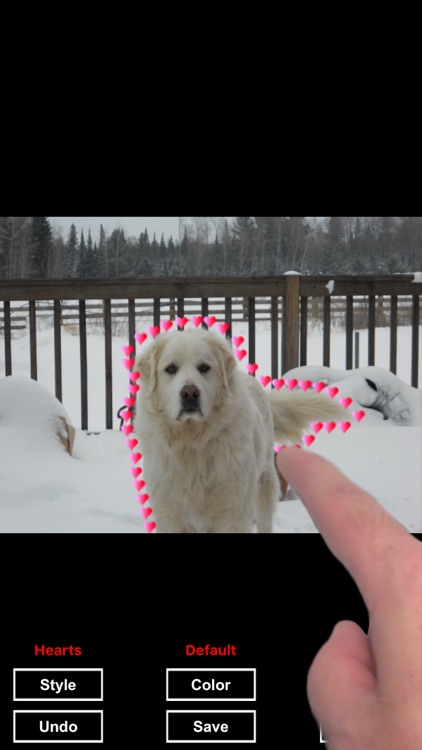
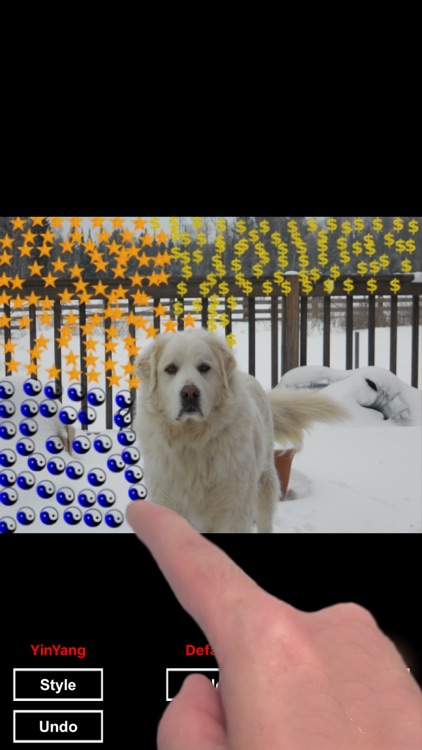
What is it about?
Fill in any background or outline on any photo by simply dragging your finger and using any of the different objects like stars, hearts, dollar signs, yin yang symbols, and more. You can then save as a new photo, while the original image always remains untouched in your photo album. You have the ability to change the colors on any of the objects, and you can adjust the object size smaller or larger as you wish. Either way, it simply fills in as it follows your finger.
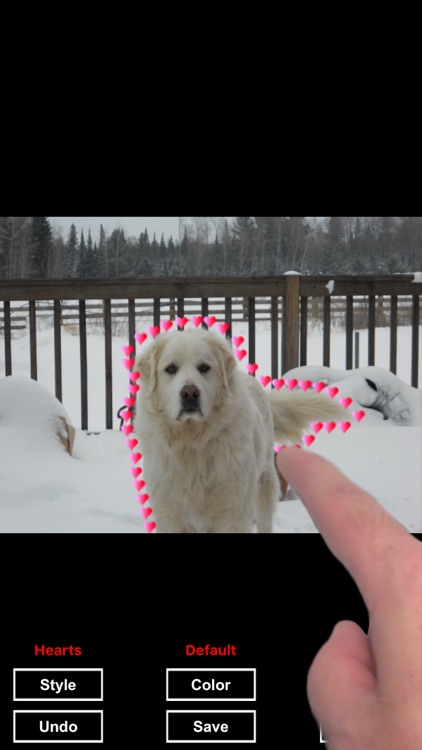
App Store Description
Fill in any background or outline on any photo by simply dragging your finger and using any of the different objects like stars, hearts, dollar signs, yin yang symbols, and more. You can then save as a new photo, while the original image always remains untouched in your photo album. You have the ability to change the colors on any of the objects, and you can adjust the object size smaller or larger as you wish. Either way, it simply fills in as it follows your finger.
AppAdvice does not own this application and only provides images and links contained in the iTunes Search API, to help our users find the best apps to download. If you are the developer of this app and would like your information removed, please send a request to takedown@appadvice.com and your information will be removed.