You are using an outdated browser. Please
upgrade your browser to improve your experience.
Blur any of your photos and simply wipe your finger across to erase the blur, making items in the foreground clear
FingerBlur
by Jeff Dolphin

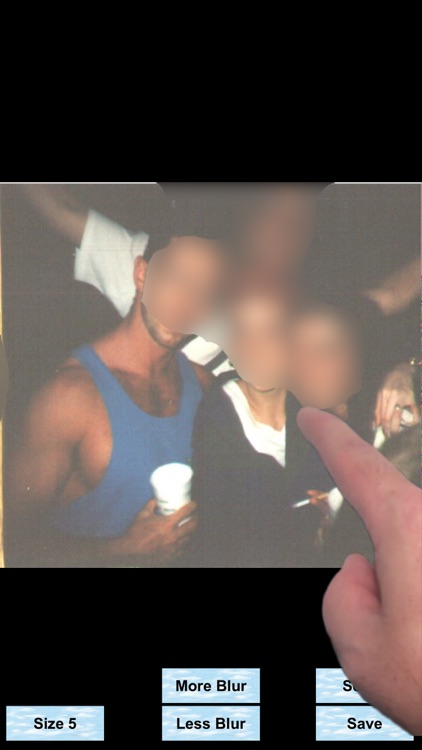
What is it about?
Blur any of your photos and simply wipe your finger across to erase the blur, making items in the foreground clear. You can adjust the blur thicker or thinner, and can adjust your finger wipe thickness larger or smaller. This blur effect can be used to blur out faces or make parts of the photo stand out more clearly, while the rest of the photo remains blurred.

App Store Description
Blur any of your photos and simply wipe your finger across to erase the blur, making items in the foreground clear. You can adjust the blur thicker or thinner, and can adjust your finger wipe thickness larger or smaller. This blur effect can be used to blur out faces or make parts of the photo stand out more clearly, while the rest of the photo remains blurred.
Disclaimer:
AppAdvice does not own this application and only provides images and links contained in the iTunes Search API, to help our users find the best apps to download. If you are the developer of this app and would like your information removed, please send a request to takedown@appadvice.com and your information will be removed.
AppAdvice does not own this application and only provides images and links contained in the iTunes Search API, to help our users find the best apps to download. If you are the developer of this app and would like your information removed, please send a request to takedown@appadvice.com and your information will be removed.