
Fingo is a mobile app with augmented reality that lets you to "try on" virtual furniture to your real interior before buying

Fingo Furniture - Augmented Reality Interior App. Catalogue 3D
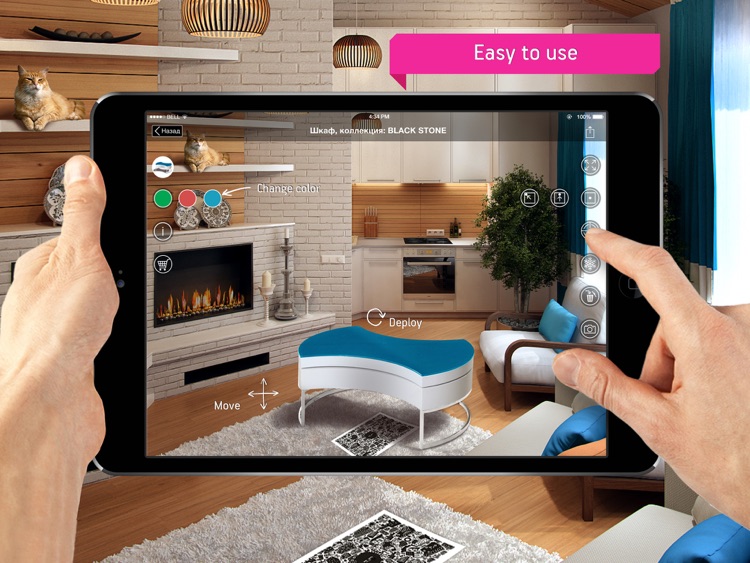
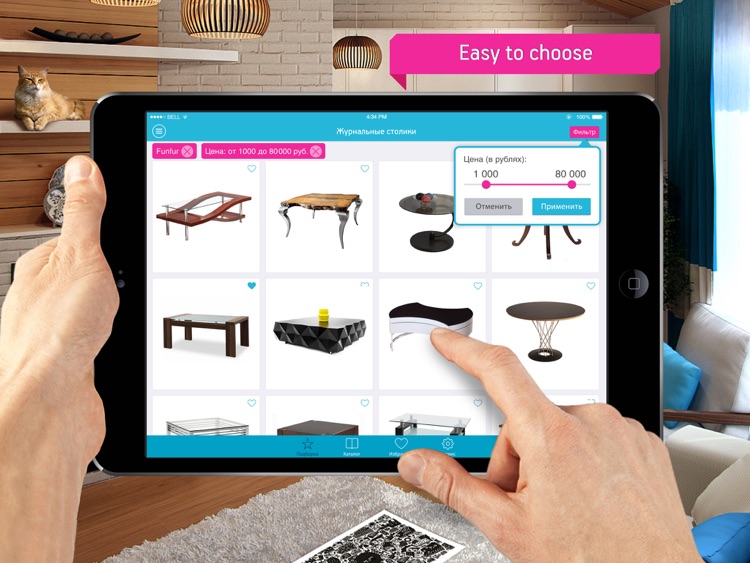
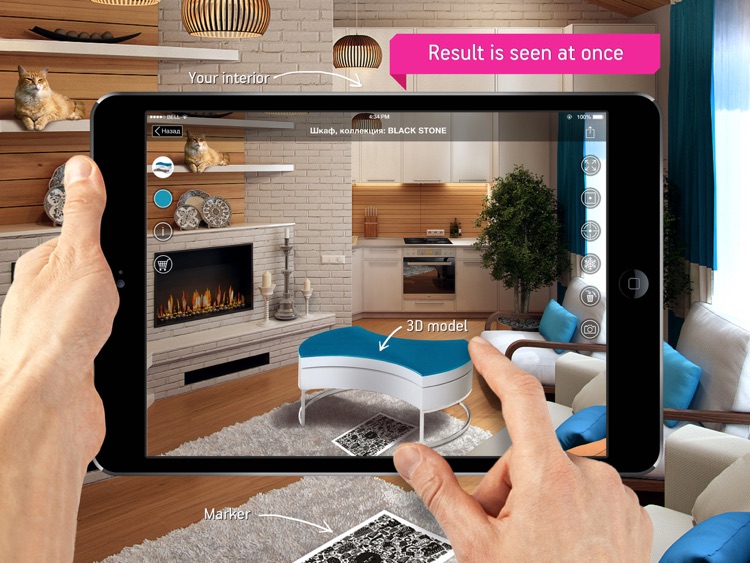
What is it about?
Fingo is a mobile app with augmented reality that lets you to "try on" virtual furniture to your real interior before buying.
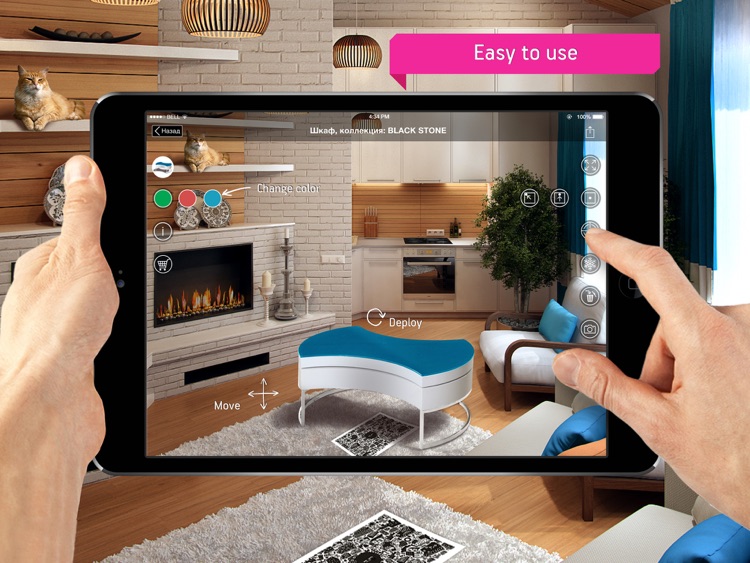
App Screenshots
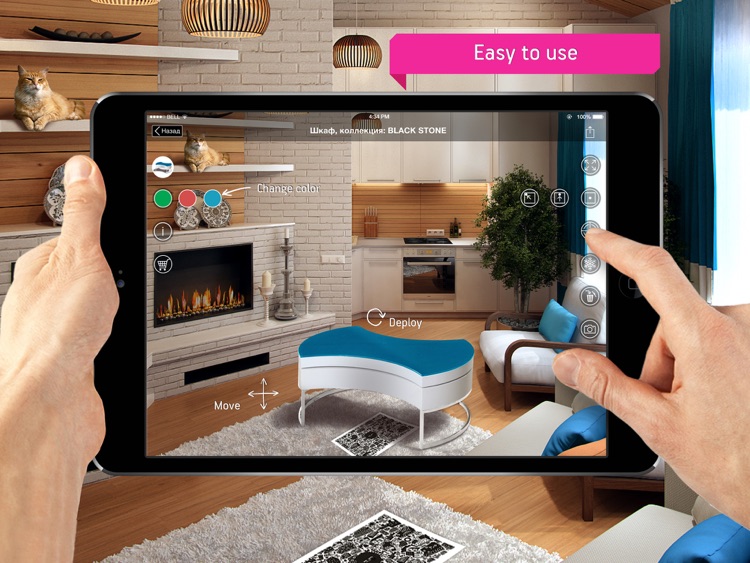
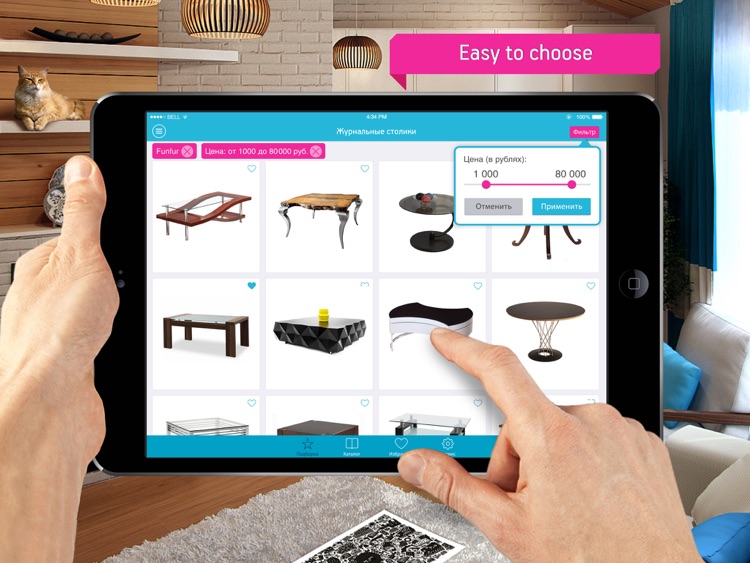
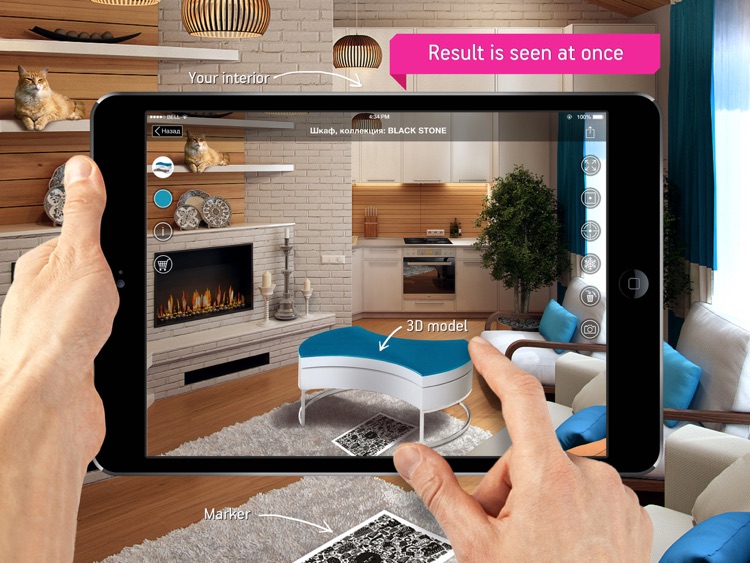


App Store Description
Fingo is a mobile app with augmented reality that lets you to "try on" virtual furniture to your real interior before buying.
Now you can choose furniture much easier! It is not necessary to go shopping long looking for the wardrobe you need, or use a tape measure to find out whether the sofa would fit your room or not.
One can model the space by means of the augmented reality technology, which gives an opportunity to view the real house interior with 3D-objects.
There is a catalogue of furniture for living room, bedroom, office and nursery in the application. You can turn and move around the room pieces of furniture as if they are really placed in the room.
You can save results of furniture placement as a picture. The app is integrated with social networks so you can post photos and get “likes” from friends.
How does it work?
1. Install Fingo and start it up on your iPad.
2. Download from the app and print the tracking image (marker).
3. Place the marker on a horizontal surface in the room.
4. In the Fingo catalogue select a furniture item.
5. Turn the camera of your gadget to the marker.
6. A 3D model of the furniture will appear on the screen in full size. Enjoy your new interior by Fingo!
*Write your address to info@fingo.pro and we will send you the marker by email.
Please take a minute to rate and review this app. Your opinion is important to us!
===================================
Visit www.fingo.pro/en/
Join us on Facebook facebook.com/fingoapp
Follow us twitter.com/@fingoapp
Fingo videos on youtube.com/user/FingoAR
AppAdvice does not own this application and only provides images and links contained in the iTunes Search API, to help our users find the best apps to download. If you are the developer of this app and would like your information removed, please send a request to takedown@appadvice.com and your information will be removed.