
The FinTech4AG events app provides information on the events hosted by UNCDF MM4P and their partners

FinTech4AG
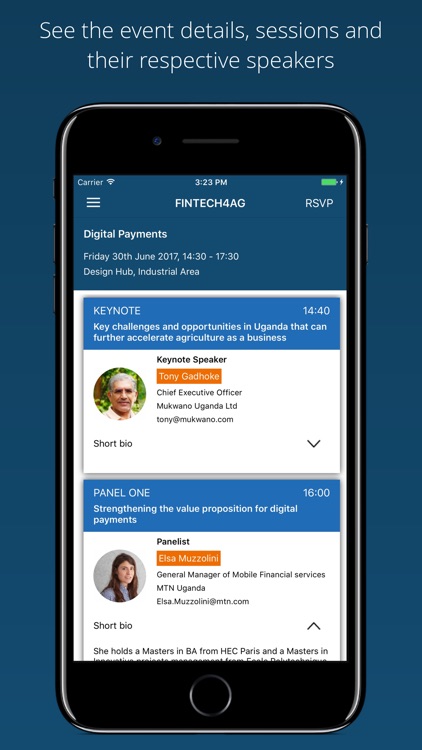
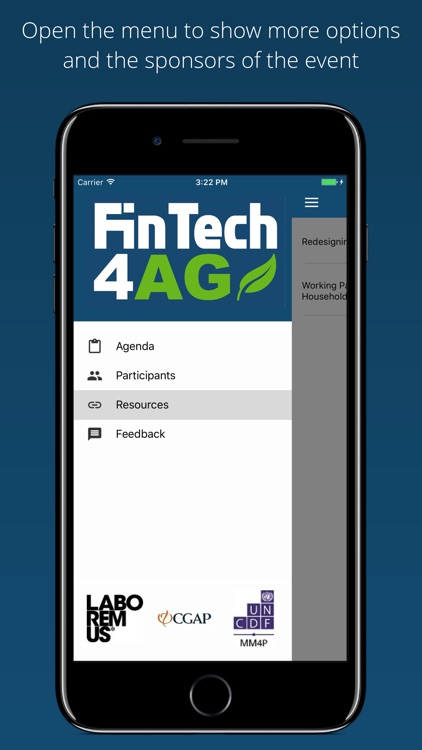
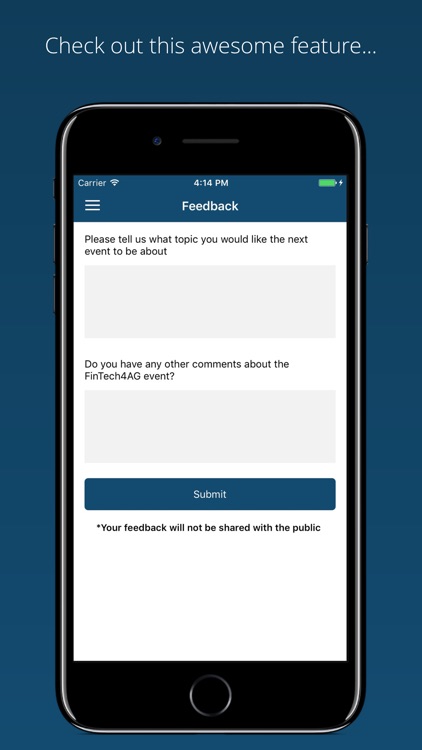
What is it about?
The FinTech4AG events app provides information on the events hosted by UNCDF MM4P and their partners.
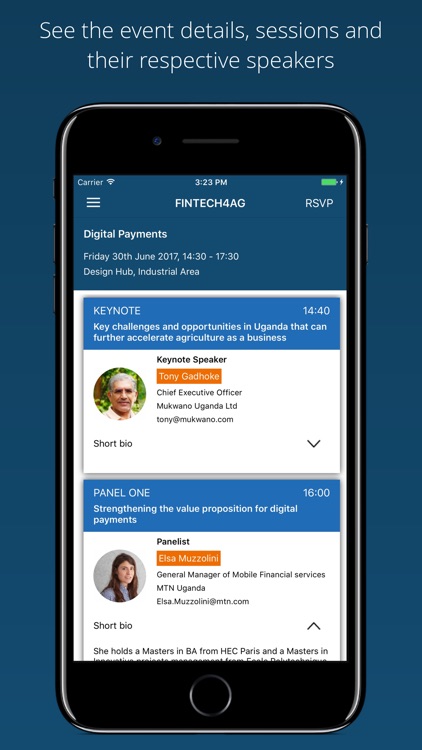
App Screenshots
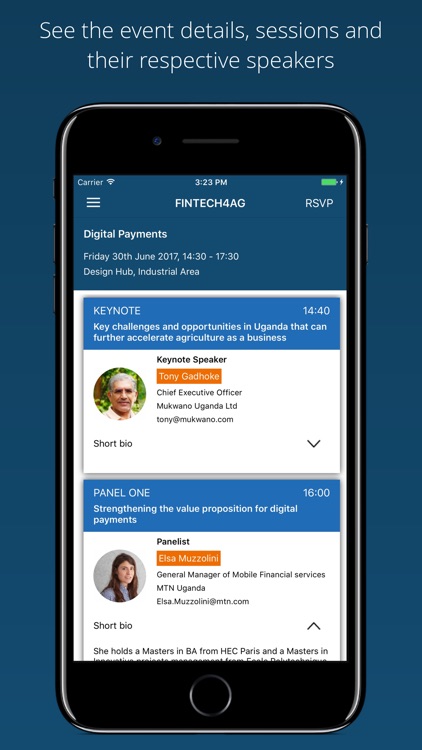
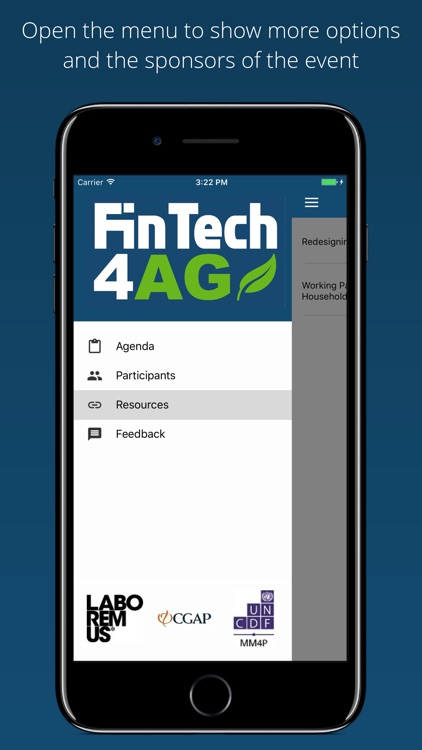
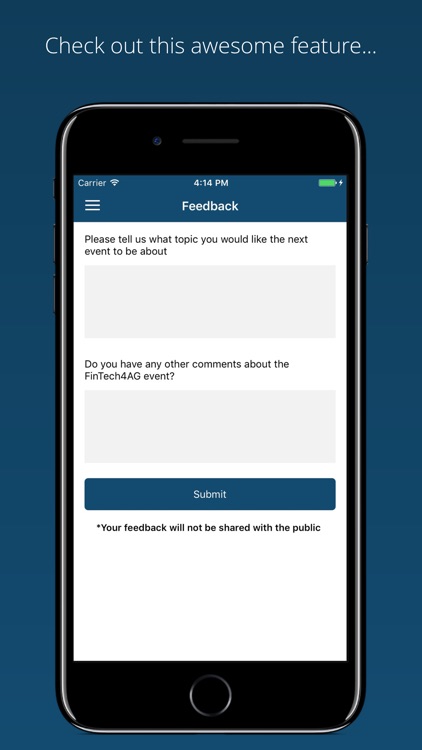
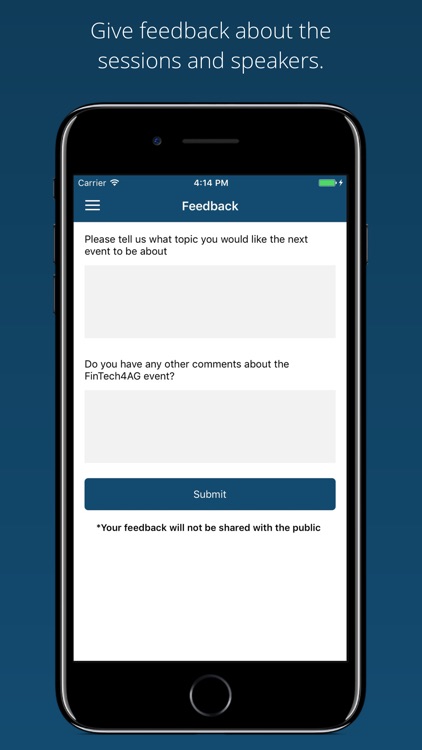
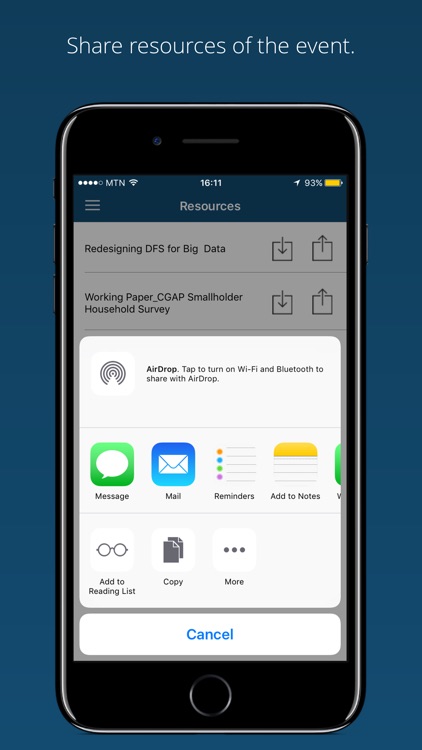
App Store Description
The FinTech4AG events app provides information on the events hosted by UNCDF MM4P and their partners.
It allows the user to browse information about the agenda of the event, resources and participants both before, during and after the event.
It also provides a way of sharing resources such as presentations with users after the events, as well as a channel through which users can provide feed-back to UNCDF MM4P. The app allows a user to;
• Register to view the event details
• Sign in
• View agenda
• RSVP
• View the speakers' details
• View short bio of the speakers
• View menu
• View participants
• View resources
• Download or share resources
• Give feedback
REGISTER TO VIEW EVENT DETAILS
This part of the application will enable first time users of the mobile app to register. Once a user registers successfully, the user will be signed in automatically and no further sign in is required to access the application on the phone. The only scenario when a sign in would be required is in case a user has changed the device.
SIGN IN
This part of the application will enable second time users of the app to sign in to the app if they are using a new phone.
VIEW AGENDA
The agenda displays the information about programme and speakers at the event. This information is comprised of the following; topic, date, time, location, key note speaker, panel speakers and moderators.
RSVP
A user is able to RSVP for the event and is automatically added to the participant list.
VIEW SPEAKERS’ DETAILS
The user of the application is able to view the details of a speaker in the agenda view. The details displayed are; name, title, company, email, and a short bio. The short bio is accessed through the expandable/collapsible button.
VIEW MENU
A user can see other views of the mobile application by tapping the menu button on the left-hand side. A list of views is then presented with; agenda, participants, resources, feedback.
VIEW PARTICIPANTS
A user can view the participants of the event by tapping the participant’s option on the menu. A list of participants is displayed and their details; name, title, company, email and phone number. The email and phone number details will only be visible when a participant has not selected the option; “Please do not share my contact details with other participants” during the registration process.
VIEW RESOURCES
A user can view the resources of the event by tapping the resources option on the menu; A list of resources is displayed. The resources are rendered as clickable links that a user can download or share.
GIVE FEEDBACK
A user can give feedback about the entire event by tapping the feedback option on the menu. A feedback form is presented that a user can use to suggest a topic for the next event and share some comments about the event.
AppAdvice does not own this application and only provides images and links contained in the iTunes Search API, to help our users find the best apps to download. If you are the developer of this app and would like your information removed, please send a request to takedown@appadvice.com and your information will be removed.