
Focus on what matters while browsing the web
Firefox Focus: Privacy browser

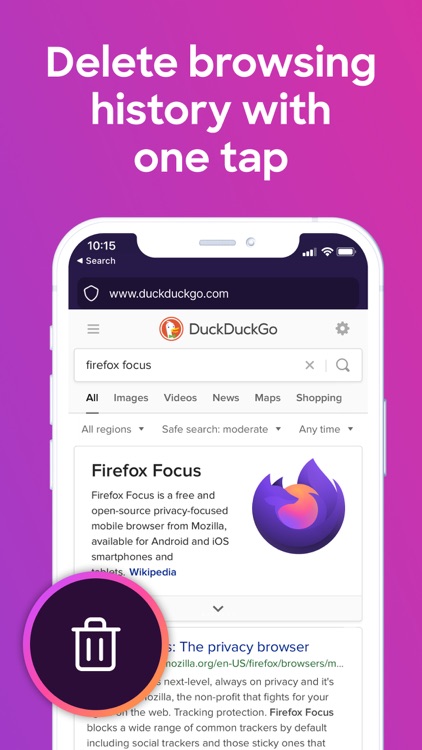

Firefox Focus is a special version of Mozilla's popular web browser that is dedicated to speed and privacy. It offers blocking of trackers that could otherwise compromise your device's performance and your online security. It also features a readily accessible button for erasing your browsing sessions instantly — no menus, just one tap.
Browse. With its no-frills interface, devoid of tabs and menus, Firefox Focus lets you focus on what you want to see. Enjoy distraction-free browsing while the app automatically blocks trackers and content types that might compromise your privacy and experience. If something doesn't look quite right given the blocking in place, you can simply tap to open the page in either Safari or the main Firefox app.


Erase. Sometimes you find yourself looking for or at sensitive information, like when you're searching for flights to Las Vegas or engagement rings. In such cases, you can just tap the Erase button to leave no trace of your browsing sessions — all cookies, passwords, and web history deleted with just one tap.
Set. Firefox Focus is set by default to block many of the most persistent trackers on the web, such as those associated with ads, analytics, and social media. But you can access the app's settings section to make adjustments to how it approaches blocking, like disabling other content trackers and web fonts, and toggle content-blocker integration within Safari.

What is it about?
Firefox Focus has blocking measures in place to keep various types of trackers at bay. Perhaps more notably, it offers an always-visible, one-tap solution to erasing your browsing sessions. It also extends its ability as a content blocker to Safari, if you'd rather use Apple's default web browser on iOS.
For those who...
- you want to browse the web securely and privately.
- you want a fast, easy, and distraction-free web browser.
- you want a reliable content blocker for Safari.
Not for those who...
- you are not too concerned with your online security and privacy.
- you don't mind being tracked while browsing the web.
- you are content with using Safari, Chrome, or some other browser.
Why we love it
Given the aggressive tracking carried out by some publishers and advertisers, not to mention the likelihood of hacking incidents, it pays to practice constant vigilance when it comes to web browsing. You want to protect your privacy at all times, but you also want a browsing experience that is fast and easy. This is where Firefox Focus comes in, with its comprehensive content blockers and its easy-to-access button for instantly erasing browsing sessions.
App Screenshots
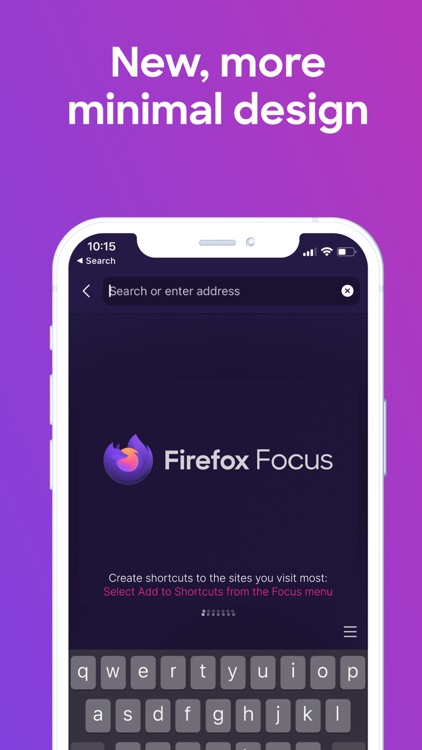
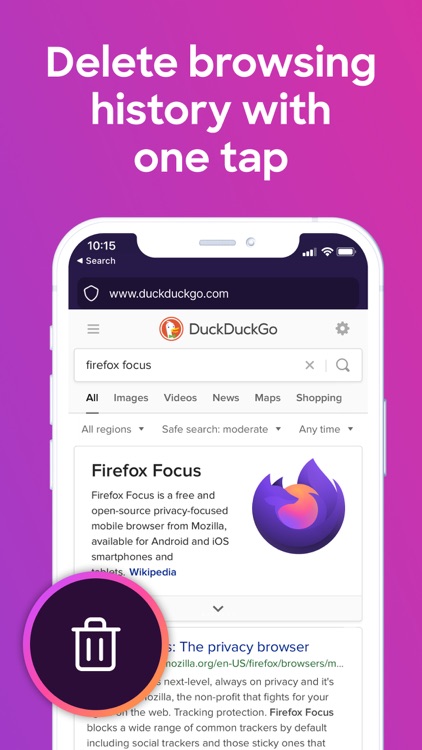

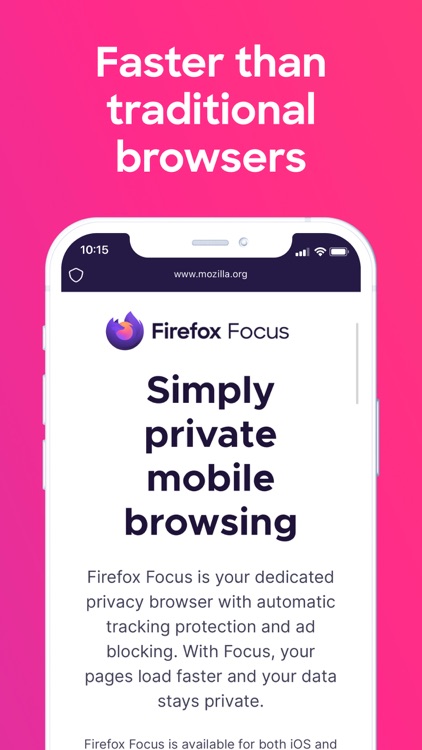

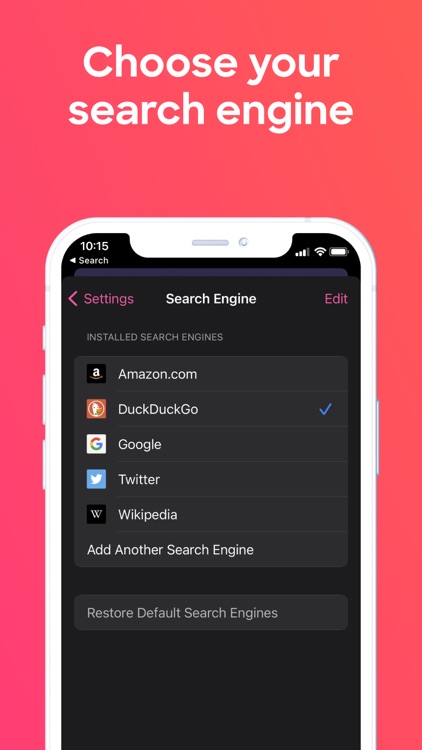

App Store Description
Use Firefox Focus for everything you want to keep separate from your main browser — for all those get in get out and forget about it moments. No tabs, no fuss, no muss. Block ads and online trackers too. One tap, and your browsing history is completely destroyed.
Blocking distracting ads also means faster page loads which means Focus gets you where you want to go a lot faster. Firefox Focus is the perfect get in/get out, search and destroy, I’m on a mission that’s none-of-your-business — web browser.
NEW DISTRACTION-FREE DESIGN
When you open Focus, you just get the awesome bar and the keyboard for super quick searching. That’s it. No recent history, no past sites, no open tabs, no ads, no distractions. Just a simple, minimal design with menus that make sense.
ONE TAP TO DELETE HISTORY
Erase your history, passwords and cookies with just a tap of the trash button.
CREATE SHORTCUTS
Pin up to four shortcuts on your home screen. Get to your favorite site even quicker without typing anything.
FASTER BROWSING WITH AD BLOCKING & TRACKING PROTECTION
Firefox Focus blocks many ads you’d normally see on web pages so you get much faster page load speeds, which means you get to the stuff you want a lot faster. Focus also blocks a wide range of trackers by default, including social trackers and those sticky ones that come from things like Facebook ads.
BACKED BY A NON-PROFIT
Firefox Focus is backed by Mozilla, the non-profit that fights for your rights on the web, so you can trust it not to sell your data.
LEARN MORE ABOUT FIREFOX WEB BROWSER:
- Read about Firefox permissions: http://mzl.la/Permissions
- Learn more about what’s up at Mozilla: https://blog.mozilla.org
ABOUT MOZILLA
Mozilla exists to build the Internet as a public resource accessible to all because we believe open and free is better than closed and controlled. We build products like Firefox to promote choice and transparency and give people more control over their lives online. Learn more at https://www.mozilla.org.
Privacy Policy: http://www.mozilla.org/legal/privacy/firefox.html
AppAdvice does not own this application and only provides images and links contained in the iTunes Search API, to help our users find the best apps to download. If you are the developer of this app and would like your information removed, please send a request to takedown@appadvice.com and your information will be removed.