You are using an outdated browser. Please
upgrade your browser to improve your experience.

Connect the Electric Fireplace to your smart phone via Bluetooth

Fireplace Bluetooth Source Pro
by BULL.B TECHNOLOGY LIMITED
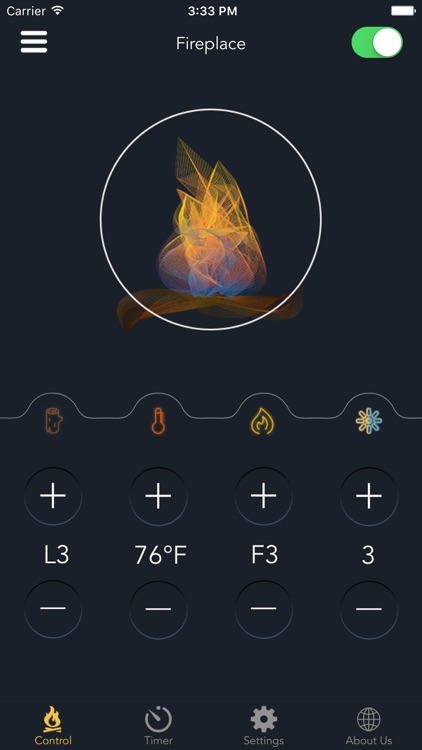

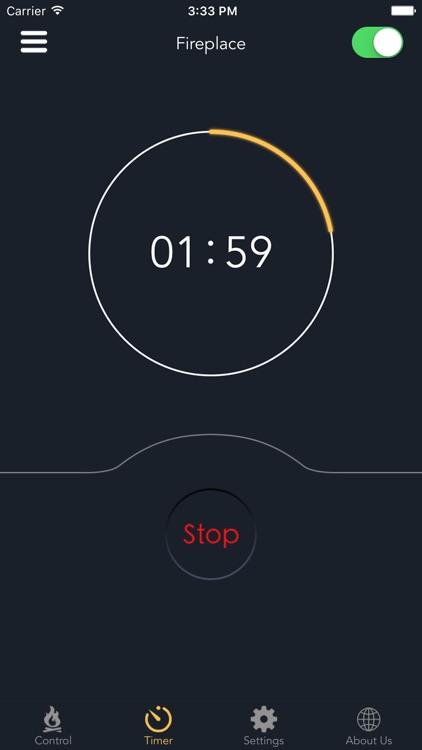
What is it about?
Connect the Electric Fireplace to your smart phone via Bluetooth. You can even connect to multiple fireplaces and customize the settings right in the palm of your hands:
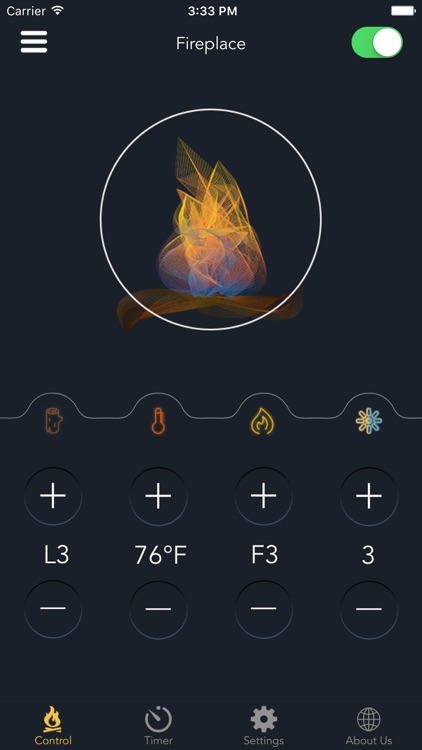
App Screenshots
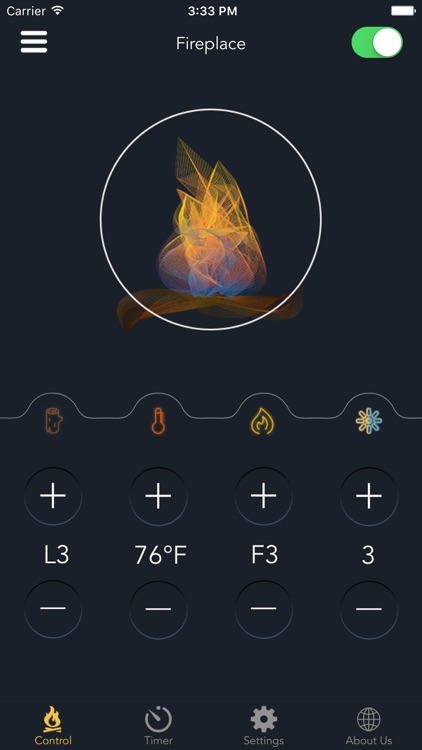

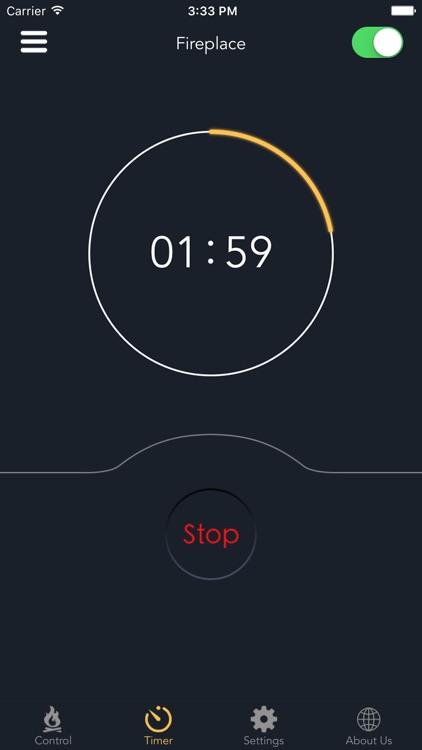

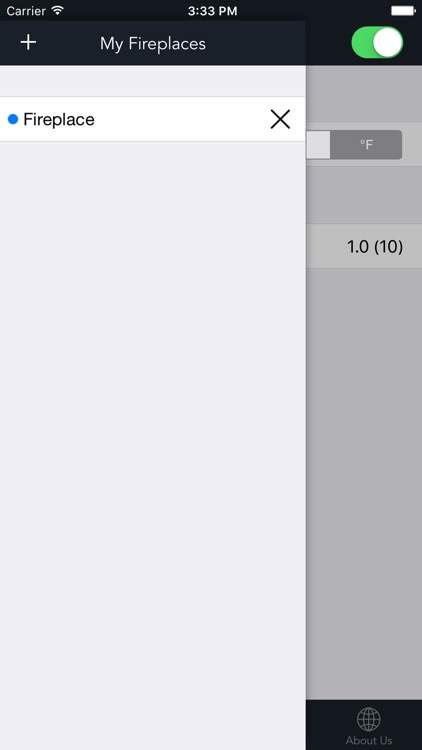
App Store Description
Connect the Electric Fireplace to your smart phone via Bluetooth. You can even connect to multiple fireplaces and customize the settings right in the palm of your hands:
1. Adjust temperature (62-86°F or 15 -30°C)
2. Change temperature unit (°F or °C)
3. Adjust flame brightness (F1 to F5)
4. Change flame color (1:Orange / 2:Blue / 3:Orange & Blue / 4:Loop)
5. Change ember bed color (L1 to L4)
6. Set shut-off timer (00:30 to 09:00, 30-minute intervals)
Our Supporting Website: https://soupro.com/
Disclaimer:
AppAdvice does not own this application and only provides images and links contained in the iTunes Search API, to help our users find the best apps to download. If you are the developer of this app and would like your information removed, please send a request to takedown@appadvice.com and your information will be removed.
AppAdvice does not own this application and only provides images and links contained in the iTunes Search API, to help our users find the best apps to download. If you are the developer of this app and would like your information removed, please send a request to takedown@appadvice.com and your information will be removed.