
The original fireworks game comes to iOS app

Fireworks Artist Lite


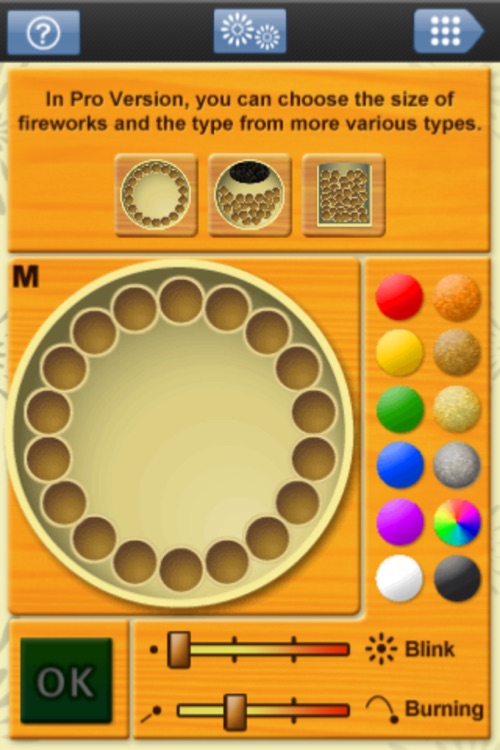
What is it about?
The original fireworks game comes to iOS app!

Fireworks Artist Lite is FREE but there are more add-ons
-
$0.99
Alphabet Fireworks
-
$0.99
Fantasy Hanabi 2
-
$0.99
Fantasy Hanabi 1
-
$0.99
Word Fireworks
-
$0.99
Hiragana Fireworks
App Screenshots


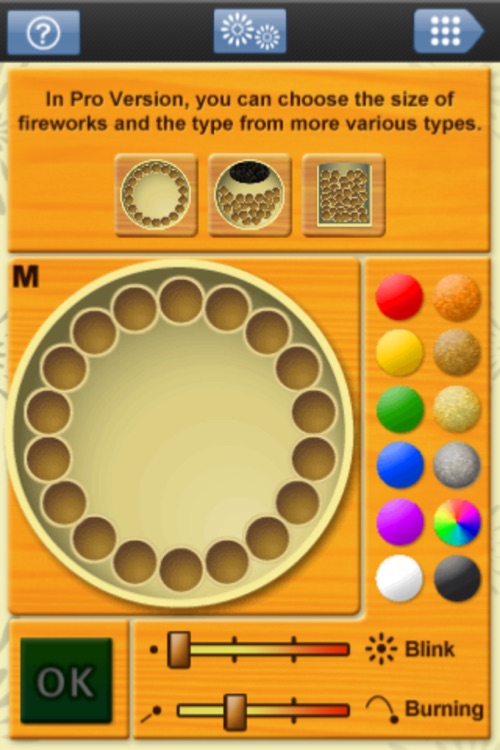


App Store Description
The original fireworks game comes to iOS app!
In this original simulation app you can design your own fireworks and firework shows!
"Fireworks Artist" is a genuine fireworks simulation game which was first released in Japan in 1996 for Windows95 and has been ported to many different platforms since then.
Mix different powders to create fireworks, produce shows… Attract crowds of fans who sacrifice their bedtime to experience the endless world of your profound art.
Being highly original game, it was even commended by professional firework makers.
In the Lite version you can...
- Freely launch up to many fireworks in the sky
- Choose between 3 different backgrounds
- Choose between 3 different songs
- Choose a song from your music list
- Capture and save screen.
- Post to Twitter a screen capture.
- Manage your creations in the firework storehouse
The Pro version lets you design your own more fireworks, record fireworks shows, and use it as a desk decoration with the game's auto launch mode.
■How to play
Tap any firework icon on the bottom to launch it in the air. Scroll left and right between different icons.
Tap the upper part of the screen to open the game menu. You can change the background and music from there.
AppAdvice does not own this application and only provides images and links contained in the iTunes Search API, to help our users find the best apps to download. If you are the developer of this app and would like your information removed, please send a request to takedown@appadvice.com and your information will be removed.