Download now and get access to a flawless sync experience from your Fitbit to Apple Health app
Fitbit Sync to Health App

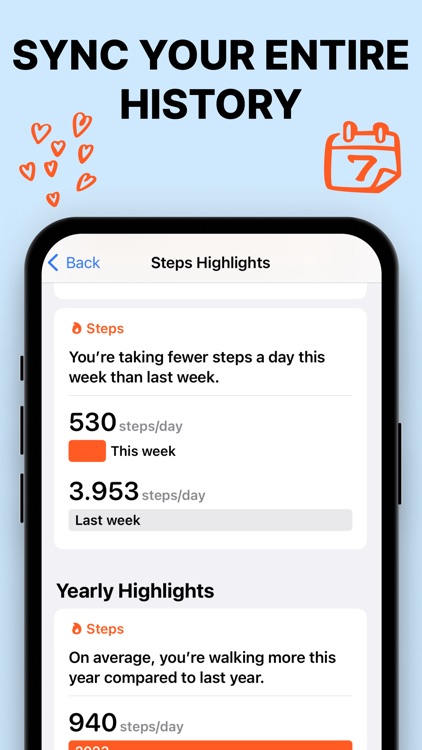
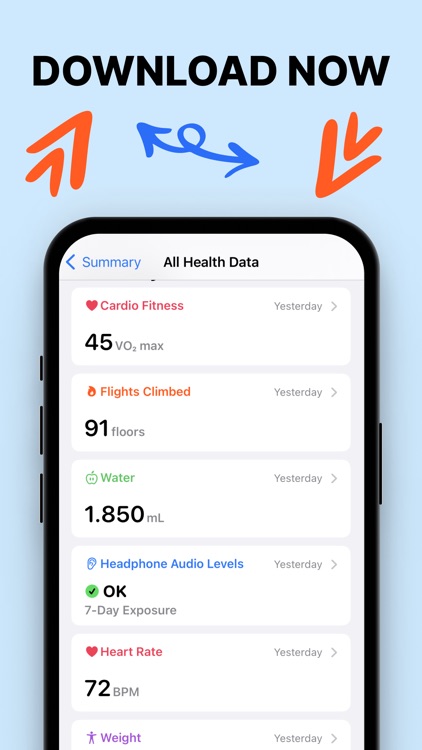
What is it about?
Download now and get access to a flawless sync experience from your Fitbit to Apple Health app!

App Screenshots

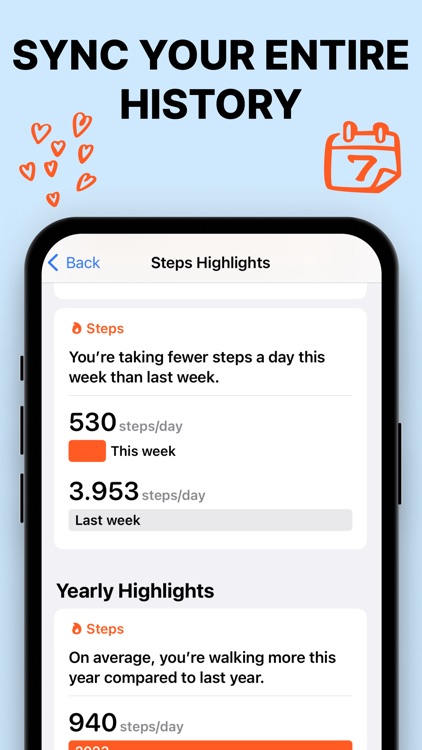
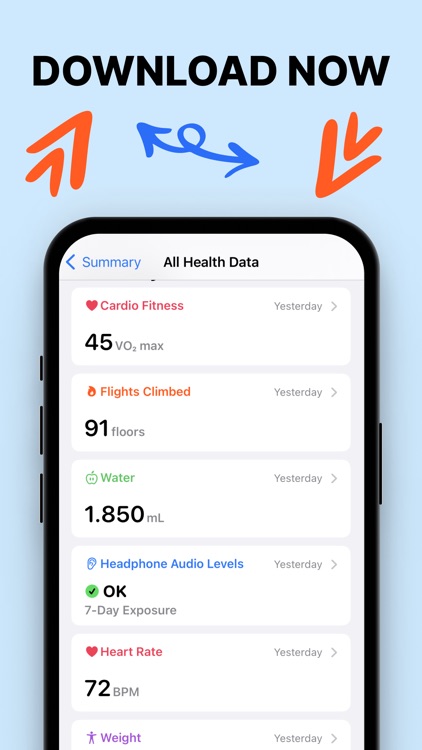
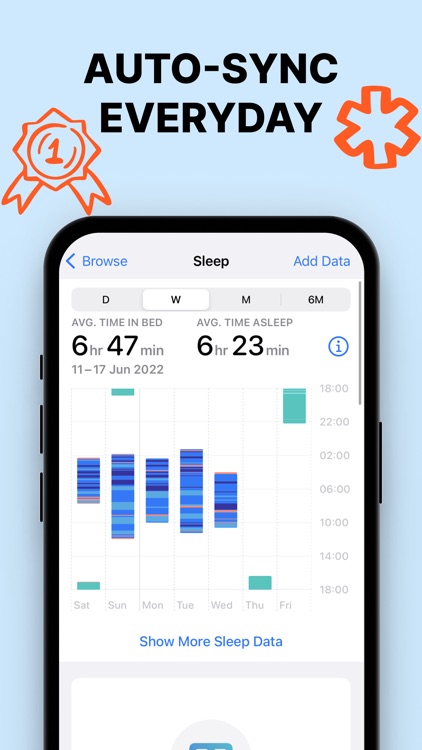
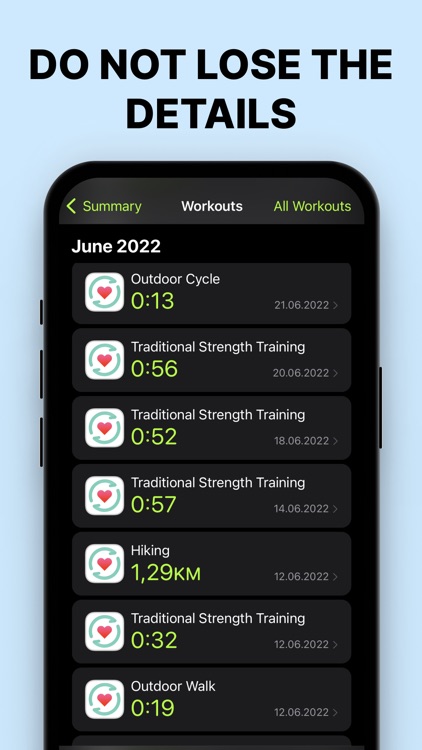




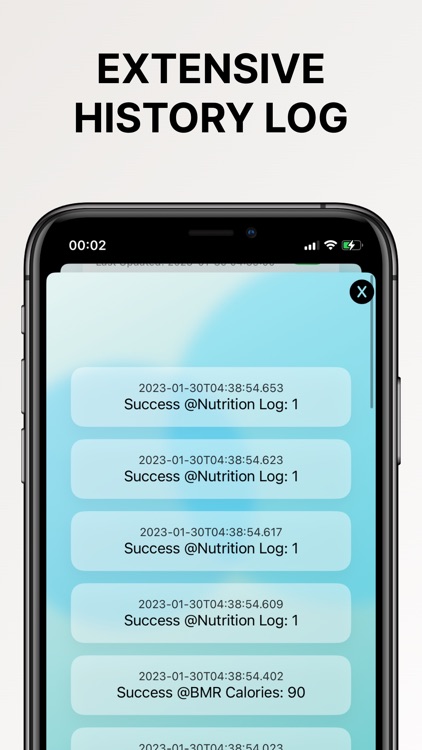
App Store Description
Download now and get access to a flawless sync experience from your Fitbit to Apple Health app!
Key Features:
- Sync for your history (Fitbit to Apple Health)
- Automatically sync for your data
- Background sync for your new data (You will automatically see your new data in Apple Health app)
- Sync log
- Customer support
- Modern user interface
- One tap sync feature
Sync every fields from your Fitbit to Apple Health app
- Workout log including walking, running, hiking, cycling, elliptical, stair climbing, strength training, circuit training, aerobics, yoga, .........
- Steps
- Flights climbed
- Active Calorie Burned
- Basal Metabolism Rate (BMR)
- Core Body Temperature
- Body Weight
- Body Fat Ratio
- Lean Body Mass
- Body Mass Index (BMI)
- Sleep Analysis (awake, asleep, core, deep, rem)
- Water Consumption
- Resting Heart Rate
- Breathing Rate
- Spo2
- Dietary Energy
- Dietary Protein
- Dietary Carbohydrates
- Dietary Fat
- Dietary Sodium
**HOW DOES IT WORK?**
1. Log in to the app.
2. Select the fields you want to sync from Fitbit to the Apple Health app.
3. Whether you want to sync your entire history from Fitbit or keep your data always synced between Fitbit and the Apple Health app, the app will take care of the rest.
**HOW LONG DOES IT TAKE?**
- For your historical data, most users complete the sync from Fitbit to Apple Health with just one tap. If you have a lot of old data, the app will sync it in the background, which will not take more than one day.
- For your new data, the app will keep it automatically synced between Fitbit and the Apple Health app.
If you have any issue, please contact us. You will get replied within 1 business day.
Terms of Use: https://www.apple.com/legal/internet-services/itunes/dev/stdeula/
Privacy Policy: https://www.zamalabs.com/fitbit-to-apple-health-sync-privacy-policy
Fitbit is/are registered trademark(s) or trademark(s) of Fitbit LLC and/or its affiliates in the United States and other countries..
This product is not a Fitbit product, and Fitbit does not service or warrant the functionality of this product
AppAdvice does not own this application and only provides images and links contained in the iTunes Search API, to help our users find the best apps to download. If you are the developer of this app and would like your information removed, please send a request to takedown@appadvice.com and your information will be removed.