
With FitBuddy, you can now automatically keep track of exercises, sets and weight

FitLogger Gym Fitness Tracker
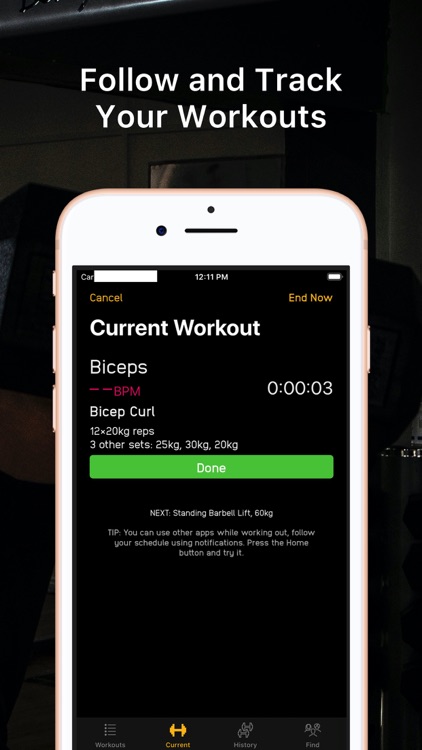
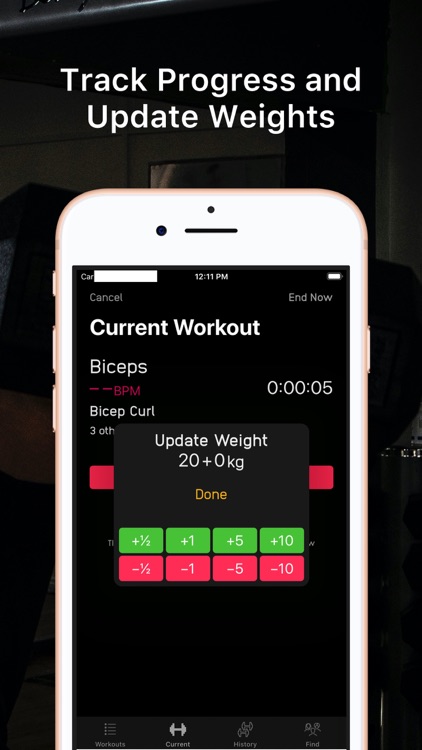
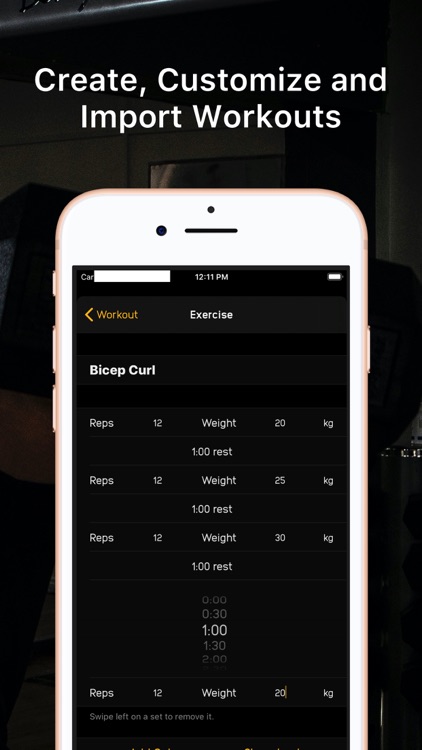


Check the details on WatchAware
What is it about?
With FitBuddy, you can now automatically keep track of exercises, sets and weight. Manage your workout from your Apple Watch or iPhone!
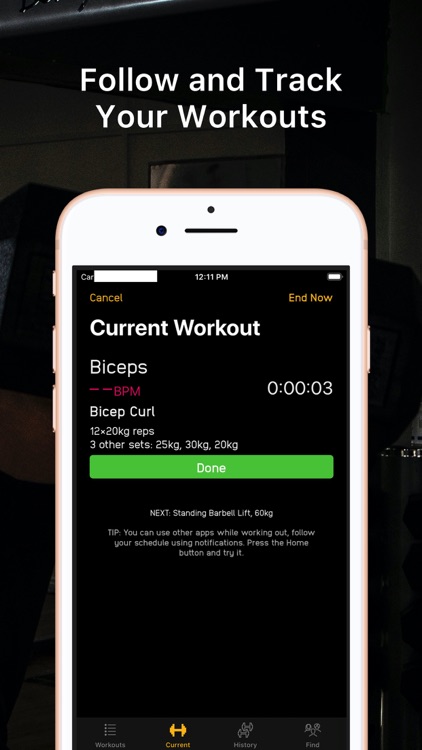
App Screenshots
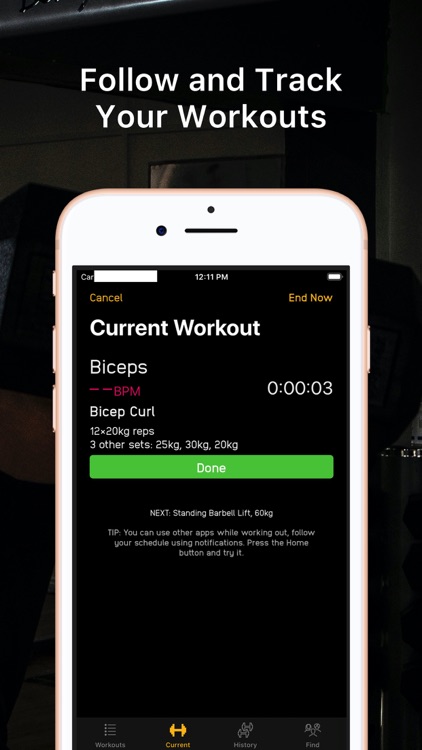
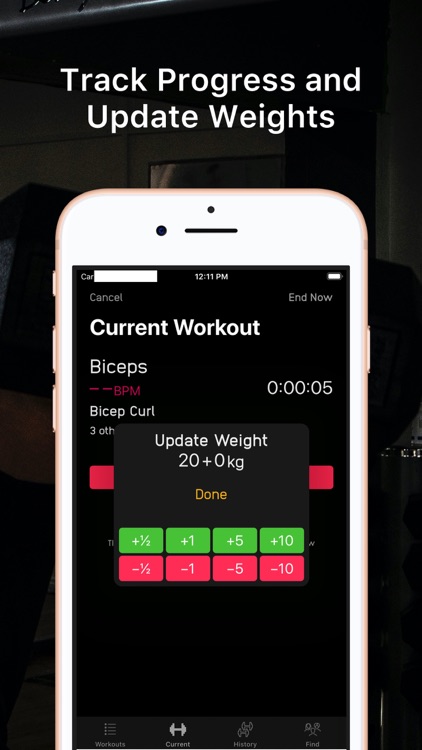
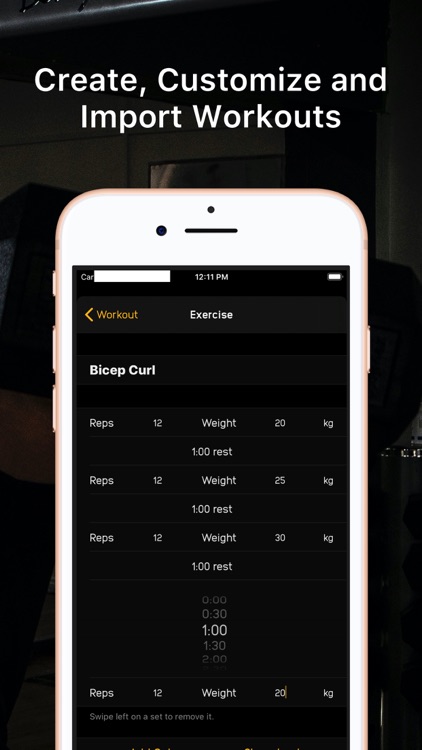
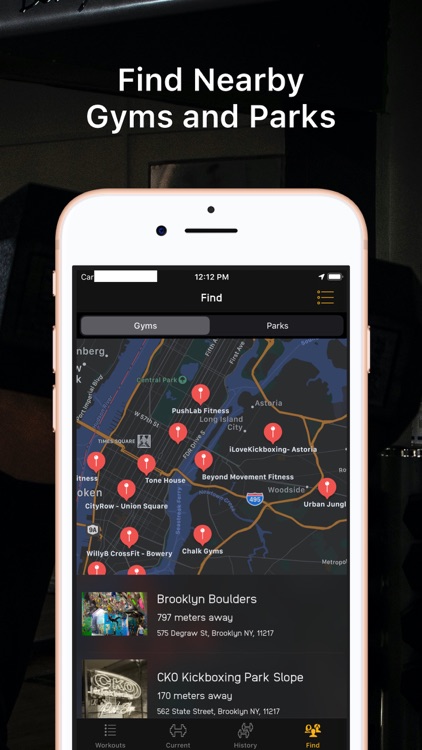
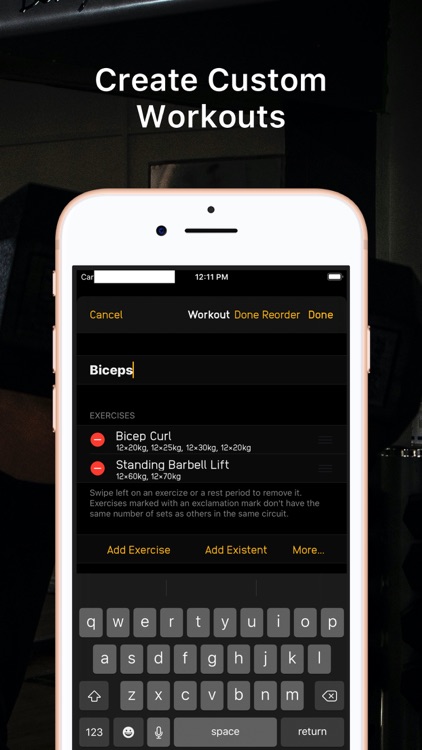
App Store Description
With FitBuddy, you can now automatically keep track of exercises, sets and weight. Manage your workout from your Apple Watch or iPhone!
Main Features:
– Create any number of workouts with fully customizable exercises.
– Find nearby gyms and parks – wherever you are!
– Quickly start any workout from your iPhone or Apple Watch.
– The app will guide you through exercises and rest times with timer and notifications.
– Easily change the weight at the end of every set. Make progress!
– Your progress is saved and synced across all your devices and you can resume any workout.
– Health app integration.
Your workout is automatically saved inside the Health app. If you're using an Apple Watch, it will include detailed heart rate and calories info.
Backup and restore your workouts using iCloud Drive or export and share them with your friends. Backups and exported workouts are in the XML format and can be easily accessed from inside the iCloud Drive folder.
AppAdvice does not own this application and only provides images and links contained in the iTunes Search API, to help our users find the best apps to download. If you are the developer of this app and would like your information removed, please send a request to takedown@appadvice.com and your information will be removed.