This app makes tracking your cardio fitness easy
Fitness Age




Check the details on WatchAware
What is it about?
This app makes tracking your cardio fitness easy. Built to work with the Apple Health app, Fitness Age painlessly calculates your fitness age, relative age and percentile from your cardio fitness scores. You can track your progress over time in the History tab with a graphs that you can pinch, zoom, resize and expand. Add the app to your Apple Watch for customised complications on your favourite watch face. Cardio fitness is an excellent measure of your overall health, and your fitness should be as easy to understand as possible. Stop looking up conversion tables, and give this app a whirl.

App Screenshots







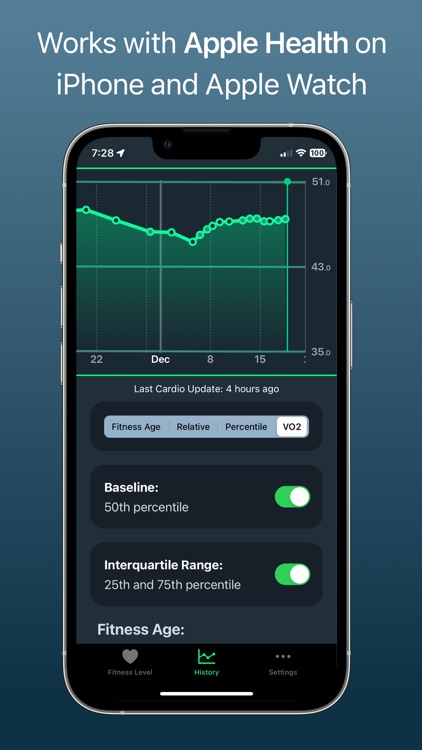
App Store Description
This app makes tracking your cardio fitness easy. Built to work with the Apple Health app, Fitness Age painlessly calculates your fitness age, relative age and percentile from your cardio fitness scores. You can track your progress over time in the History tab with a graphs that you can pinch, zoom, resize and expand. Add the app to your Apple Watch for customised complications on your favourite watch face. Cardio fitness is an excellent measure of your overall health, and your fitness should be as easy to understand as possible. Stop looking up conversion tables, and give this app a whirl.
Features:
- Works with Apple Health
- Calculates your Fitness Age from your Cardio Fitness level and biological sex
- Converts your Fitness Age to an age-adjusted Relative Age or age-adjusted Percentile.
- Interactive History graphs to track your progress over time
- Apple Watch app for quick updates and Watch face complications
- Multiple conversion algorithms available based on the FRIEND fitness data (Fitness Registry and the Importance of Exercise: A National Data Base)
- Share to your favourite social network with the tap of a button
Fitness Age:
Your fitness age is calculated by comparing your cardio fitness scores to population averages. As you age, your cardio fitness is expected to decline which in turn causes your fitness age to rise. Frequent excercise will help to lower your fitness age.
Relative Age:
Your relative age is calculated as the difference between your fitness age and your actual age. As it is age adjusted, it remains stable over time. It is a good indicator of changing fitness levels over long periods of time.
Percentile:
Your percentile is calculated by comparing your fitness level to the fitness ranges of people your age. It is a good indicator of how you compare to other people your age.
VO₂ max:
Your VO₂ max is THE measure of your cardio fitness. This is the underlying measurement used to calculate your Fitness Age, Relative Age and Percentile. The Apple Health app, along with your Apple Watch can be setup to measure your VO₂ max data as 'Cardio Fitness'. You can read more about how VO₂ max is calculated in the Apple Health app.
* All calculations are estimates only, but are a simple, easy-to-understand, fitness value. Individual results will vary.
The app requires access to your 'Cardio Fitness' level (VO₂ max) to calculate your fitness age. Your age and sex is required in order to calculate your relative age & percentile. If the results don't seem quite right, make sure you have setup 'Cardio Fitness' measurements & your age and sex in the Apple Health app, and given the necessary permissions for this app to access health data in your device settings.
Unlock History:
The free version has a limited history graph (to the last 3 months). You can unlock this feature, and all future premium feature, with an In-App Purchase.
AppAdvice does not own this application and only provides images and links contained in the iTunes Search API, to help our users find the best apps to download. If you are the developer of this app and would like your information removed, please send a request to takedown@appadvice.com and your information will be removed.