Five Card Dialer Application will help you to make international calls using pre-configured Five Card number
Five Card Dialer


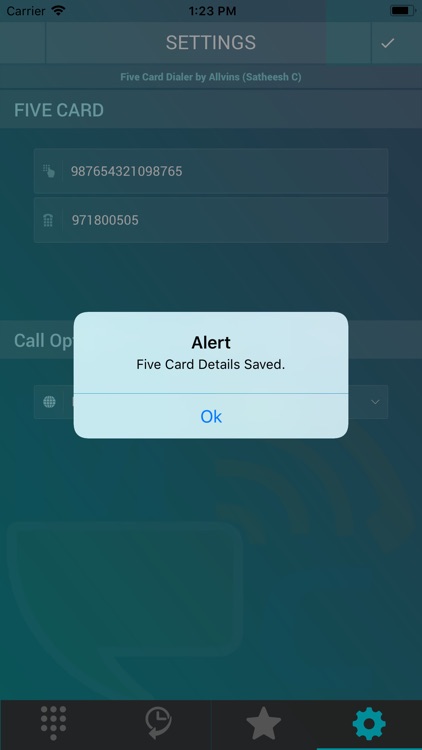
What is it about?
Five Card Dialer Application will help you to make international calls using pre-configured Five Card number. It will work with Etisalat UAE Network. du Customer Can use Hello Card with Hello Card Dialer app.

App Screenshots
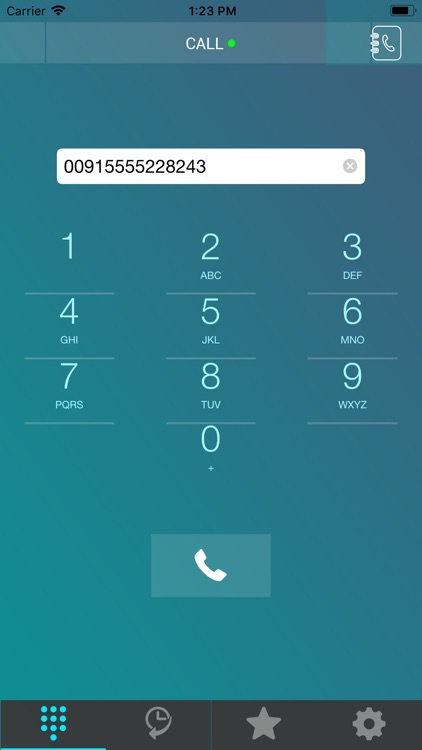

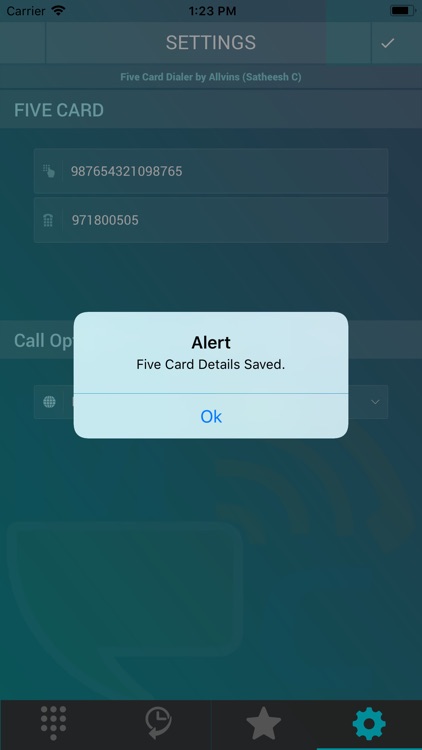
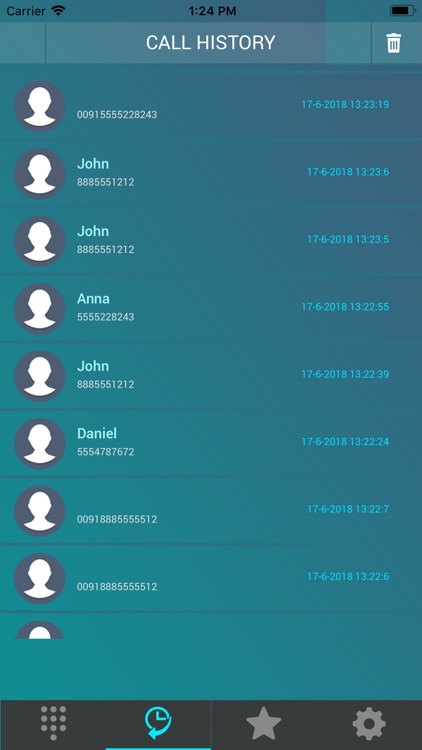
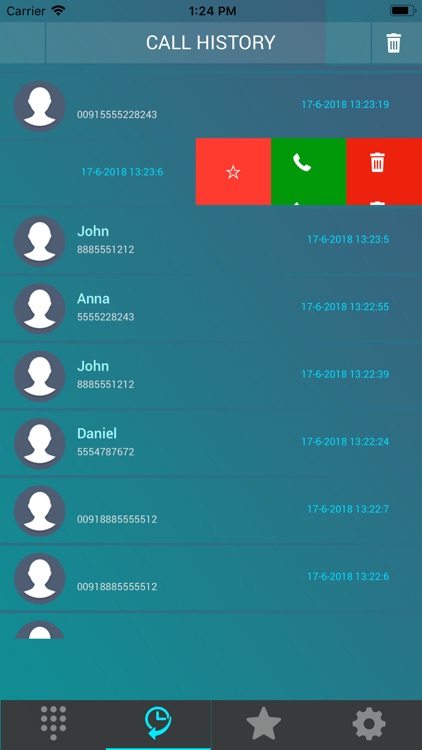
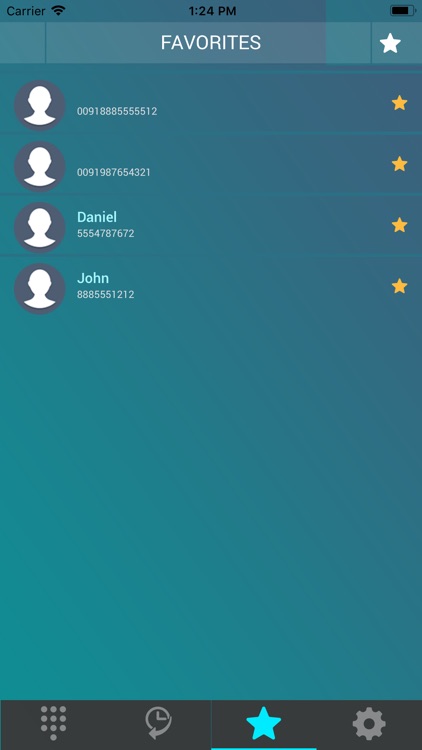
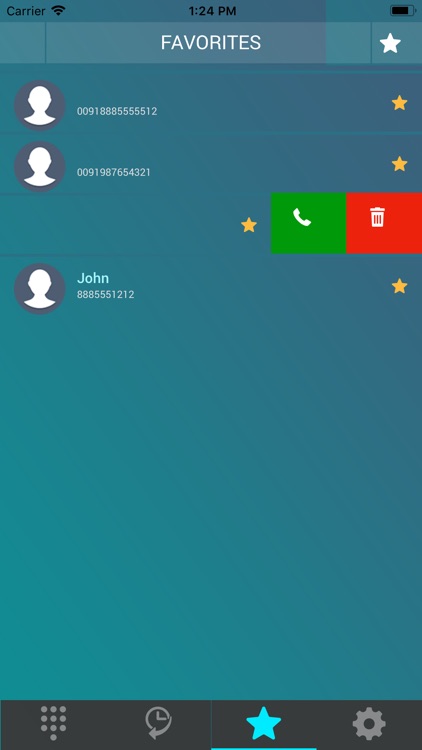
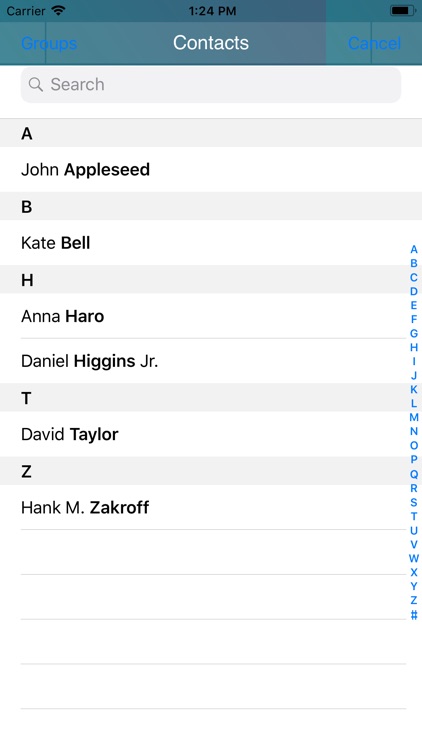
App Store Description
Five Card Dialer Application will help you to make international calls using pre-configured Five Card number. It will work with Etisalat UAE Network. du Customer Can use Hello Card with Hello Card Dialer app.
User Can customize the Call Call-center number.
User Can Enter Mobile number and press call to make calls.
User Can you select contacts from contacts application by clicking the contacts button on the screen.
New : du customer can use dialer number as +971800505 instead of 800505.
Initial Setup:
1. Click on Setting
2. Type Five Card PIN Number
3. if you want you can change the call center.
4. press tick button to save
Features:
* Call Screen - Dial Pad and Pick Contact Option
* Favorite - Favorite Number and Add from Contacts Option
* Call History - Call History, clear history option, swipe right to left - Make Call, Add to Favorite, delete history
* Settings - Five Card Pin Number, Call centre Number, option to select language for IVR.
Steps:
1. Enter the Mobile Number / select from contacts
2. Press Call Button
3. Phone call screen will open
4. Call will connect to call centre
5. Language will be entered automatically based on you language preference
6. UAE Five Card secret number will entered by system
7. Now your Destination number will entered by system
8. Now you can hear the balance minutes for that destination number(country)
9. call will connect now
Note :
* Five Card PIN Number will be stored in your device only. we are not allowing to read by others.
* Make sure you are entering correct secret code from Five Card.
* Five Card PIN Number will store in application,
if you are doing uninstall or update, the secret number may be removed.
so save your calling card number in your message or take a picture of it.
* we have tested Five Card in Etisalat. will work fine in etisalat.
* du customer change the dialer to +971800505 instead of 800505.
* This is not a VOIP application.
* It will work with calling card(Five Card UAE) only.
* It will work without Internet Connection.
* It will use the Normal Phone call(toll free number), Charges will taken from calling card.
* make sure you have save the pin number in settings screen. press the tick button to save.
AppAdvice does not own this application and only provides images and links contained in the iTunes Search API, to help our users find the best apps to download. If you are the developer of this app and would like your information removed, please send a request to takedown@appadvice.com and your information will be removed.