Flacbox - Hi-Res Music Player with Equalizer and Bass Booster
Flacbox: Hi-Res Music Player
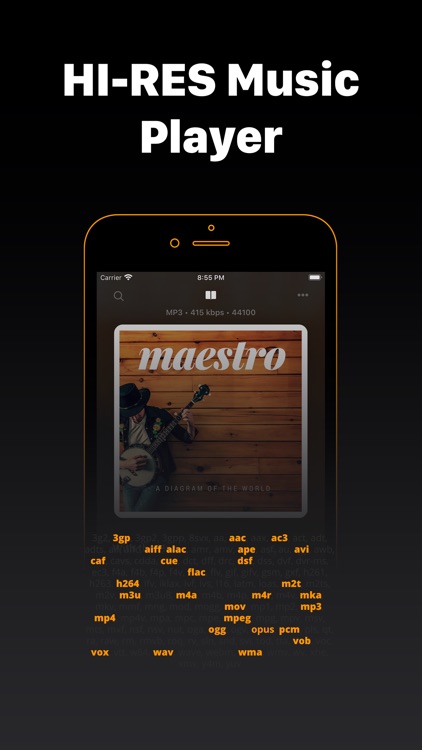
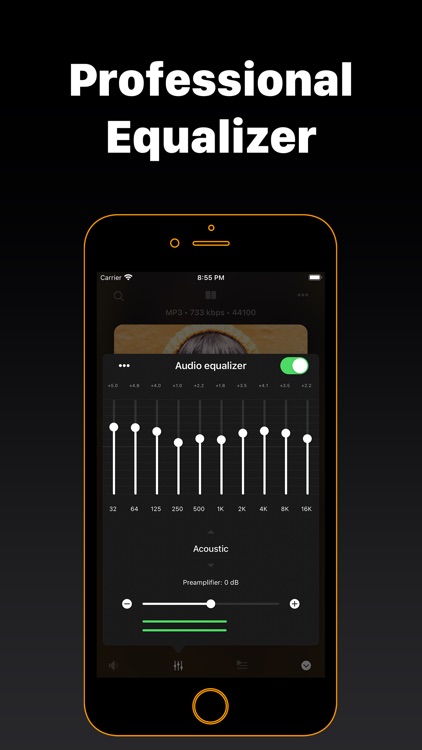

What is it about?
Flacbox - Hi-Res Music Player with Equalizer and Bass Booster
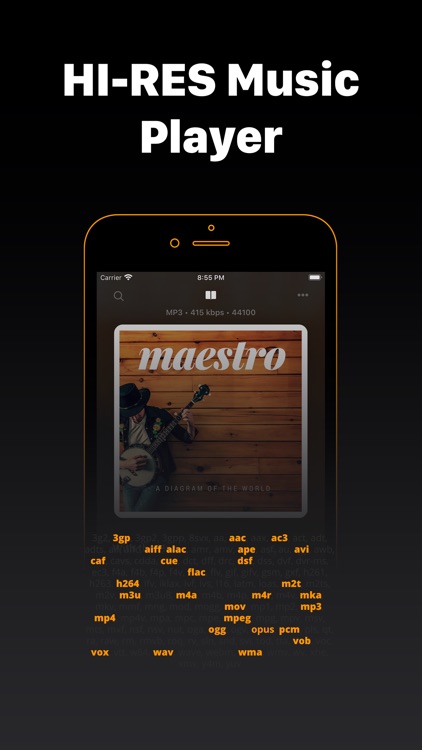
Flacbox is FREE but there are more add-ons
-
$2.99
Flacbox PRO - Music Player & downloader for Dropbox, OneDrive, Google Drive
App Screenshots
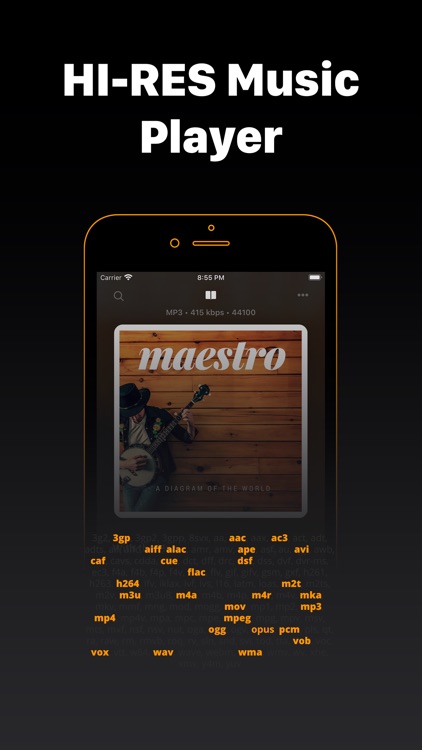
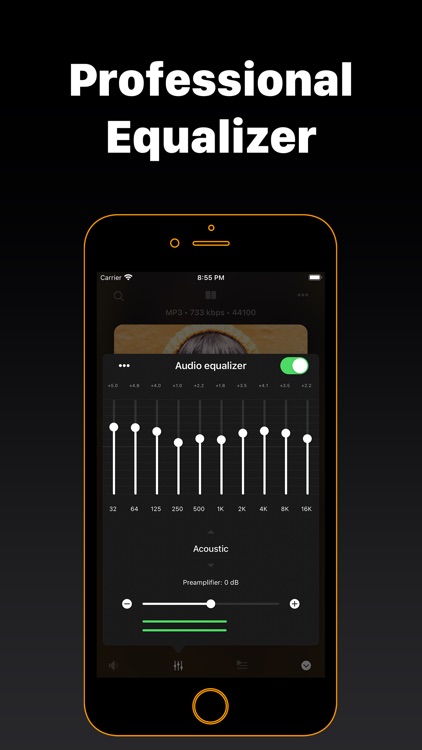

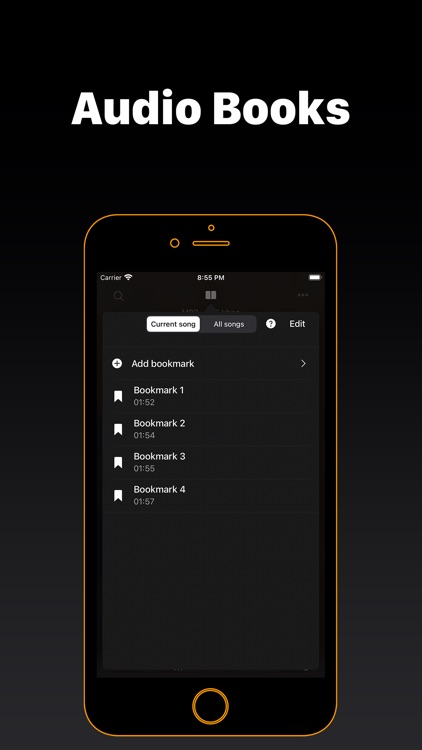






App Store Description
Flacbox - Hi-Res Music Player with Equalizer and Bass Booster
Flacbox is a high-resolution music player that brings your music to life with an audio equalizer and bass booster. Open almost any audio file on your device and enjoy lossless sound quality. Free up space by moving your music to personal NAS storage or cloud services, and then stream or download your favorite songs for offline playback. Sync your music library automatically, with all audio files grouped by categories. Create custom playlists, change song order, and manage your music collection with the built-in file manager. The professional audio equalizer offers presets for popular genres, manual settings, and preamplifier gain control for louder sound. Find your favorite albums and songs easily with the smart search engine.
Main Features:
• Supported Audio Formats: AAC, AC3, AIFF, ALAC, DSF, FLAC, M4A, M4V, MKV, MOV, MP3, MP4, MPEG, OGG, OPUS, PCM, WAV, WMA, and others.
• Supported Cloud Services: iCloud Drive, Google Drive, Dropbox, OneDrive, Box, MEGA, Cloud Mail.ru, 百度网盘, InfiniCLOUD, Yandex.Disk, WD MyCloud Home, Put.io, MediaFire, • MyDrive, pCloud, HiDrive, OpenDrive.
• Network Protocols: WebDAV, SMB, DLNA.
• Playlist Formats: M3U, M3U8, CUE.
• Audio Equalizer: custom presets, level indicators, preamplifier.
• External Streaming: AirPlay, AirPlay2, Google Chromecast.
• Apple CarPlay.
• Wi-Fi File Transfer.
• ID3 Tags Editor.
• External Flash Cards.
• Playback Speed Control.
• Pitch Correction.
• Save/Restore Player Queue and Playback Position.
• Audio Output Modes: default and mixed (mix with other apps).
• Audio Channels: 1 to 7.
• Sample Rate: 8KHz to 384 KHz.
• File Manager.
• Sorting Options: song number, title, album, artist, album artist, genre, composer, rating, year, beats per minute, playback count, bitrate, duration.
• Media Library: grouped by songs, albums, album artists, artists, genres, composers.
• Audio Playlists: create, import, export.
• Recently Played Files.
• Favorites.
• Audio Bookmarks.
• Sleep Timer.
• Skip Time.
• Personalization.
• Comments.
• Shuffle Mode.
• Repeat Modes: repeat all tracks, repeat one track, stop after track finishes.
• Album Covers.
• Offline and Online Music Synchronization.
• Advanced Search.
• Background Mode.
Download Flacbox now to enjoy excellent sound quality and awesome features.
Read more about our privacy policy and terms and conditions here:
Privacy Policy: https://www.everappz.com/privacy-policy
Terms and Conditions: https://www.everappz.com/terms-and-conditions
AppAdvice does not own this application and only provides images and links contained in the iTunes Search API, to help our users find the best apps to download. If you are the developer of this app and would like your information removed, please send a request to takedown@appadvice.com and your information will be removed.