
Flash Note Cards is made to make your productivity sky-rocket by focusing on what really matters in that moment

Flash Note Cards

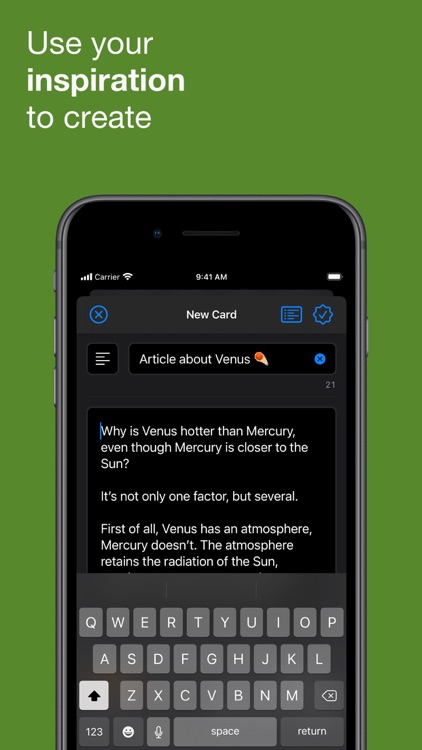



Check the details on WatchAware
What is it about?
Flash Note Cards is made to make your productivity sky-rocket by focusing on what really matters in that moment. Quickly create Note Cards in a beautiful experience.


Flash Note Cards supports Siri commands
App Screenshots

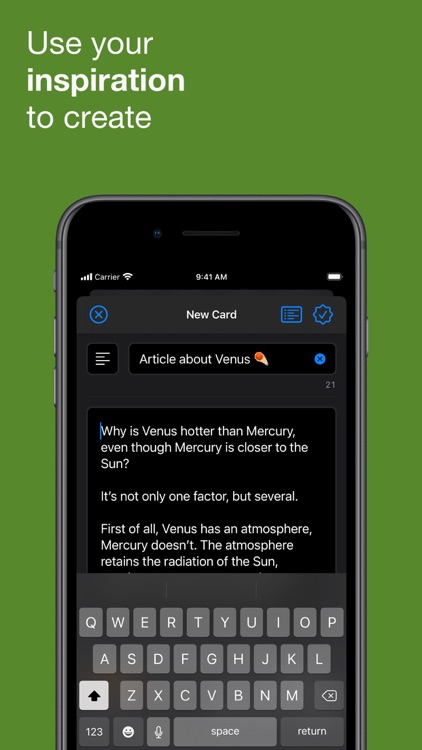

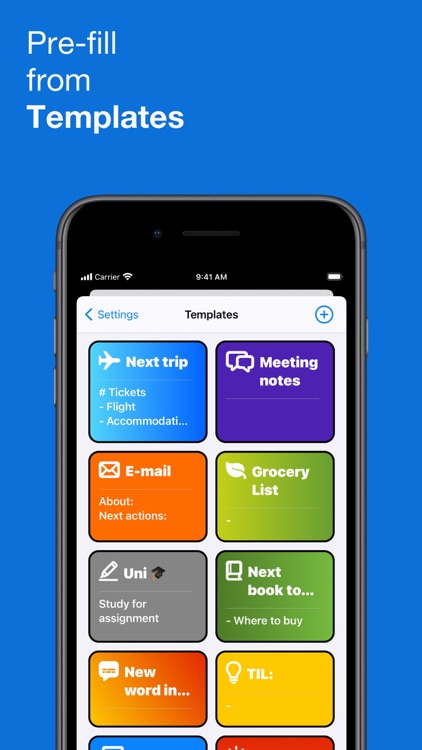
App Store Description
Flash Note Cards is made to make your productivity sky-rocket by focusing on what really matters in that moment. Quickly create Note Cards in a beautiful experience.
You can enter information like title, icon, note and colors; so you can easily identify the Note Card. Quickly find the Note Card you need using a global search and many sorting options. Additionally, you can take advantage of duplicating and archiving Note Cards. The active and archived Note Cards stand side by side. Just swipe right or left to access the different lists.
The Note Card screen will give the focus you need by gathering it all in a single place.
With the Watch app, you don’t have to carry your iPhone or iPad all the time; you can do the same features described above with a few taps. The Watch app also works 100% independently from your iPhone and has a good variety of complications. Talking about complications, if you open a Note Card tapping on it and then come back later to the watch app, the Card screen will be the first thing you see, so you can pick it up where you left it off.
With iCloud, you have all your cards seamlessly synced in your iPhone, iPad and Apple Watch. Do it here, get it there!
With the iOS and iPadOS apps, you can create Card Templates to simply pre-fill the fields in the next Note Card you create.
Widgets! You can select a Note Card to be displayed on a widget or you select a Card Template to create new Note Cards with a single tap.
With App Clip, you create, edit and delete Note Cards. And with iMessage, additionally to basic functions, you can send Note Cards via iMessage.
Use Spotlight to search and open Note Cards right from it.
Flash Note Cards has also support for multi-windows on iPadOS.
You can make the app your own by choosing the app icon and app tint that you are most pleased with to shine on your home screen and reflect it inside the app.
Enjoy!
AppAdvice does not own this application and only provides images and links contained in the iTunes Search API, to help our users find the best apps to download. If you are the developer of this app and would like your information removed, please send a request to takedown@appadvice.com and your information will be removed.