
Get your latest numbers on the go

Flashboard - Anaplan reporting
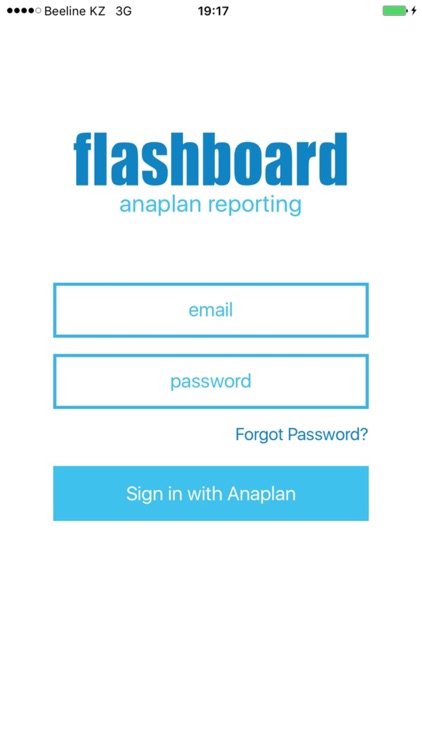
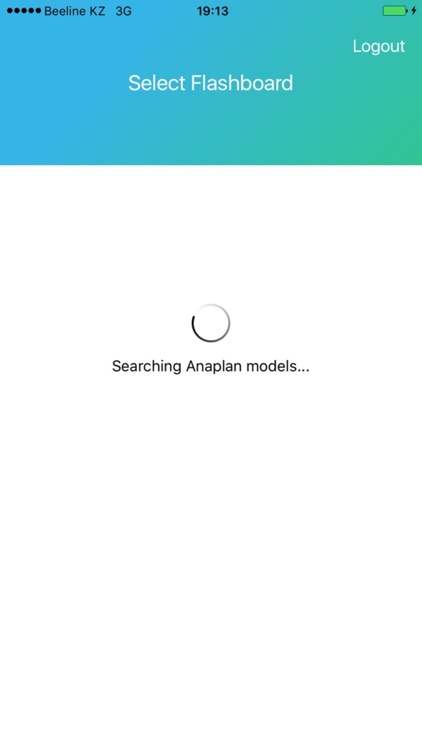
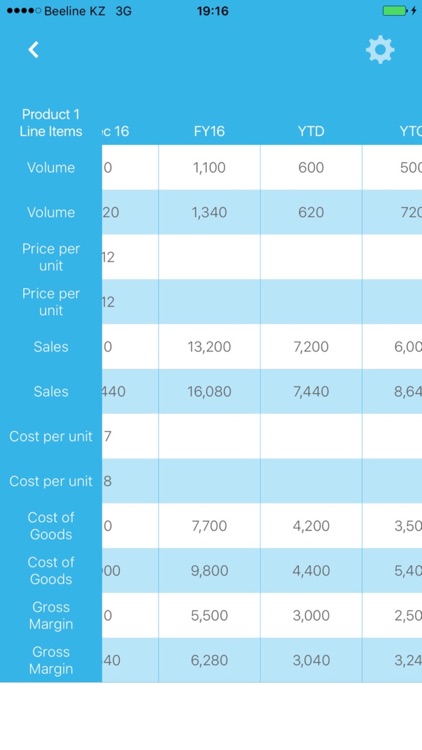
What is it about?
Get your latest numbers on the go. Pull and refresh pre-defined reports from your Anaplan models. See your latest performance or planning roll-up in clean, mobile-optimized summaries.
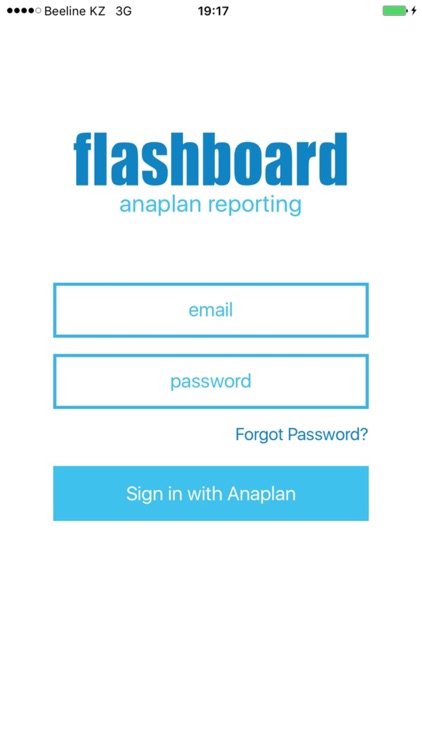
App Screenshots
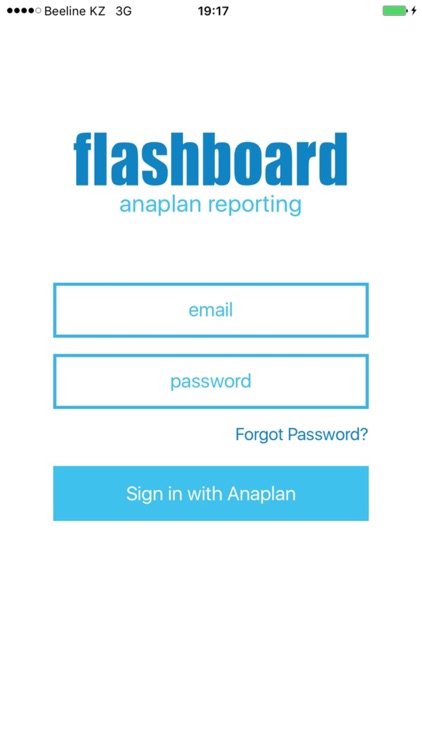
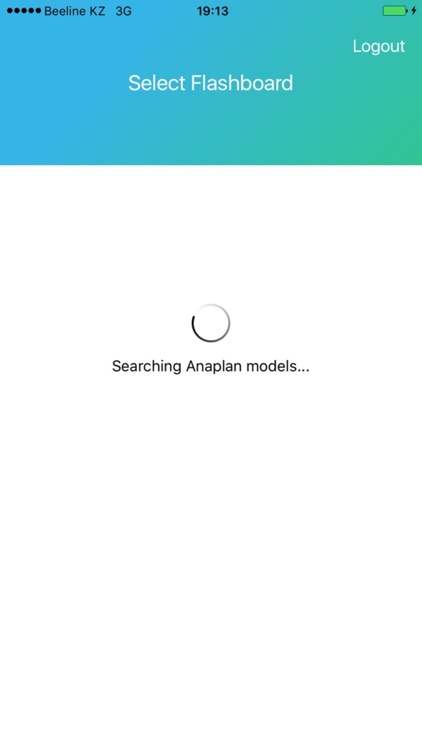
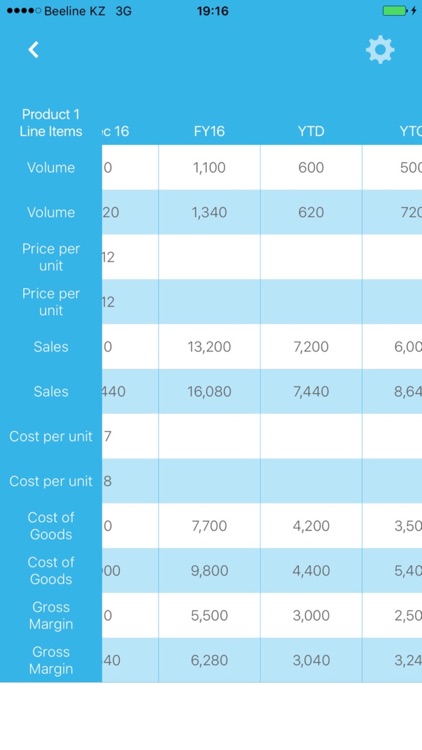
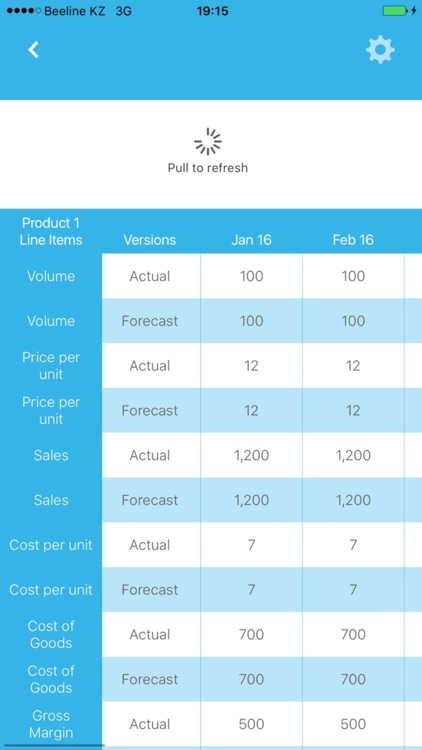
App Store Description
Get your latest numbers on the go. Pull and refresh pre-defined reports from your Anaplan models. See your latest performance or planning roll-up in clean, mobile-optimized summaries.
USER INSTRUCTIONS:
1) Log in with your existing Anaplan credentials (NB: Flashboard is not yet compatible with Single Sign-On accounts).
2) Choose from the available Flashboard reports which have been pre-defined by your Anaplan administrator.
3) Reports will refresh once opened, pull down to refresh again at any time.
4) Go to Settings within the app to access your default formatting preferences.
ADMINS: Set up new Flashboard reports using the following steps.
1) Create a report: Log in to Anaplan and open relevant Model and Module. Define the desired report layout and page selections. Once ready, save as a View for future reference by selecting 'View' -> 'Save as'. Define the View name and ensure 'Always open on current page' is selected. Select 'Save' to create the saved View.
2) Save as an Export: Open saved View and select 'Data' -> 'Export'. Select File Type 'Text File (.txt)' and select 'Save Export Definition'. Name the report by entering the 'Export Name' with "flashboard_" followed by the desired report name. Select 'Run Export' to activate the report for Flashboard users.
3) To change page selections on an existing report: Open the relevant View and change the page selection as required. Follow steps 1 and 2 to save as a new View and activate in Flashboard. The previous saved Export can be deleted under 'Settings' -> 'Actions'.
SUPPORT: For any support or questions about the Flashboard app please email us at: support@jbalexander.com
---------------------------------------------------------
ABOUT US: JB Alexander is a UK-based Anaplan consultancy with particular experience in the FMCG and Health Care industries. For any questions about your Anaplan needs or a general chat about Anaplan as a planning and performance management platform please email us at: hello@jbalexander.com
AppAdvice does not own this application and only provides images and links contained in the iTunes Search API, to help our users find the best apps to download. If you are the developer of this app and would like your information removed, please send a request to takedown@appadvice.com and your information will be removed.