FlashGet Cast - screen cast is a powerful wireless remote screen casting tool that can project your iPhone screen wirelessly to another device
FlashGet Cast


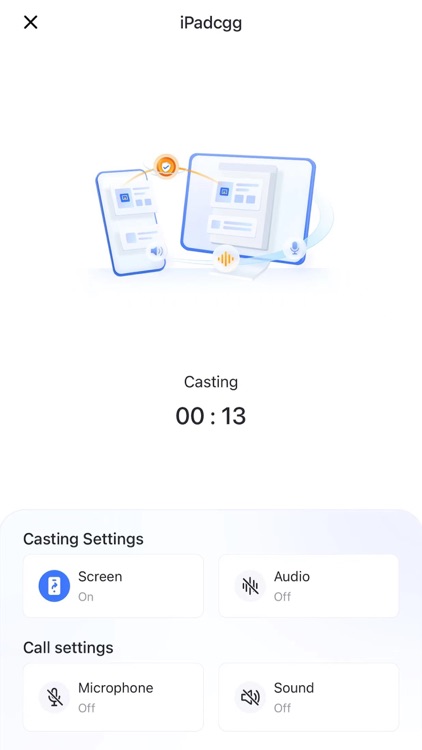
What is it about?
FlashGet Cast - screen cast is a powerful wireless remote screen casting tool that can project your iPhone screen wirelessly to another device.

App Screenshots


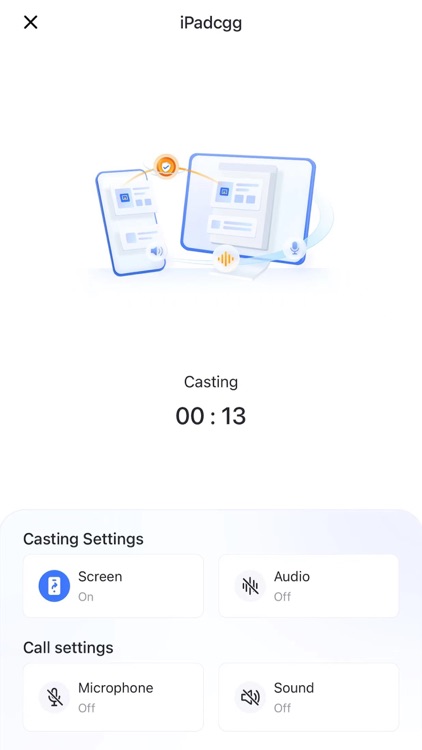

App Store Description
FlashGet Cast - screen cast is a powerful wireless remote screen casting tool that can project your iPhone screen wirelessly to another device.
What can you do with FlashGet Cast?
1. In online teaching, you can wirelessly project teaching materials and courseware from your iPhone or iPad to a device with a larger screen.
2. During online meetings, you can demonstrate the screen of your iPhone to the participants, share your notes and documents, and share content with everyone.
3. During gaming and live-streaming, you can easily cast your iPhone gaming situation to your other device, and stream it to the fans.
4. Supports inputting code or scanning QR code for screen casting, the data is secure and reliable. SSL technology ensures that all transmitted data is securely encrypted to prevent external access to your shared content.
How to use FlashGet Cast:
1. Install FlashGet Cast on both the device that needs to be screen casted and the device that receives the screen cast.
2. On the receiving device, choose to accept the screen cast from other devices. The screen will display a QR code or a code.
3. Enter the code on the device that needs to be screen casted, and you can share the content on the screen cast device to the receiving device in real time.
Below is FlashGet Cast's Privacy Policy and Terms.
Privacy Policy: https://cast.flashget.com/privacy-policy
Terms of Service: https://cast.flashget.com/terms-of-service
Help and Support:
contact us via email: support@flashget.com
AppAdvice does not own this application and only provides images and links contained in the iTunes Search API, to help our users find the best apps to download. If you are the developer of this app and would like your information removed, please send a request to takedown@appadvice.com and your information will be removed.