
This is an application that displays satellite images of whole earth in Azimuthal Equidistant projection centering on arbitrary points

Flat Earth HD - Satellite Image Viewer
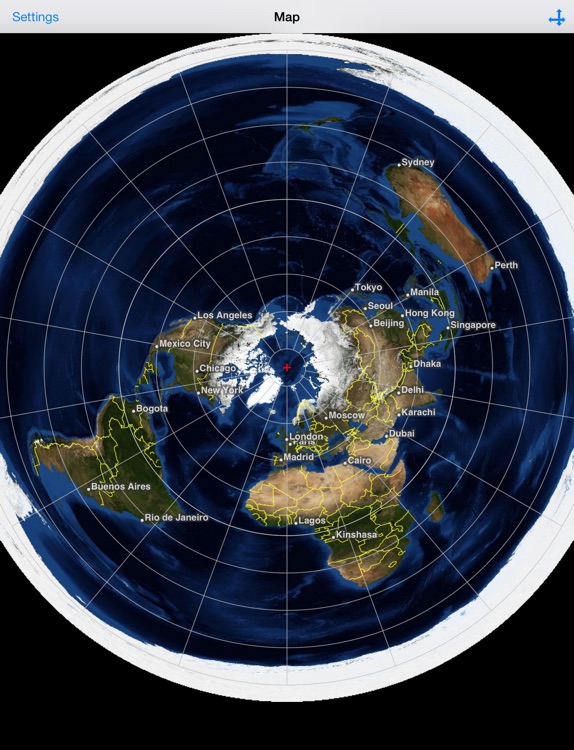
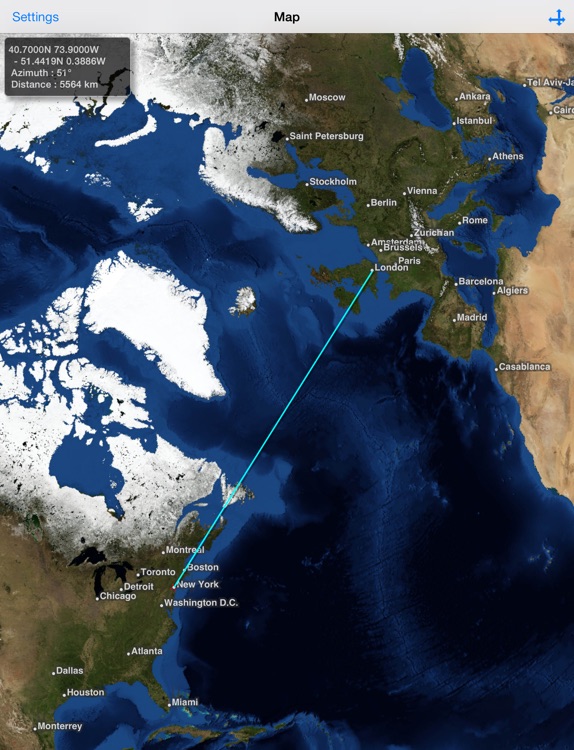

What is it about?
This is an application that displays satellite images of whole earth in Azimuthal Equidistant projection centering on arbitrary points.
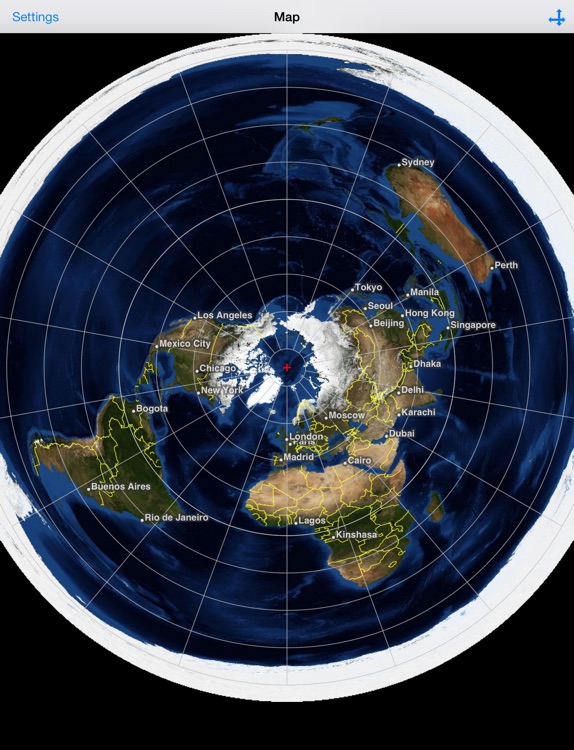
App Screenshots
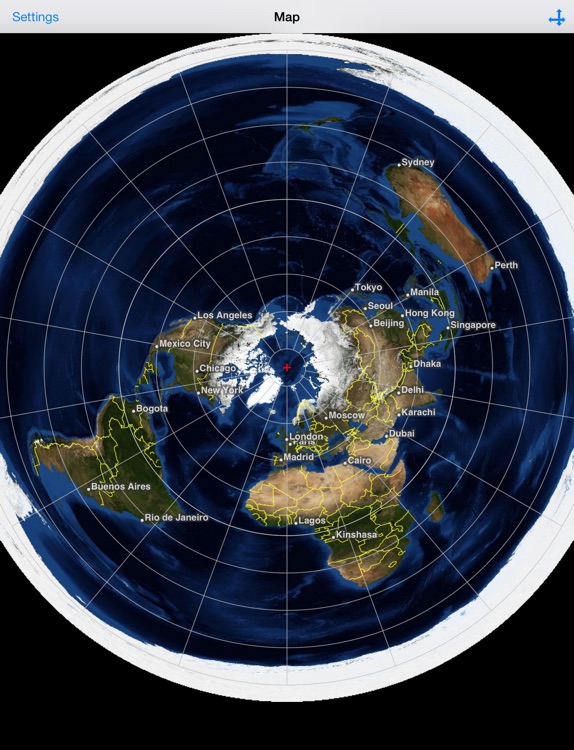
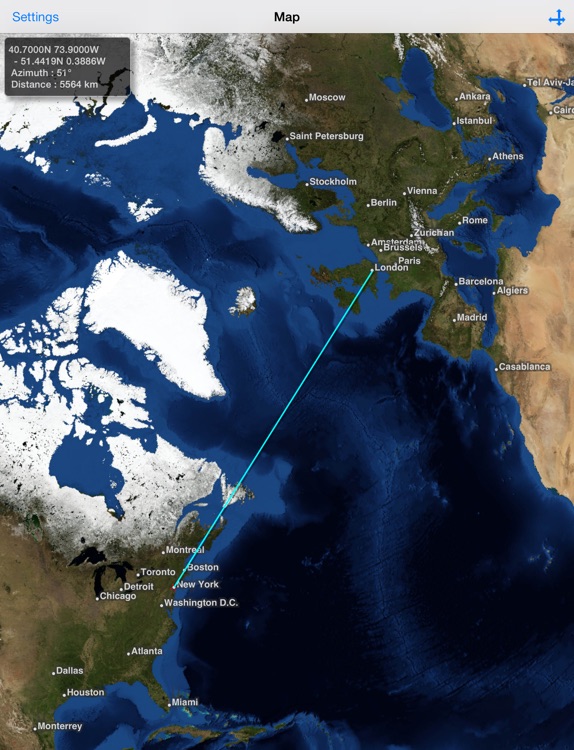

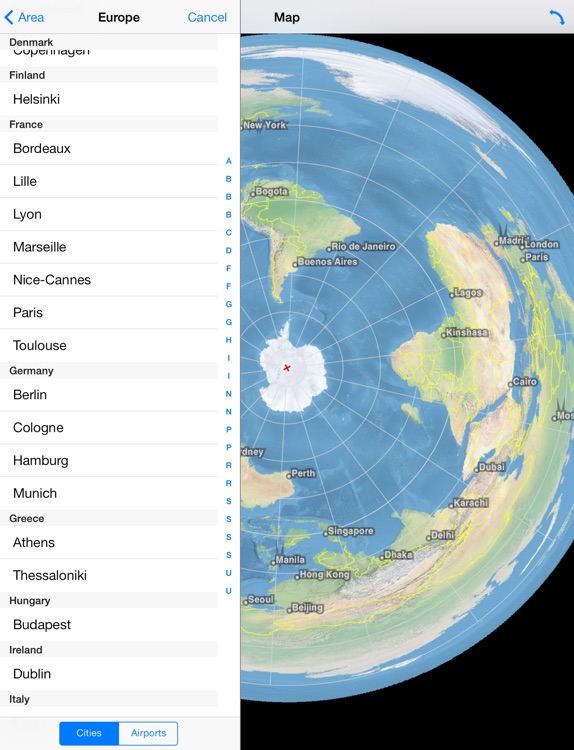
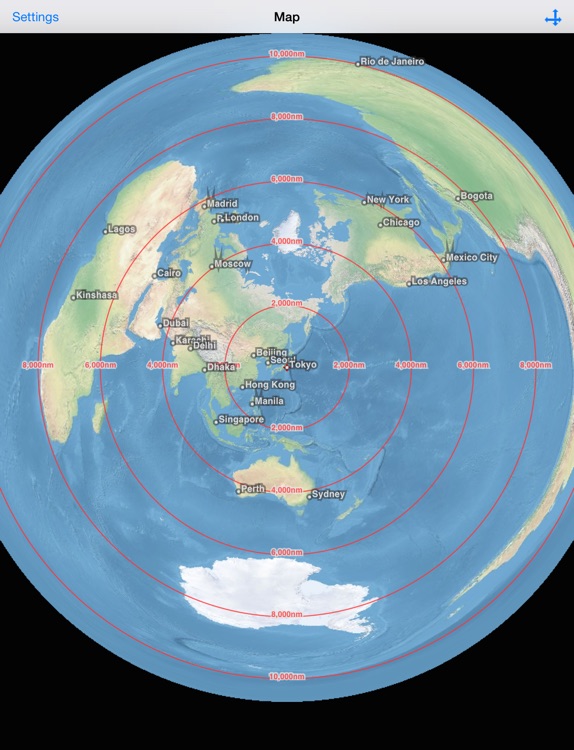
App Store Description
This is an application that displays satellite images of whole earth in Azimuthal Equidistant projection centering on arbitrary points.
Directions:
Double tap: Move the center of projection.
Pan: Translate maps (only in the translation mode). Revolve maps around the center of projection (only in the rotation mode).
Pinch: Zoom in or zoom out on maps (only in the translation mode).
The button on the right side of the navigation bar: Switch between the translation and the rotation mode.
Long Press on the map: Display the shortest path between the center and the long-pressed point. Also, calculate the azimuth clockwise from North and the distance between these points, and show them in a text view. When tap the text view, the text view and the path disappear.
Settings view:
- Center of projection can be specified in either of the following ways:
entering longitude and latitude manually,
selecting a city from a list of cities,
getting the user's current location.
- Select the unit of distance: kilometer (km), mile (mi), nautical mile (nm).
- Show/Hide lines of latitude and longitude.
- Show/Hide boundaries of countries.
- Show/Hide names of major cities.
- Show/Hide major airports. (Their names are visible when zooming in.)
- Show/Hide concentric circles.
- Change images:
Blue Marble.
Natural Earth.
The maximum resolution of satellite images in this current version is 4/480 degrees per pixel. This application can be used in offline environment, but will be more limited in resolution.
Credits:
Blue Marble: Next Generation was produced by Reto Stockli, NASA Earth Observatory (NASA Goddard Space Flight Center).
Natural Earth: Free vector and raster map data @ naturalearthdata.com.
Airport data from OurAirports (http://www.ourairports.com/data/).
AppAdvice does not own this application and only provides images and links contained in the iTunes Search API, to help our users find the best apps to download. If you are the developer of this app and would like your information removed, please send a request to takedown@appadvice.com and your information will be removed.