If you tire of transcribing what you've composed on the piano or another instrument to paper, Flat can help you bypass all of that with its easy-to-use, yet comprehensive, feature set.
Watch the trailer
Notating a song in Flat - easy as playing the piano. Composing and notating is easy in Flat; just play the piano, and your notes are automatically recorded in proper musical notation.
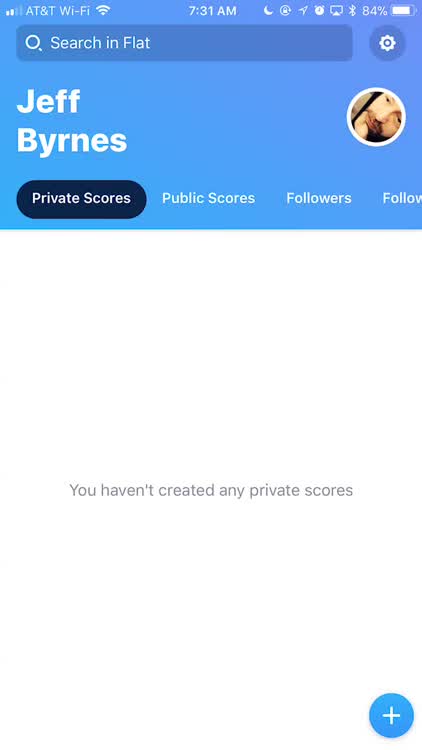

Advanced composition features. Adding advanced notation is simple, since you just have to change menus and tap on your notation.
Sharing and printing your score. You can collaborate with others in Flat, and they can access your score either in-app or on the web. You have to visit the score's website to print it.


Finding inspiration in the music of others. Easily search for scores others have shared so you can find inspiration to jump start your own composition.
What is it about?
To use Flat, all you have to do is sign in with your email, Google, or Facebook account and then tap the plus sign to start composing.
For those who...
- are musicians looking for an easy way to write out their compositions
- love to dabble in music, and want to create their own scores
Not for those who...
- hate music
- prefer to write their scores by hand
Why we love it
It's just a matter of a few taps to start accessing more advanced musical notation. You can add crescendos, decrescendos, fortissimos, and much more to your composition with simple taps. You can also add additional staffs to your composition, type in lyrics, and collaborate with others. Flat is built for sharing and collaboration, allowing you not only to work with others on your composition, but also to find inspiration in what others have already done. Simply search the public library of scores, by title or user, and you can find hundreds of songs ready for you to draw from. The only drawback I've found in Flat is that printing your composition is less than intuitive. The Share icon, accessed by collapsing the keyboard, only offers you the choice of posting your score to Twitter, Facebook, Google, or copying a link to it. If you want to print off your music, you'll have to access the Share icon, get a link to your score, and print it from the web view. Hopefully the developers will add more sharing options, including the ability to print directly from the app and share via Messages, in the future. For now, though, Flat is still a wonderful utility for creating music, since it is easy to use and allows for great collaborative work on your compositions.
App Screenshots






App Store Description
A great and easy-to-use music notation editor on iOS. Flat is an app that lets you create, edit, playback, print and export your sheet music and tabs. Cloud-based, you can also edit scores with your web browser and collaborate in real-time across devices with friends and colleagues.
Flat brings the following features among many others:
• Your music notation editor in your pocket with a clean and intuitive interface.
• Read and write music notation and guitar tabs, together.
• Real-time collaboration and offline edition if you lose your internet connection.
• Share online on Flat, or export to PDF, MIDI, MusicXML, MP3 and WAV.
• Print to AirPrint enabled printers.
• Over 100 instruments available, including Piano, keyboards, electric guitar, acoustic guitar, electric bass.
• Quickly input notation with our touch piano and drum pads.
• Hundreds of music notations available in multiple toolbars: notes, articulations, dynamics, measures, texts, etc.
• An easy way to add chords with a useful autocompletion.
• Transpose by key, interval, and tone.
• Choose what part to display when working on your score, with Continuous and Page View.
• And much more…
Once you're done composing, share your composition with a worldwide community of more than 2 million composers. Or simply print it, export it to PDF, MIDI, MusicXML, MP3 or WAV files.
Premium features included in this app with our Flat Power offer (in-app purchase as a monthly or yearly subscription):
• Unlimited cloud storage, access and edit your scores on your iOS devices and with your web browser
• Advanced export and printing: Print without the Flat branding on your pages. Export and Print individual parts, and use our automatic printing options like multi-measures rests.
• Layout and styles: Page dimensions, Spacing between score elements, Chords style, Jazz/Handwritten music fonts...
• Custom notes heads: Boomwhackers colors, Notes Names, Shape-Note (Aiken)…
• Keyboard shortcuts for your iPad keyboard.
• Input music notes with your MIDI devices (USB and Bluetooth).
• Advanced audio options: parts volume and reverb
Terms for the in-app payments: Payment will be charged to your Apple ID account at the confirmation of purchase. The subscription automatically renews unless it is canceled at least 24 hours before the end of the current period. Your account will be charged for renewal within 24 hours prior to the end of the current period. You can manage and cancel your subscriptions by going to your App Store account settings after purchase. Any used portion of a free trial period, if offered, will be forfeited when a subscription to that publication is purchased.
Our Terms of Service and Privacy Policy are available on our website at https://flat.io/help/en/policies
Please feel free to contact our product team at ios@flat.io if you have any questions or feedback regarding our app.
AppAdvice does not own this application and only provides images and links contained in the iTunes Search API, to help our users find the best apps to download. If you are the developer of this app and would like your information removed, please send a request to takedown@appadvice.com and your information will be removed.