With Fleet, you can:
Fleet: VIN scan and manage


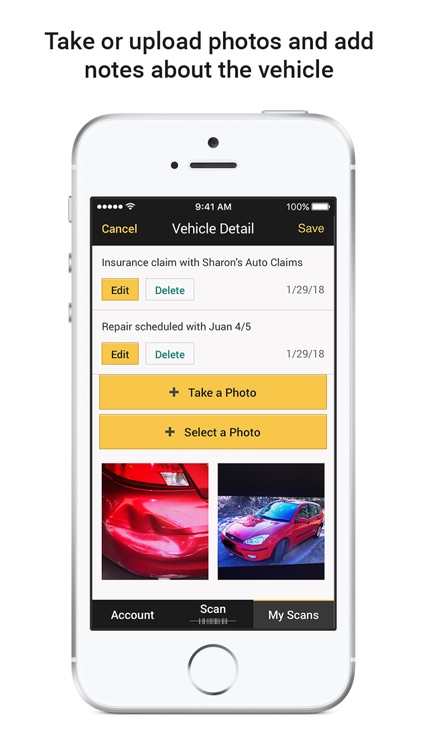
What is it about?
With Fleet, you can:

Fleet: VIN scan and manage is FREE but there are more add-ons
-
$39.99
Fleet Monthly Subscription
App Screenshots


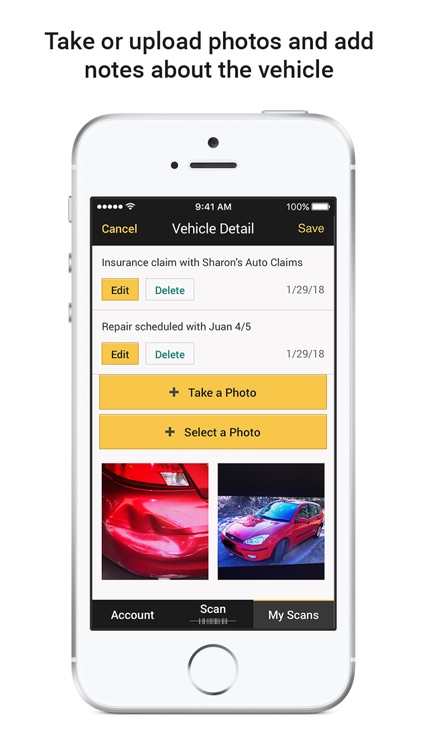


App Store Description
With Fleet, you can:
-Scan a car, truck, motorcycle, bus or other vehicle identification number (VIN) barcode
-Decode the VIN and receive year, make, model, and trim of the vehicle
-Manage your vehicles as they move throughout your business process
-Customize up to 12 fields to add additional information about your vehicle (like color, technician, PO number, service, and more)
-Take or upload photos
-Add notes
-Save, search, sort, and filter your vehicles (added January, 2018)
-Send your vehicle information through email, through text or to a spreadsheet
Fleet is for automotive businesses, to automate and improve their business processes. Fleet is currently used heavily by companies in the following automotive markets: detailing, aftermarket parts, towing and transport, import/export, sales, financing and insurance, repair, salvage and recycling, and fleet management. Fleet is a standalone product and does not require membership in or use of any other product.
Fleet uses VIN scanning technology specifically designed for the automotive industry to scan VIN barcodes in harsh, real-world conditions. Code 39, Code 128, and Data Matrix barcodes are currently supported.
Automotive professionals throughout the US and Canada have helped design the features and abilities of the Fleet app. The mission of Fleet is to be cost effective for small to medium sized businesses and be customizable to support a diverse mix of automotive businesses.
As you try out Fleet with your 14-day free trial, do not hesitate to reach out to us if there are features that you’d like to see added or if you’d like input from us as you set Fleet up to manage your workflow.
After your 14-day free trial, you will have the option to start a monthly subscription for $39.99 per month. If you do not sign up for a subscription, your trial automatically expires - there is nothing you need to do to expire your trial.
If you subscribe to Fleet, your subscription will automatically renew each month unless canceled at least 24 hours prior to the end of your current billing cycle. Once subscribed, you can manage your subscription in “Account > Subscriptions” within your app store.
AppAdvice does not own this application and only provides images and links contained in the iTunes Search API, to help our users find the best apps to download. If you are the developer of this app and would like your information removed, please send a request to takedown@appadvice.com and your information will be removed.