
Bridging the gap between field workers and the office, FleetWave Forms is a simple to use mobile app

FleetWave Forms

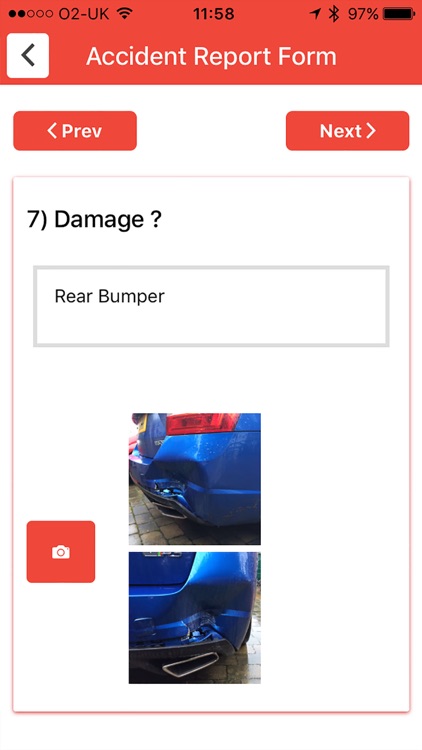
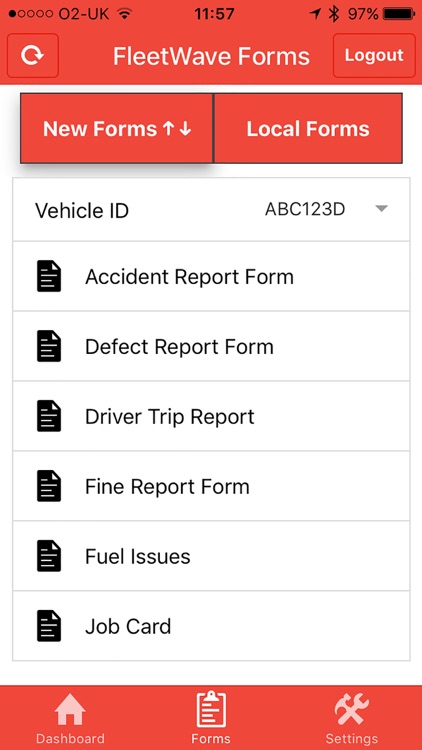
What is it about?
Bridging the gap between field workers and the office, FleetWave Forms is a simple to use mobile app.

App Screenshots

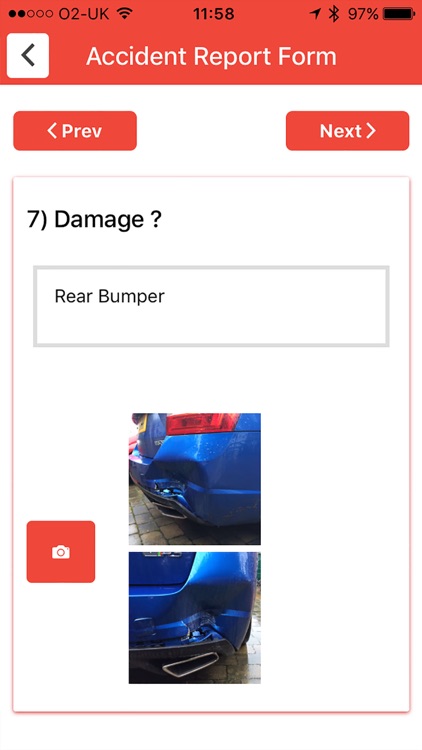
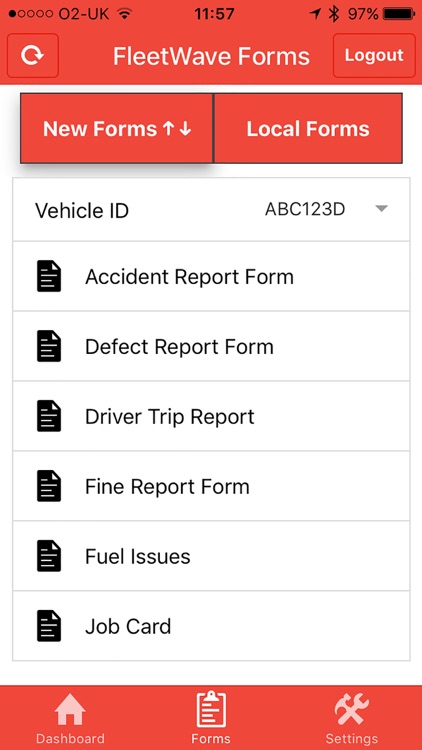
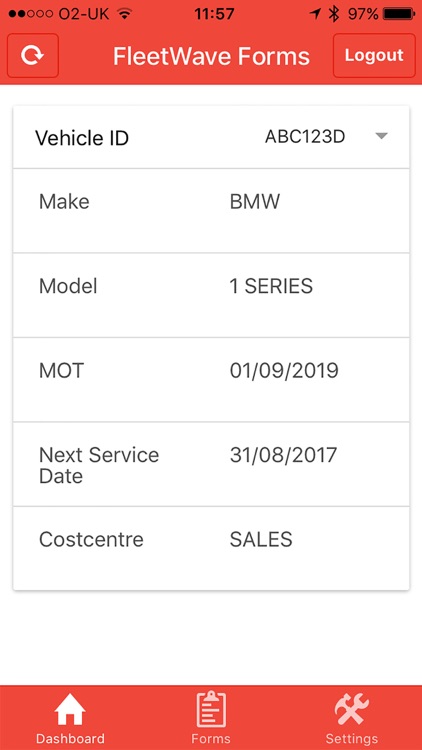
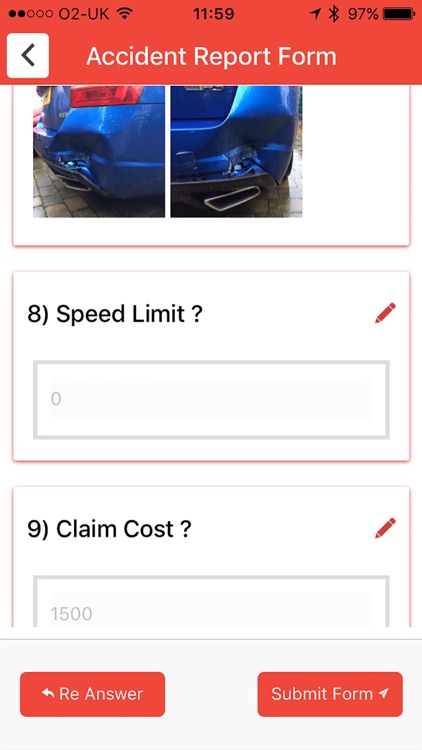
App Store Description
Bridging the gap between field workers and the office, FleetWave Forms is a simple to use mobile app.
It offers a very cost-effective solution for field workers to collect and transfer data back to a Chevin’s fleet management software, FleetWave quickly and securely, without the need for a continuous mobile signal or internet connection.
FleetWave Forms allows operations to eliminate paper-based methods of collecting information, removing the risks and associated inefficiencies in order to better manage remote workforces, reduce administration, and increase productivity.
Users can select pre-configured forms that have been built based on industry best practices, or create their own customised ones to meet their organisations’ precise requirements using the forms designer.
As FleetWave Forms is specifically designed to work with iOS, it can seamlessly integrate with mobile devices native technology including the camera, GPS and more.
Unlike web-based software that requires an internet connection to operate, FleetWave Forms can be used at any time. This means mobile workforces don’t lose access to the software when they lose mobile reception or an internet connection.
Streamlined for remote data collection and transfer, completed forms are stored on the device and submitted automatically once the device regains connectivity.
FleetWave Forms unifies communication between a mobile workforce and the office, providing real-time updates of work from the field, with remote data transfer directly into FleetWave or any other system.
Key Benefits:
• Improves visibility of information from the field
• Paperless – completely removes paper records
• Eliminates data entry at office by integrating directly into software
• Improves the accuracy and timeliness of information
• Reduces errors associated with handwritten forms
• Simplifies the scheduling and dispatch of staff
• Creates an auditable compliance trail
• Superior financial controls and faster invoicing
• Eliminates the delays and costs of printing, faxing, mailing and storage
Key Features:
• Secure user login (available offline)
• Captures media such as images and signatures
• Fast and seamless data capture
• Real time updates of data and tasks
• Geo-location, time and date stamping
• Supports pre-configured as well as customised forms
• Works offline with no internet connection or mobile reception
• Automated integration with Chevin’s Fleet Management System, FleetWave
• Multiple data format capture
AppAdvice does not own this application and only provides images and links contained in the iTunes Search API, to help our users find the best apps to download. If you are the developer of this app and would like your information removed, please send a request to takedown@appadvice.com and your information will be removed.