
Build your own widgets with the first real widget editor, edit your widgets the way you want

Flex Widgets



What is it about?
Build your own widgets with the first real widget editor, edit your widgets the way you want. We bring you a super intuitive, powerful widget editor. The all in one widget app.

App Screenshots



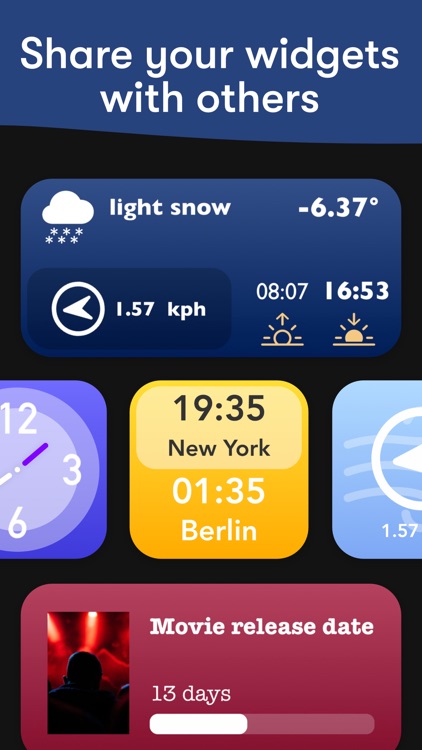
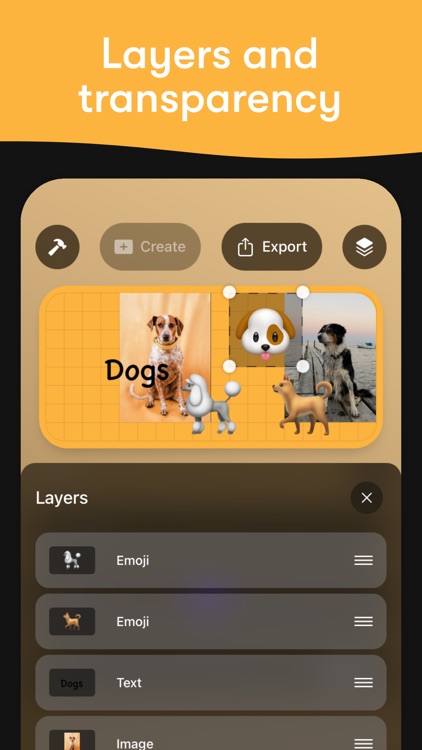
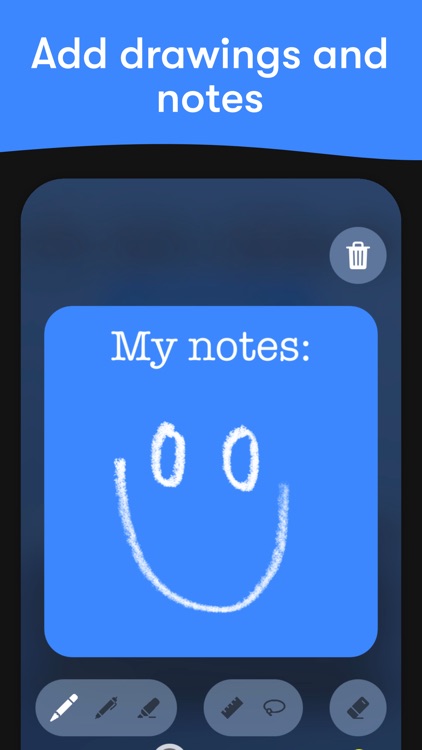
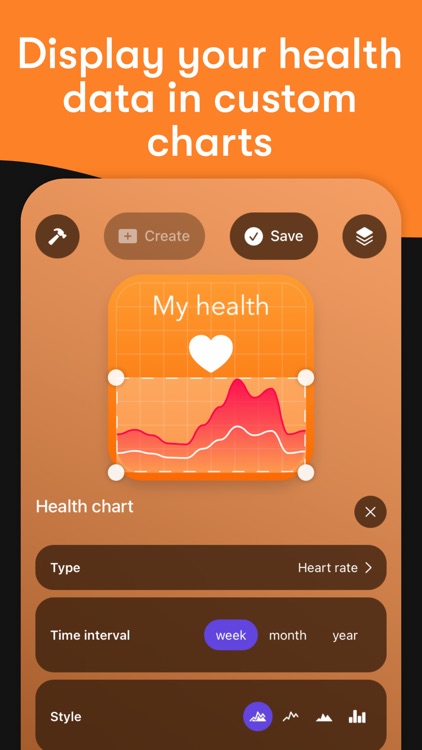
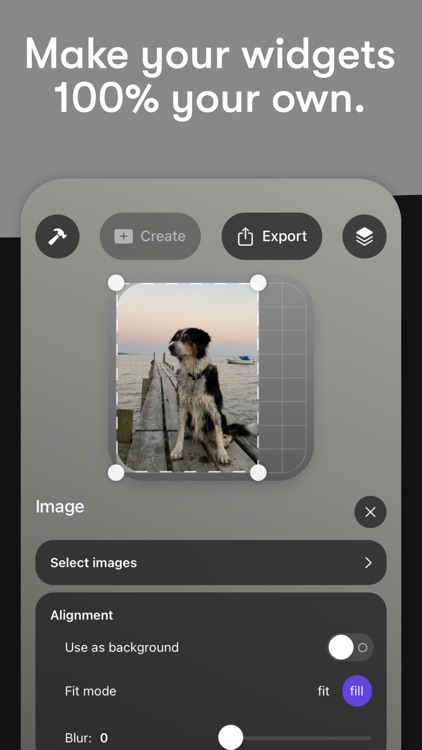
App Store Description
Build your own widgets with the first real widget editor, edit your widgets the way you want. We bring you a super intuitive, powerful widget editor. The all in one widget app.
You can place:
- texts, icons, emojis, shapes
- images, image slideshows
- health data like heart rate or steps count (Flex Widgets gets this data from your Health app)
- drawings, buttons, shortcuts buttons
- weather icons, weather text elements
- date elements, countdowns, countdown visuals, calendars, week overviews
- digital time elements, analog clocks
- border outlines
- and more elements in your widgets.
(If you want your health data like heart rate, steps count, exercise time to be displayed inside of your widgets you need to grant the Flex Widgets access to your Health app.)
With our widget editor you simply place elements on your widget, edit, move, resize and rotate them. Those elements can be placed on top of each other and you can edit them however you want. Everything is fully comstomisable. Change the text font, color your widgets, add outlines and place as many of the mentioned elements as you want.
Share widgets
The cool thing is: you don’t even need to be creative to enjoy our widget editor. You can use the widgets others have created or pick out of the widget gallery inside of Flex Widgets. Sharing widgets is super simple. Just press share and send your widget link to your friends!
Widget Themes
You can also give all your widgets the same look by creating widget themes. So every widget can have the same font, background color, outline border, etc.
Here are some more cool features:
- Add a drawing element to your widget and turn it into a sticky note. Tapping on it on your homescreen will let you draw on it!
- Add buttons to your widgets to open websites or run shortcuts.
- Add picture slideshows and have the pictures change every minute.
- Health charts: display your heart rate, activity, walk distance and many more health data points in our fully customisable health charts to see how your body is doing. (Flex Widgets gets this data from your Health app)
AppAdvice does not own this application and only provides images and links contained in the iTunes Search API, to help our users find the best apps to download. If you are the developer of this app and would like your information removed, please send a request to takedown@appadvice.com and your information will be removed.