
FlightLink is the free, proprietary app that adds enhanced functionality to all Lightspeed headsets

FlightLink

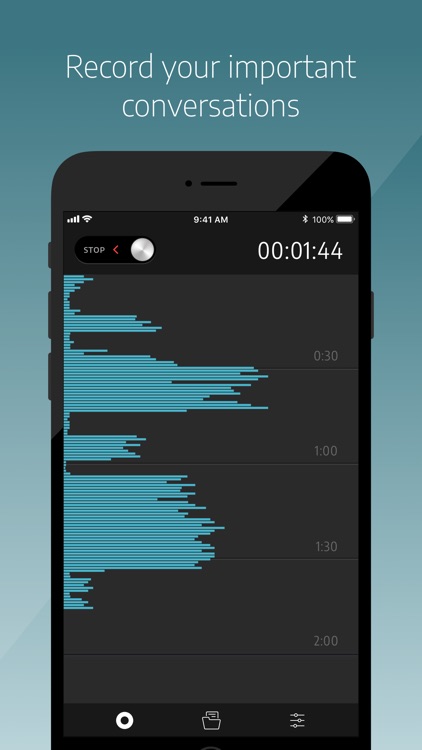

What is it about?
FlightLink is the free, proprietary app that adds enhanced functionality to all Lightspeed headsets.

App Screenshots

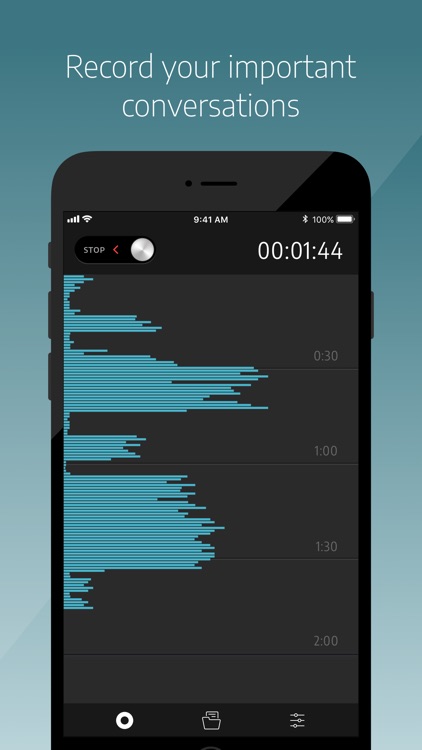

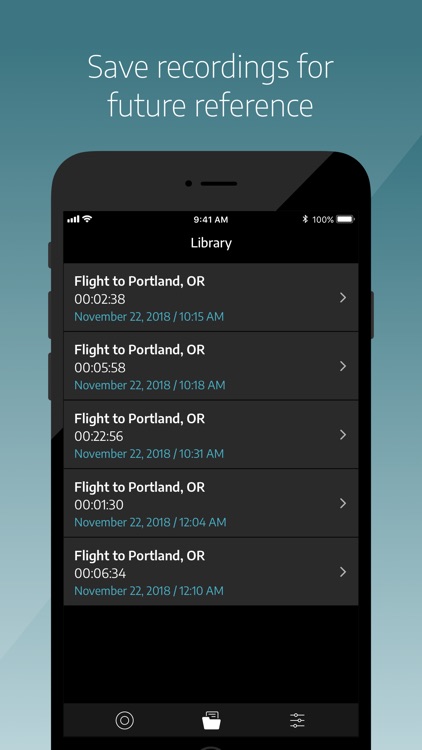
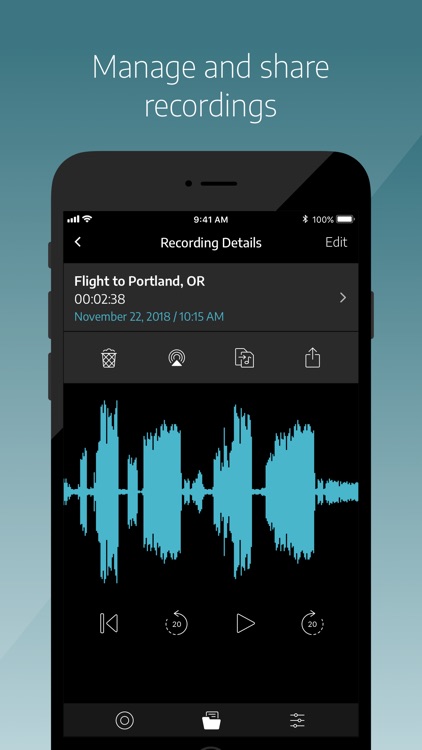
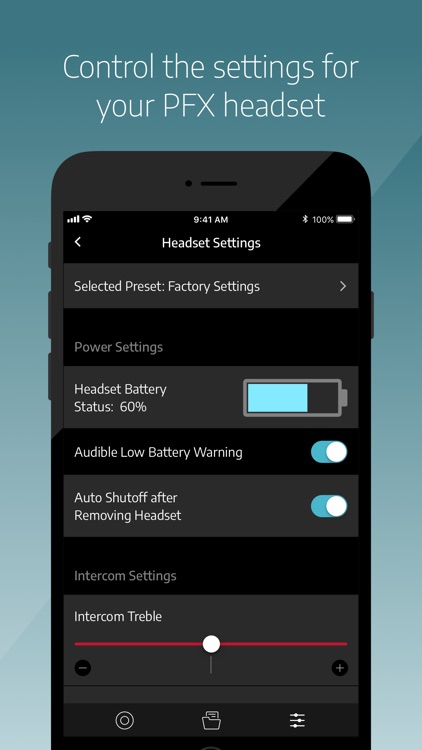
App Store Description
FlightLink is the free, proprietary app that adds enhanced functionality to all Lightspeed headsets.
FlightLink works seamlessly with Lightspeed headsets manufactured since 2012 (Zulu 2 and 3, Sierra, Tango, and PFX) to record and playback incoming and outgoing communications. Older Zulu 2 and Sierra headsets may qualify for a factory•installed retrofit at a nominal fee. For more information on a retrofit contact Lightspeed Customer Care by phone 800.332.2421 or email at service@lightspeedaviation.com.
When combined with the Zulu PFX ANR headset, FlightLink's enhanced capabilities include recording via Bluetooth and the ability to set a variety of personal audio and operational preferences.
FlightLink Recording Features
FlightLink is perfect for any pilot flying with an iPad or iPhone who wants to capture and retrieve in•flight communication. It is also a valuable tool for flight training at all levels because of its ability to capture the intercom communication of instructional flights.
• Record all activity over the intercom, including inbound and outbound transmissions, and in•cabin conversation.
• Instantly play back ATC calls or other communications from any point within the last two minutes of recording.
• Create a permanent archive of all flight communications for post•flight briefing and training.
• Store your recording library on your iPhone or iPad, and access them with the iOS Files app or iTunes on a Mac or PC.
• Take handwritten notes on iPads and use Apple Pencil or Pencil 2 on supported iPads.
FlightLink Personal Preference Features (With Zulu PFX headsets only)
In addition to its recording features, FlightLink•s enhanced capabilities allow Zulu PFX headset users to adjust a variety of audio and operational settings, creating a personalized flying experience. For example:
• Customize audio settings for different aircraft or users
• Fine tune audio response for maximum voice clarity and music fidelity
• Use the Voice Clarity• option to boost frequencies common in human speech without impacting the quality of music from auxiliary devices
• View remaining battery life with the battery level indicator
• Enable / disable audible low battery alert
• Choose Auto Shutoff• delay intervals
• Save custom settings in up to three personal profiles
The ability to set and save other audio and operational preferences through FlightLink is only available on the Zulu PFX headset.
AppAdvice does not own this application and only provides images and links contained in the iTunes Search API, to help our users find the best apps to download. If you are the developer of this app and would like your information removed, please send a request to takedown@appadvice.com and your information will be removed.