FlightView is a revolutionary new Electronic Flight Information System (EFIS) for experimental and light sport aircraft
FlightView EFIS


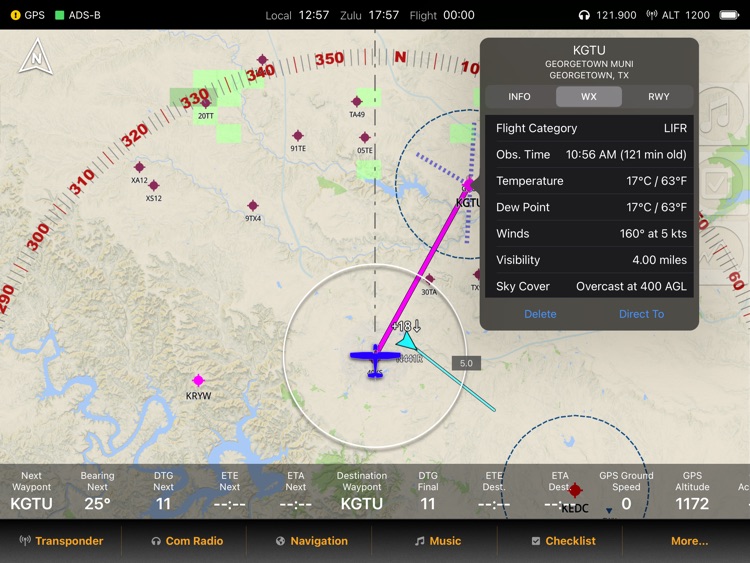
What is it about?
FlightView is a revolutionary new Electronic Flight Information System (EFIS) for experimental and light sport aircraft. The FlightView app turns your iPad into a comprehensive flight display and touch-screen navigator, providing a full suite of modern flight and engine instruments, VFR navigation tools, and situational awareness.

App Screenshots


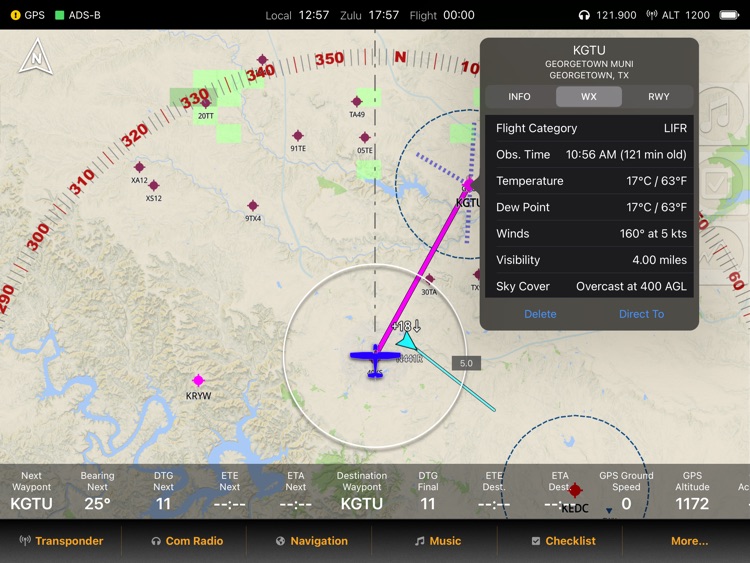



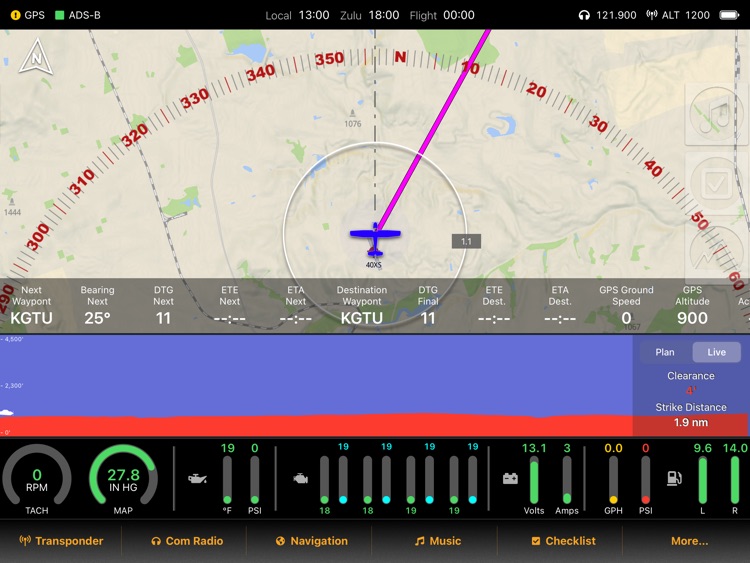

App Store Description
FlightView is a revolutionary new Electronic Flight Information System (EFIS) for experimental and light sport aircraft. The FlightView app turns your iPad into a comprehensive flight display and touch-screen navigator, providing a full suite of modern flight and engine instruments, VFR navigation tools, and situational awareness.
Please Note: The FlightView app works with the FlightView line of hardware components from Falken Avionics. You can test out FlightView without a FlightBox, but the hardware is required to operate an aircraft.
Flight Instruments
The Primary Flight Display (PFD) includes:
- Attitude Indicator
- Altimeter
- Airspeed Indicator
- Vertical Speed Indicator
- Slip / Skid Indicator
- G Meter
- HSI (Heading Indicator)
- Outside Air Temperature (OAT)
- True Airspeed
- Density Altitude
- GPS Course
- GPS Ground Track
- GPS Ground Speed
- GPS Altitude
- Flight duration
- Local, and Zulu time
- Altitude, Airspeed, VSI and heading bugs
Engine Instruments
The Engine Monitoring System (EMS) bar displays:
- RPM
- Manifold Pressure
- Oil Pressure
- Oil Temperature
- Cylinder Head Temperature (CHT)
- Exhaust Gas Temperature (EGT)
- Voltage
- Amperage
- Fuel Level (Left / Right)
- Fuel Pressure
- Fuel Flow
Navigation Tools
The Multifunction Display (MFD) includes:
- Moving Map
- Nearest airport finder
- Direct-To navigation
- Multi-point Flight Plan
- Visual flight planning (drag / tap)
- US controlled and special use airspace
- Database of US airports, nav-aids, and fixes
- Detailed base maps
- Street Map mode
- ETA / ETE
Situational Awareness
- ADS-B NEXRAD radar
- ADS-B METAR / flight category display
- ADS-B traffic
- Traffic alerts
- Airspace alerts
- Terrain alerts
- Terrain profile view
- Engine anomaly alerts
- Fuel tank switch reminder
- Waypoint and destination briefing
- Runway monitor
- Obstacle monitor
VHF Communications
- Nearby airport frequencies
- Flight plan airport frequencies
- Recent frequencies
- One-touch frequency set for active airport
- Supports two radios (COM1, COM2)
Autopilot Integration
- Lateral control of most digital autopilots (NMEA)
- Navigation output with SmartTurn overshoot prevention
- Full remote control of TruTrak Vizion / BendixKing xCruze
Transponder Integration
- Remote control of Trig TT21 / TT22 transponders
- IDENT, mode, and squawk configuration
Other Cool Features
- Automatically sets altimeter based on closest METAR
- Day and night mode for better visibility
- Integrated music player
- iOS sensor backup mode
- Multi-display (use multiple iPads)
- Full screen PFD, full screen MFD, or split screen
- FlightBar integration, for tactile controls in rough air
- iPad thermal monitor and alert
AppAdvice does not own this application and only provides images and links contained in the iTunes Search API, to help our users find the best apps to download. If you are the developer of this app and would like your information removed, please send a request to takedown@appadvice.com and your information will be removed.