
Flip is a PDF utility meant to allow users to quickly create and manage the rotation of their PDF files on their iPad

Flip - PDF Utility

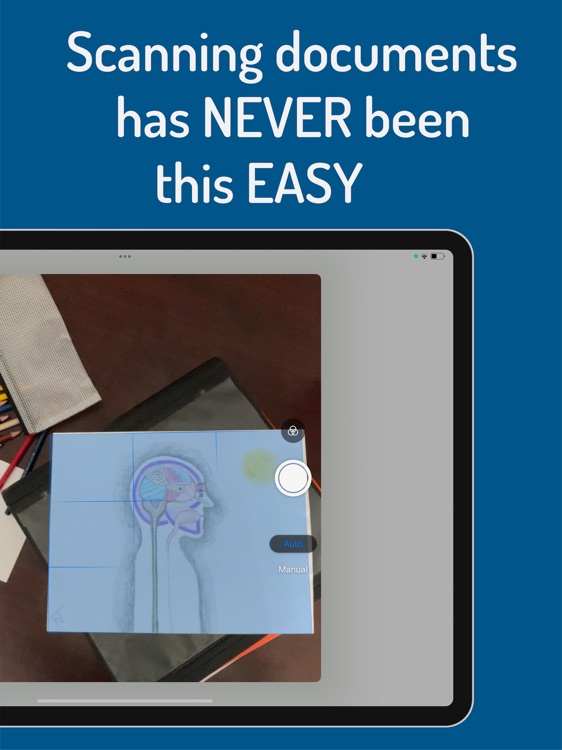

What is it about?
Flip is a PDF utility meant to allow users to quickly create and manage the rotation of their PDF files on their iPad. Developed with a focus on ease of use, Flip allows you to:

App Store Description
Flip is a PDF utility meant to allow users to quickly create and manage the rotation of their PDF files on their iPad. Developed with a focus on ease of use, Flip allows you to:
- Scan and create PDF documents with the most ease on the App Store
- Rotate skewed PDFs
- Export and share PDFs with custom file names, any way that you would like!
BUILT FOR STUDENTS
Built with students in mind, Flip allows you to share and create digital versions of all of your worksheets and projects, to store and collaborate any way that you would like!
BUILT FOR PROFESSIONALS
Built for the modern day professional, Flip allows you to utilize your iPad to move your workflow into the digital realm, bringing piles of hoarded paper to a simple and easy to use digital file in seconds!
BUILT FOR YOU
Flip was built for you, with a simple but straightforward design and workflow, allowing you to get more done, faster.
AppAdvice does not own this application and only provides images and links contained in the iTunes Search API, to help our users find the best apps to download. If you are the developer of this app and would like your information removed, please send a request to takedown@appadvice.com and your information will be removed.