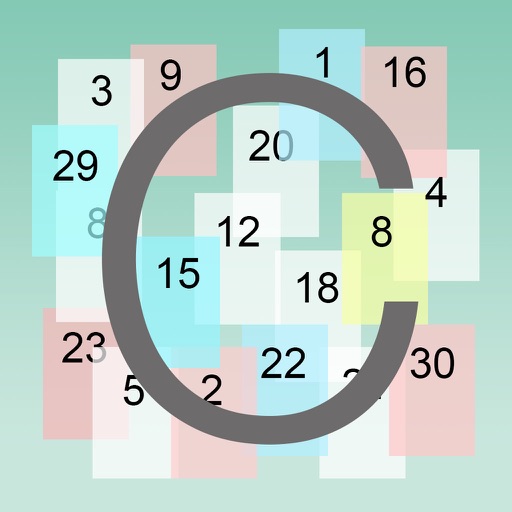
Float Calendar is Calendar utility

Float Calendar
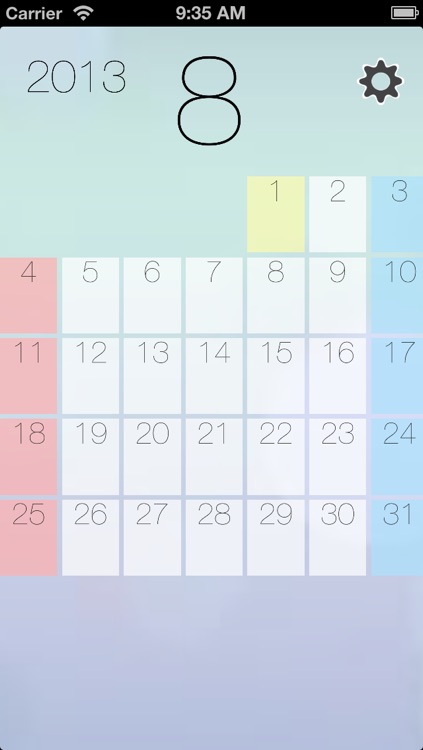
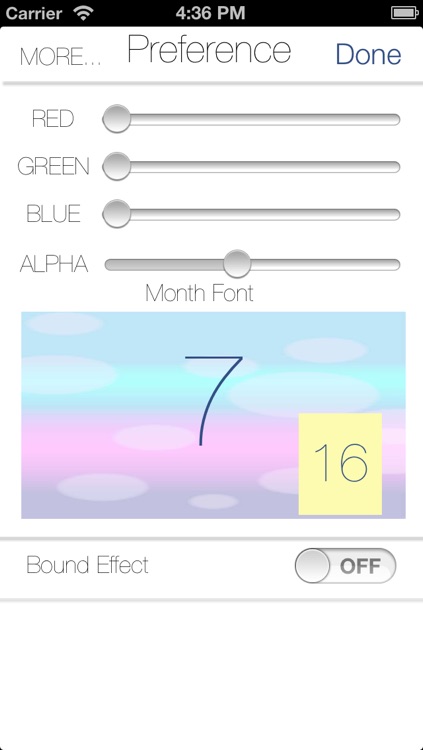
What is it about?
Float Calendar is Calendar utility .
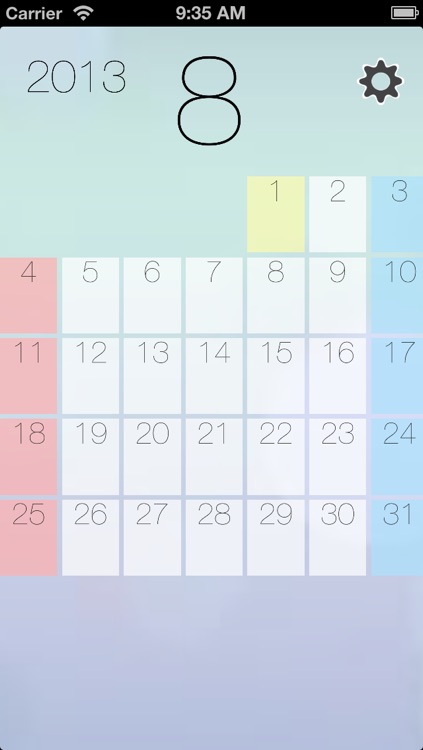
App Store Description
Float Calendar is Calendar utility .
Main screen
1) Display the Calendar of Current month .
2) You can change month with FLIP action .
3) You can easy back to current month with SHAKE action .
4) Today display as OWN color ( default Yellow ) .
5)To change detail display of the DAY and normal display with TAP the Day Panel.
6) To display more large area , you must TAP DAY PANEL first,
then PINCH OFF action to see more smaller .
Remenber if you can not move next month ,you should try TAP
DAY PANEL , and again TAP DAYPANEL to back dafault Month display .
7) This version is not supported to ADD schedule.
You can add schedule using default calendar APP .
We wiil find out more smart way to add schedules .
Preference screen
1) You can change the color of current DAY panel's background ,
Year and month font color .( not saved )
To chenge color ,you must TAP TARGET first .
You can TAP MONTH font and DAY panel .
To change color , move RED , GREEn , BLUE slider .
2) you can change the background image from picture of your iPhone .
And can change it's transparency .
Slide to left side ,Image will more LIGHT ( white) .
3) You can set special moving mode at to change month ,
when the Bound Effect is ON .
This function check angle of iPhone , keep horizontal is
more slowly action .
4) More Button show Info and version .
AppAdvice does not own this application and only provides images and links contained in the iTunes Search API, to help our users find the best apps to download. If you are the developer of this app and would like your information removed, please send a request to takedown@appadvice.com and your information will be removed.