By using our unique FlooGoo FMA100 Bluetooth Dongle, Apple Pencil or finger touches can be used with all sorts of drawing Apps on Windows now
FlooPen


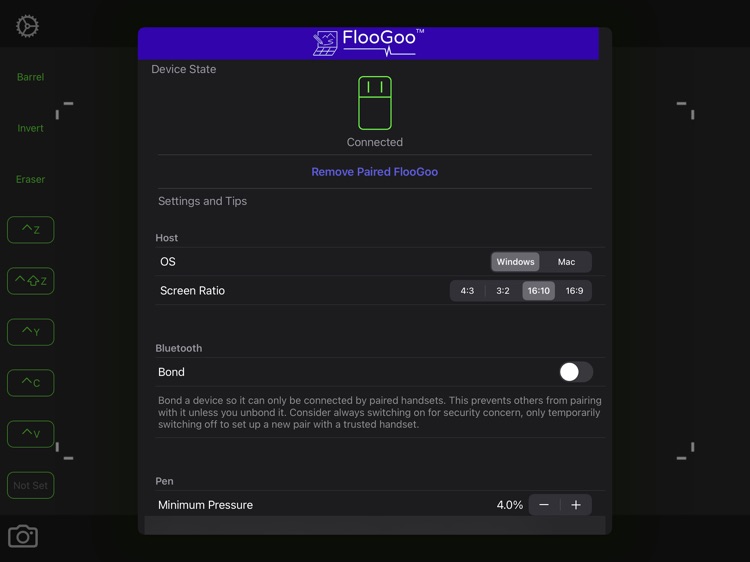
What is it about?
By using our unique FlooGoo FMA100 Bluetooth Dongle, Apple Pencil or finger touches can be used with all sorts of drawing Apps on Windows now.

App Screenshots


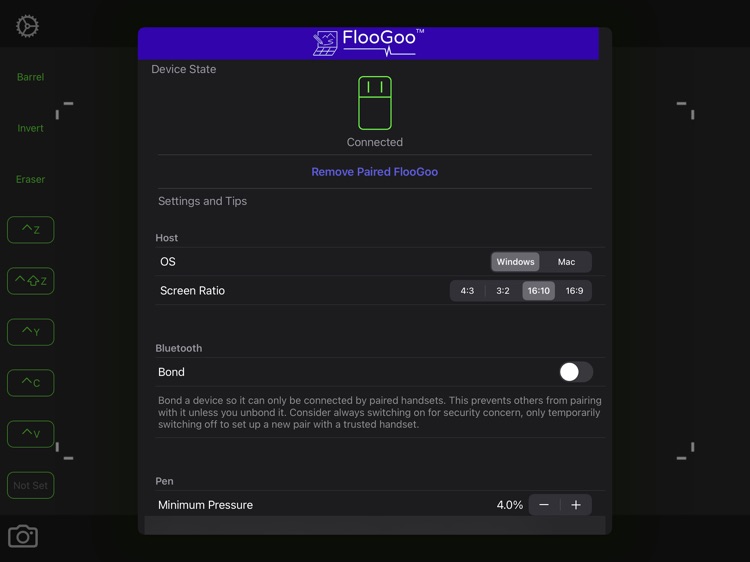



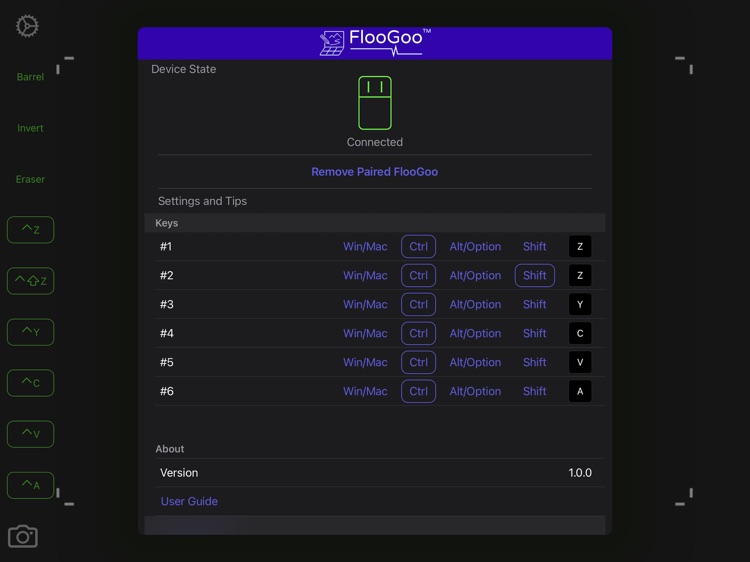
App Store Description
By using our unique FlooGoo FMA100 Bluetooth Dongle, Apple Pencil or finger touches can be used with all sorts of drawing Apps on Windows now.
All Apple Pencil sensor data including altitude and azimuth are transferred to Windows. They are encoded in standard USB HID digitizer/pen reports so it doesn't require any driver on Windows 10/11. Plug in the dongle and connect with the App, then start drawing with your favourite Windows App.
Since the dongle uses low latency Bluetooth connection, the lag is unnoticeable.
And it also supports using finger touch as pen or mouse input to your Windows, a second finger swiping can be used to simulate pen pressure.
Unlike some network-based solutions, when using this App, no inputs go to the Internet, which also means the lowest privacy risk.
The App will inform the user to update the firmware of the connected FlooGoo FMA100 dongle if needed. Don't worry, just tap the button and the App will handle the rest, it'll be done in about 2 minutes during which a few disconnections and reconnections will happen.
Download the App and check the user guide for more details.
AppAdvice does not own this application and only provides images and links contained in the iTunes Search API, to help our users find the best apps to download. If you are the developer of this app and would like your information removed, please send a request to takedown@appadvice.com and your information will be removed.