
Fluffy is a moody bunny, always searching for activities to do
Fluffy - kawaii bunny stickers

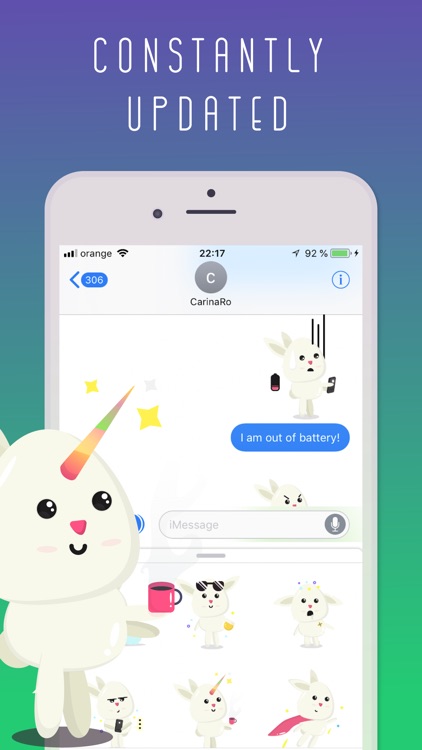

What is it about?
Fluffy is a moody bunny, always searching for activities to do. He's crying, smiling, laughing, flirting, texting, playing and much more! You gotta download the app and meet Fluffy!

Fluffy has stickers





















App Store Description
Fluffy is a moody bunny, always searching for activities to do. He's crying, smiling, laughing, flirting, texting, playing and much more! You gotta download the app and meet Fluffy!
•Get the full bunny pack and discover all the ridiculous stickers
•Constantly updated with new and amazing characters.
•Download once, love them forever.
How to use iMessage Stickers:
•Launch the iMessage App on your iPhone or iPad device
•Tap the App Store icon to open the app drawer
•Swipe left or right to select your favourite sticker pack (Fluffy - kawaii bunny stickers)
•Tap and hold the sticker then drag it into the chat. Congrats!
Spread the love, share this with your friends!
AppAdvice does not own this application and only provides images and links contained in the iTunes Search API, to help our users find the best apps to download. If you are the developer of this app and would like your information removed, please send a request to takedown@appadvice.com and your information will be removed.