
Fluke EV Charger Analyzer Software是一款基于IOS移动终端的电动汽车充电桩电能检测和测评类应用的APP软件。在检测人员不方便或者环境不允许的情况下,通过软件连接设备WIFI热点,可以实现移动式、便捷式的检测工作,大大提高工作效率。

Fluke EV Charger Analyzer

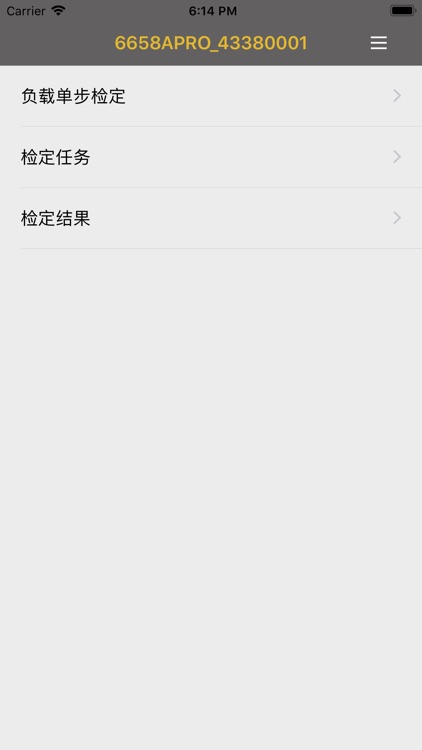
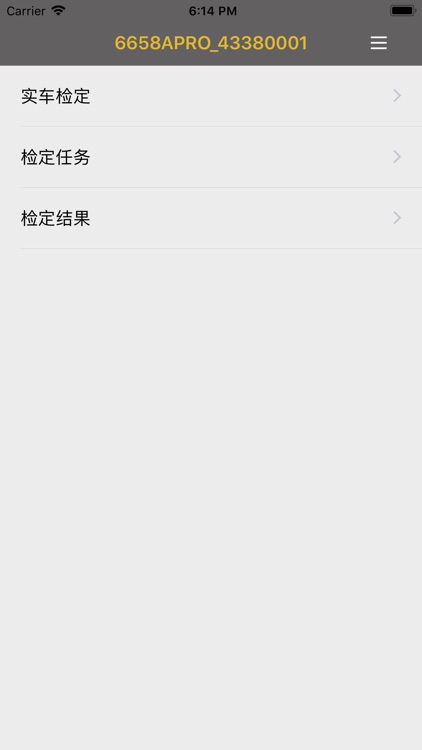
What is it about?
Fluke EV Charger Analyzer Software是一款基于IOS移动终端的电动汽车充电桩电能检测和测评类应用的APP软件。在检测人员不方便或者环境不允许的情况下,通过软件连接设备WIFI热点,可以实现移动式、便捷式的检测工作,大大提高工作效率。

App Details
App Screenshots

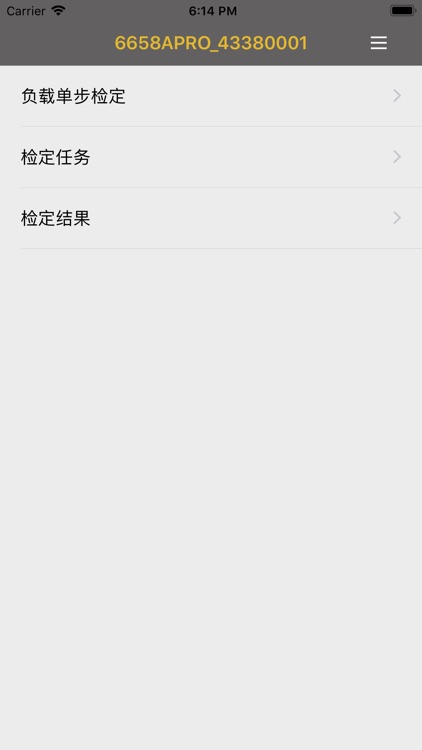
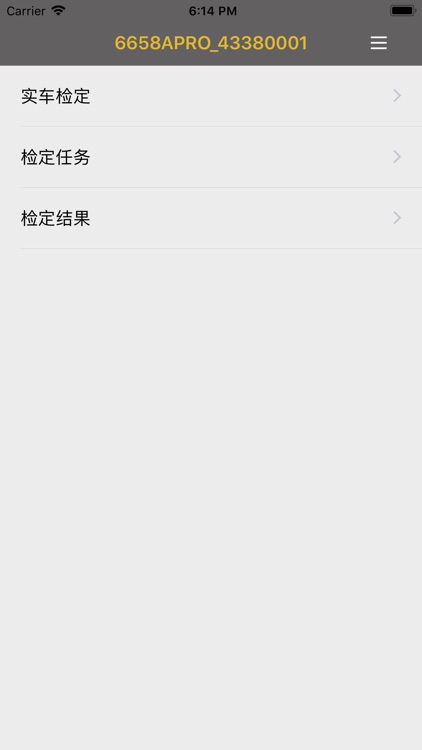


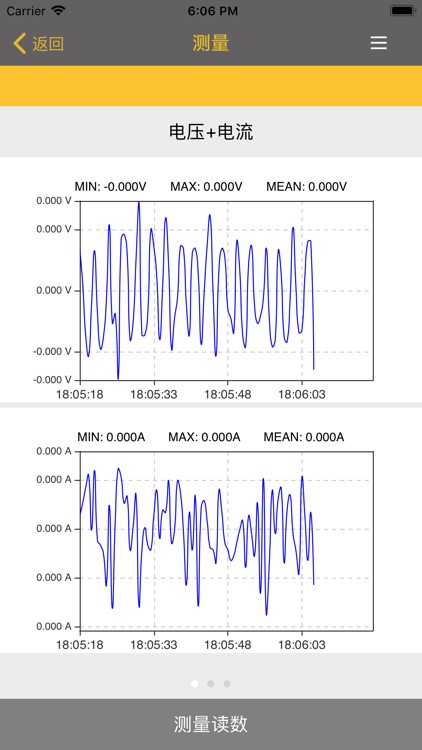
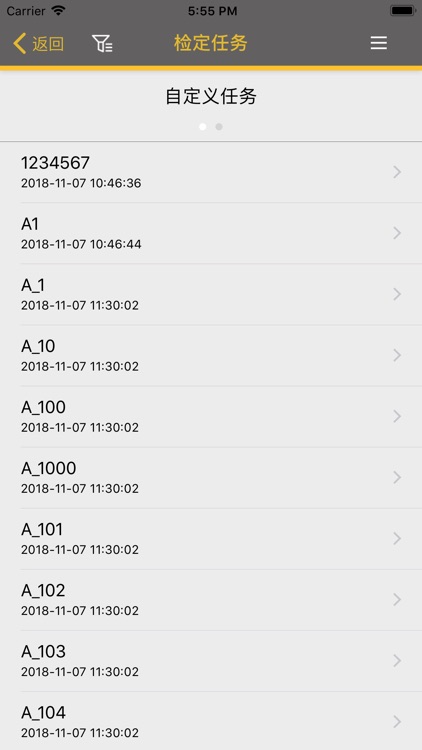
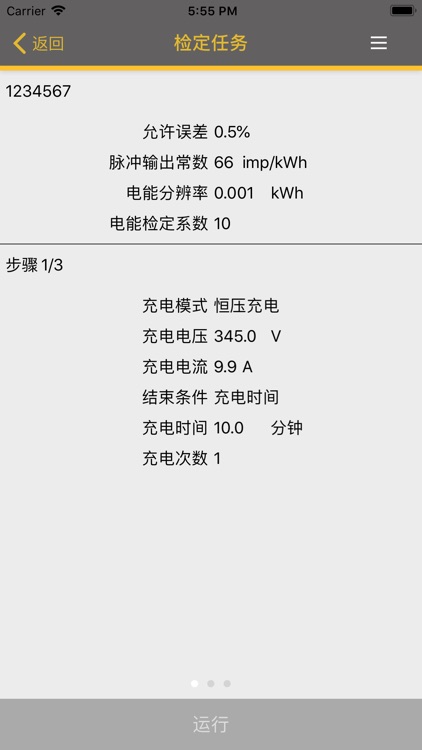
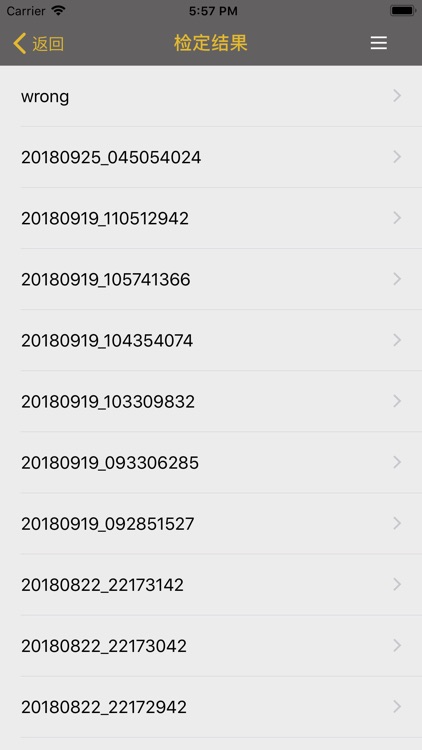
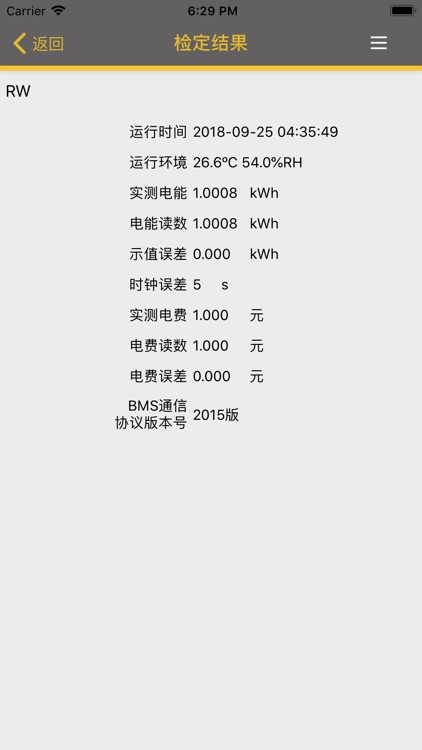
App Store Description
Fluke EV Charger Analyzer Software是一款基于IOS移动终端的电动汽车充电桩电能检测和测评类应用的APP软件。在检测人员不方便或者环境不允许的情况下,通过软件连接设备WIFI热点,可以实现移动式、便捷式的检测工作,大大提高工作效率。
使用本软件可以:
●连接仪器,切换到手机进行操作,实现移动式工作
●支持从设备上读取检测任务信息并控制设备执行选定任务
●支持从设备上获取当前检测任务的结果信息
●可实时查看当前检测的电压电流、功率和纹波的趋势数据
●可拍摄并选取手机照片,上传至设备中保留
Fluke EV Charger Analyzer is an instrument to calibrate and analyze the electrical vehicle charger used for charging the battery. This application can achieve the remote operation of instrument via connecting its WIFI hotspot in case that the local operation is inconvenient or unavailable.
With Fluke EV Charger Analyzer Software, you can:
●Connect the instrument, then switch the local operation to the remote operation by iphone/ipad.
●Obtain the calibration tasks' information and settings from instrument, and control instrument to execute the selected task.
●Obtain the calibration result of executing task from instrument.
●View the trend data of calibrating voltage, current, power and ripple in real time.
●Take pictures and upload selected pictures to instrument.
AppAdvice does not own this application and only provides images and links contained in the iTunes Search API, to help our users find the best apps to download. If you are the developer of this app and would like your information removed, please send a request to takedown@appadvice.com and your information will be removed.