
All of us have been there: you take a photo and it’s nowhere near what you wanted it to be

FLVSH: Presets for Lightroom

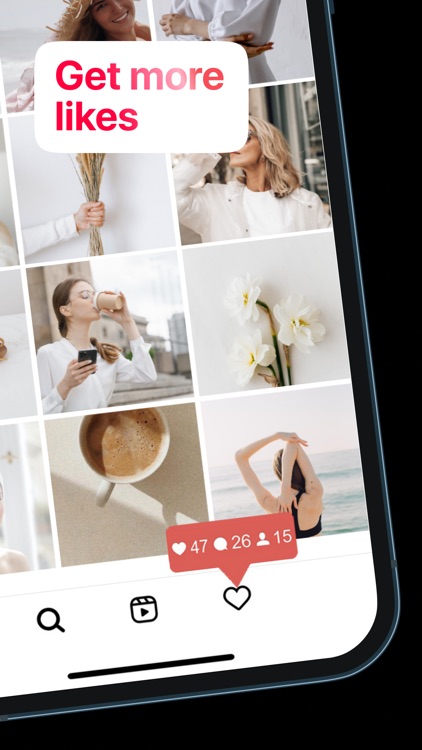

What is it about?
All of us have been there: you take a photo and it’s nowhere near what you wanted it to be. It just does not represent the beauty you see with your eyes. You look at the result and it’s all wrong: lighting, background, colors, extra unwanted shadows…

App Screenshots
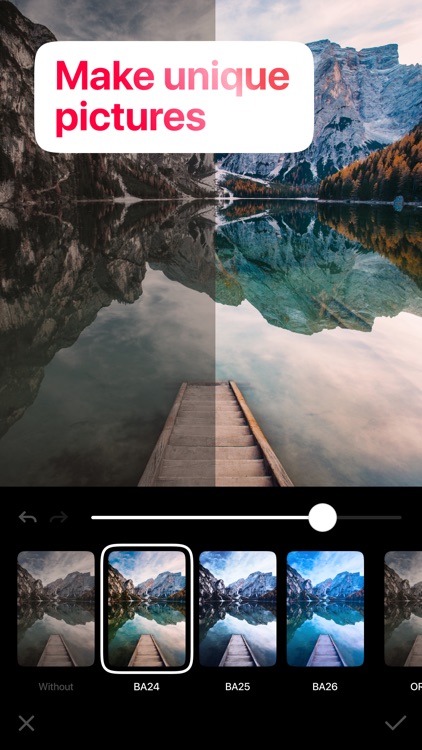
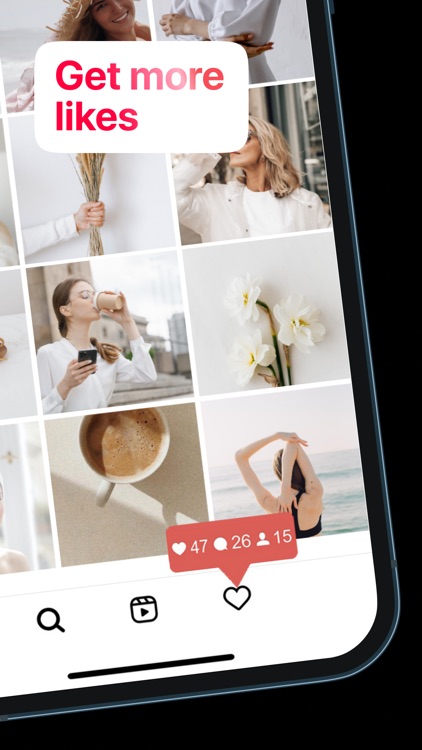

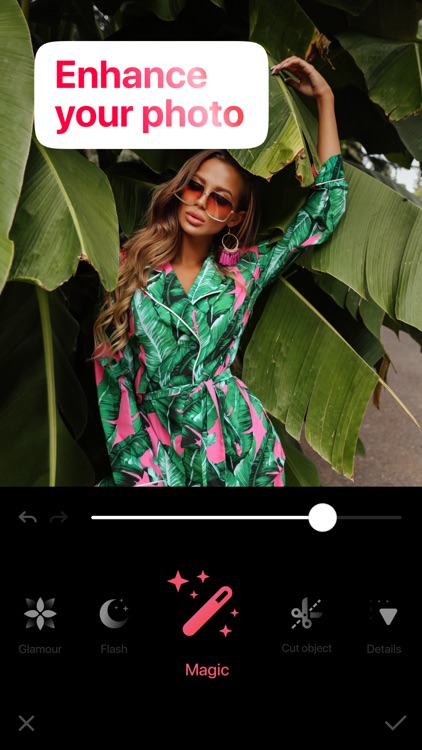


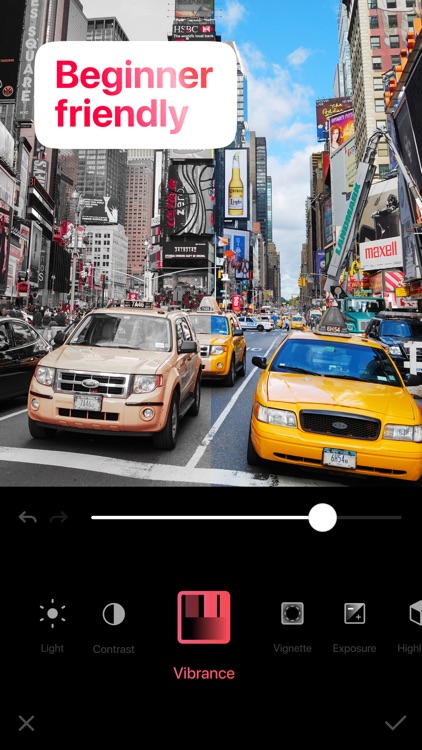
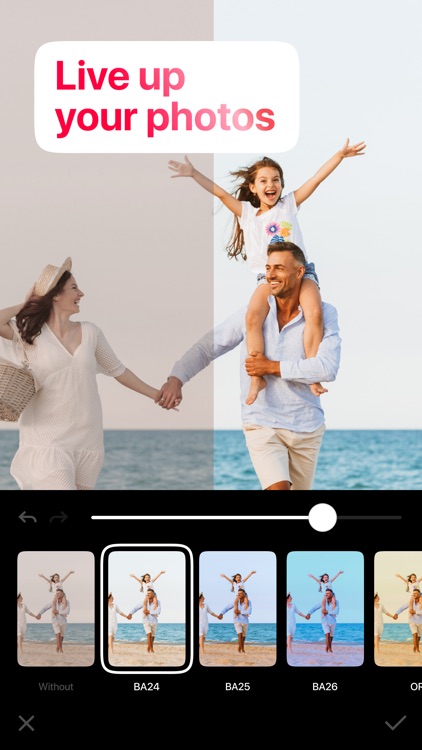
App Store Description
All of us have been there: you take a photo and it’s nowhere near what you wanted it to be. It just does not represent the beauty you see with your eyes. You look at the result and it’s all wrong: lighting, background, colors, extra unwanted shadows…
We are here to revolutionize the way you deal with these issues. With QuiсkyPiki you don’t have to be a pro retoucher to get amazing results you wanted to capture. Using presets (filters) or the “Magic button”, you will get the results you were looking for in seconds.
By the way, “Magic button” is an artificial intelligence-based solution that does it all for you. For example, if your face is in a shadow, but the background is perfect, it will only color-grade your face. So, start using QuickyPiki , you will save hours mastering professional photo editing tools.
Our top features:
Magic button:
Artificial intelligence will do it all for you. A cool thing is that you will be able to adjust the extent of the edit from 0 to 100%.
Presets:
This is a really hot feature. They are categorized for easier use. You will see small previews before even clicking on them to get an idea of what you are going to get.
Adjustments:
Medium level: This feature has been created for people who know exactly what to do. If you simply want to adjust color intensity or the light yourself, you can do it. There are X different adjustments you can make.
Advanced: dehaze and clarity.
QuiсkyPiki is here to save you time and let you get amazing results in a matter of seconds. You will not have to spend a lot of time learning to edit. Don’t settle for less, get the results you want.
AppAdvice does not own this application and only provides images and links contained in the iTunes Search API, to help our users find the best apps to download. If you are the developer of this app and would like your information removed, please send a request to takedown@appadvice.com and your information will be removed.