Securely and easily manage your accounts 24/7
FMB-Mobile 2.0


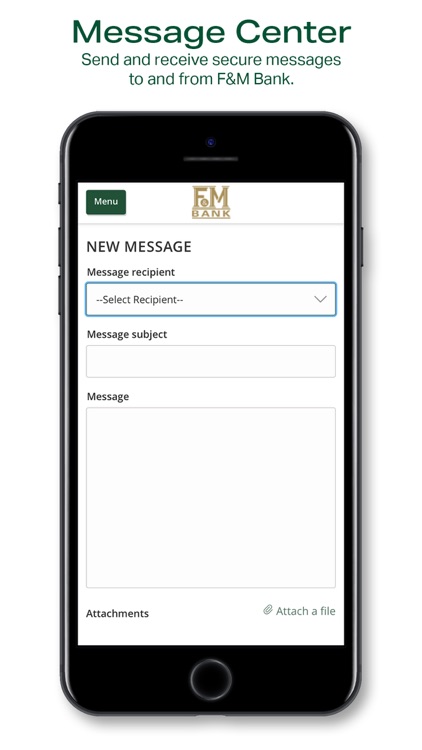
What is it about?
Securely and easily manage your accounts 24/7. With a streamlined login, custom interface, and long list of advanced features, Farmers & Merchants Bank makes banking on-the-go as simple as possible.

App Screenshots


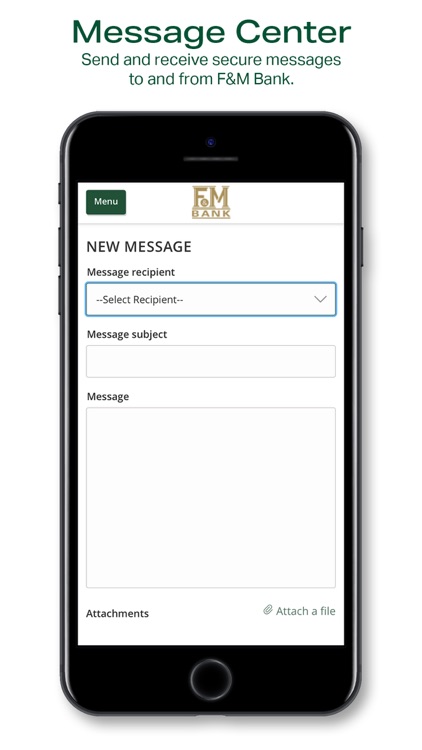


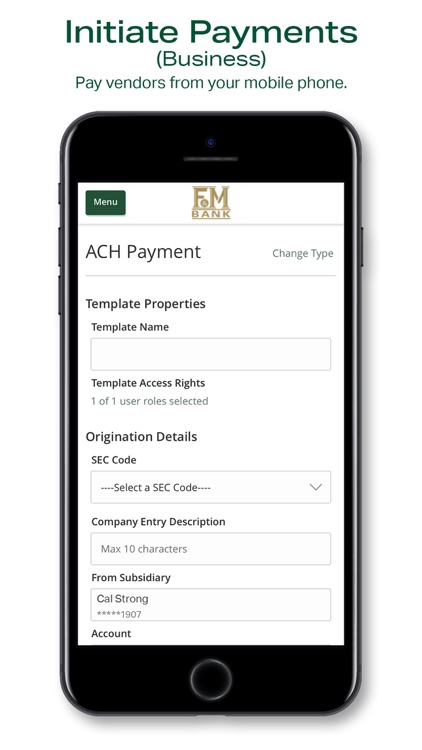


App Store Description
Securely and easily manage your accounts 24/7. With a streamlined login, custom interface, and long list of advanced features, Farmers & Merchants Bank makes banking on-the-go as simple as possible.
Key Features
• View real-time online activity
• Check balances, transfer funds, and pay bills
• Manage multiple accounts
• Deposit checks and immediately view images1,2
• Place stop payments (fees apply)
• View eStatements and eNotices
• Set up email and text alerts1
Manage Your Personal Accounts
• Send money with Zelle®3
• Access your credit score with Savvy Money
• Track finances using Personal Financial Management (PFM) tools upon enrollment
• Transfer funds to other financial institutions
Manage Your Business Accounts
• Real-time online activity reports
• Manage users and their roles and permissions
• Manage recipients and subsidiaries
• Transfer funds between eligible accounts and financial institutions
• Utilize the information reporting tool
• Generate reports
• Approve transactions
• Upload ACH files
• Pay bills and taxes
• Process wire transfers and ACH transactions
Customize Settings
• Group/Sort Accounts
• Add Account Nicknames
• Enable Touch ID®4, Face ID®4 or four-digit PIN
• Change login/password
• Enable text banking1
• Customize Account Alerts1
• Update contact information
Contact Us
• Find an F&M Office or ATM
• Contact the F&M Client Care Center at (866) 437-0011
• Send secure messages
• Report a debit or credit card lost or stolen.
Security
Farmers & Merchants Bank uses best-in-class security services such as HTTPS, TLS encryption, PIN or password access, biometrics and application time-out when devices are not in use. Only devices that you personally enroll in the service can access account information. None of this information is ever stored on the devices, including check images. If the devices are lost or stolen, you can disable service through F&M Online Banking or by calling (866) 437-0011.
Terms, Conditions and Limitations may apply.
1. F&M Bank does not charge for these services, however, your wireless carrier may charge you for fees related to this service.
2. Availability of your deposited funds is based on F&M's hold policies, are subject to verification and are not available for immediate withdrawal.
3. Zelle® and the Zelle® related marks are wholly owned by Early Warning Services, LLC and are used herein under license.
4. Touch ID® and Face ID® are trademarks of Apple Inc., registered in the U.S. and other countries.
Certain eligibility requirements, limitations, restrictions and other terms and conditions may apply. Some features of FMB-Mobile are available for eligible clients and accounts only.
Farmers & Merchants Bank is a Member FDIC and an Equal Housing Lender.
AppAdvice does not own this application and only provides images and links contained in the iTunes Search API, to help our users find the best apps to download. If you are the developer of this app and would like your information removed, please send a request to takedown@appadvice.com and your information will be removed.