"One step at a time will get you there
Focused: Task Calendar
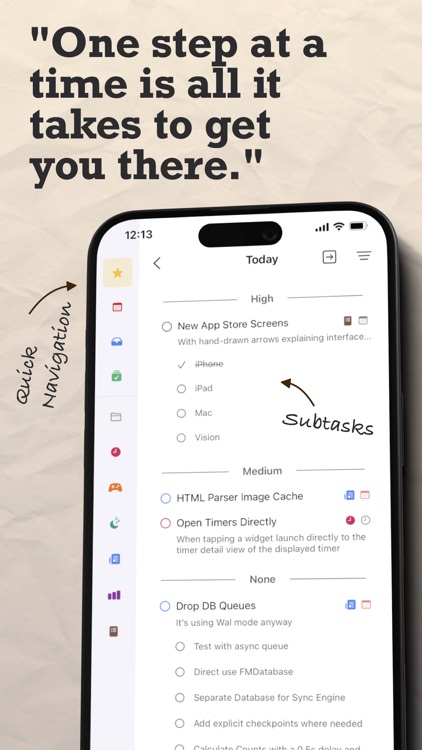
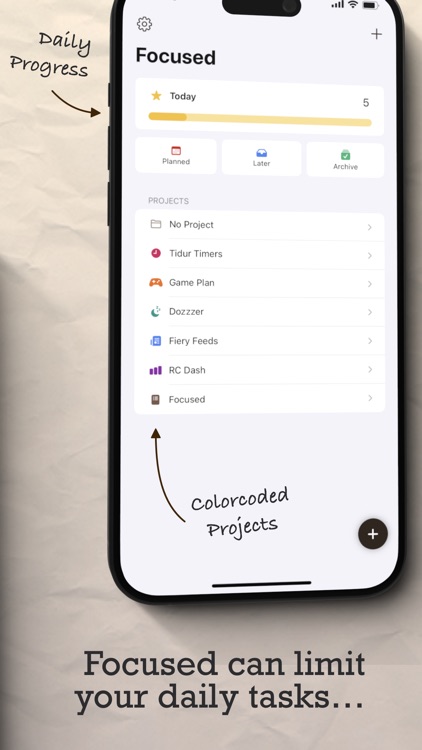
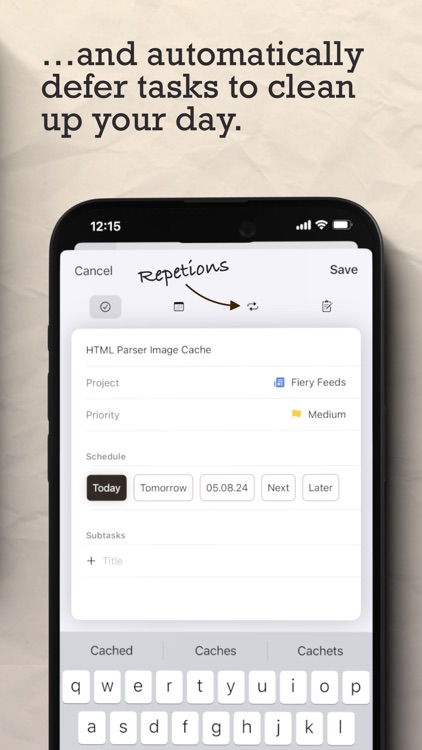
What is it about?
"One step at a time will get you there."
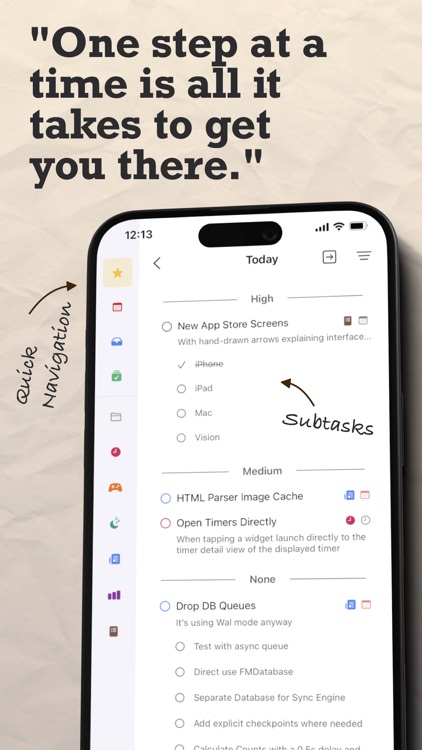
App Screenshots
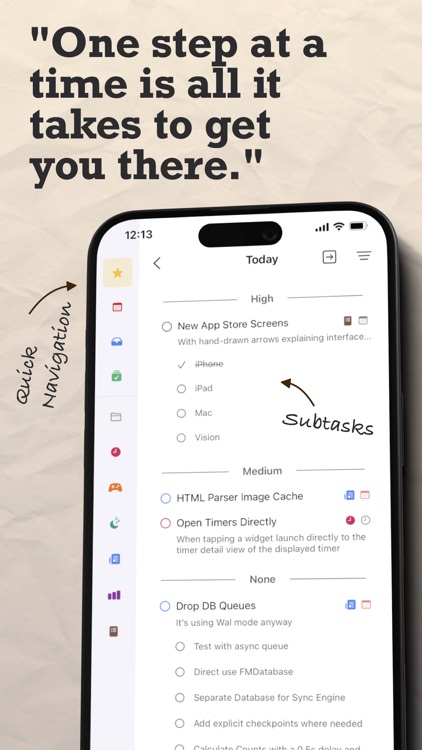
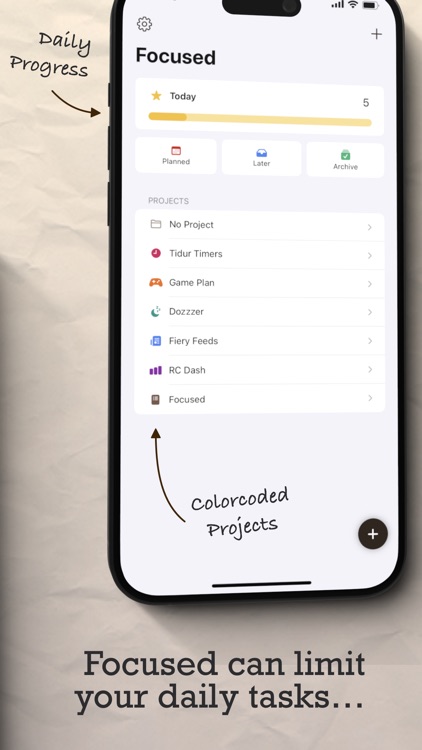
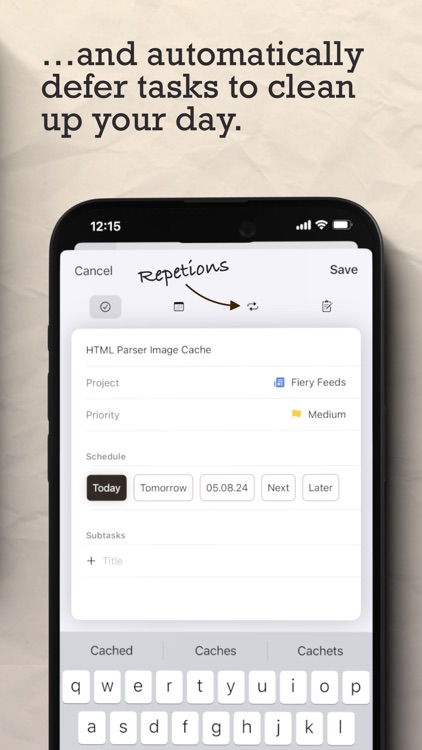
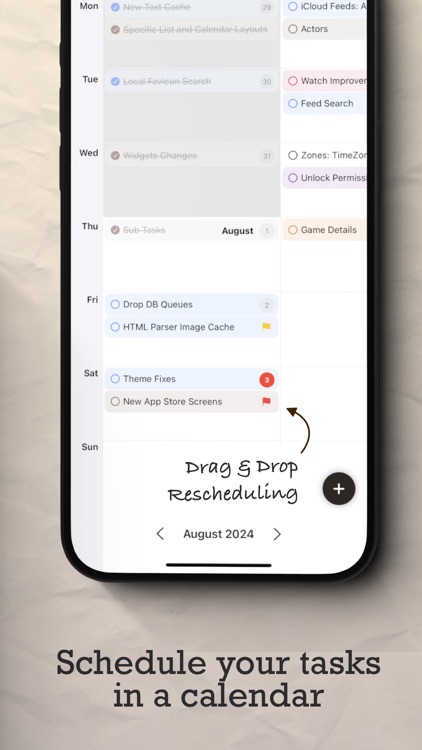

App Store Description
"One step at a time will get you there."
Focused isn't just another task manager; it helps you concentrate on your next steps.
Focused limits your daily tasks to a number you set, ensuring your list is never overwhelming. It automatically schedules new tasks to the next available day.
If life interrupts, unfinished tasks can be deferred to the next free day, automatically if you choose, without ever overloading your day.
- Today & Planning -
The Today view shows only today's and overdue tasks—distraction-free.
The planning view makes it easy to plan out the coming weeks in a view showing you the full month.
- Repeating Tasks -
Tasks can be set to automatically repeat on the first free day after a given time period, or regularly after exactly the period.
- Sub Tasks -
If actions belong together, you can assign multiple subtasks to any task.
- Share Extension -
Create tasks from the share sheet from any app on your device.
- Widgets -
Desktop widgets offer quick access to today's tasks. Long press the app icon to see or add tasks easily.
- App Intents -
Use Shortcuts app to add tasks or check scheduled ones.
- Projects -
Color coded projects keep different areas visually separated, helping you manage your time effectively.
- iCloud Sync -
Your tasks sync seamlessly across iPhone, iPad, and Mac through iCloud. All changes update instantly everywhere.
- Focused Pro -
Focused Pro renews automatically as a paid subscription unless canceled 24 hours before renewal. Payment is charged to your iTunes Account at purchase confirmation. Renewal charges occur within 24-hours before the end of the current period. Cancel any time via iTunes settings at least 24 hours before the current period ends to avoid charges. Cancellation takes effect after the current subscription ends, downgrading you to the free service. Any unused free trial time is forfeited if a premium subscription is purchased during this period.
Privacy Policy: https://voidstern.net/privacy-policy
Terms of Use: https://voidstern.net/terms-of-use
AppAdvice does not own this application and only provides images and links contained in the iTunes Search API, to help our users find the best apps to download. If you are the developer of this app and would like your information removed, please send a request to takedown@appadvice.com and your information will be removed.