
Control your monitor mixes and preamp settings wirelessly from wherever you want in your studio

Focusrite Control

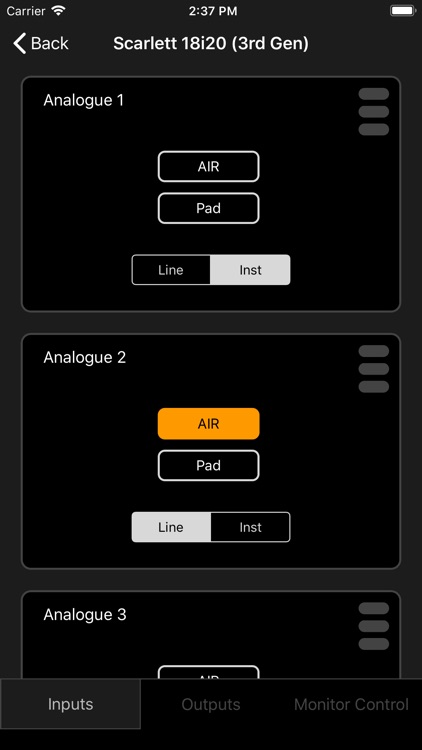
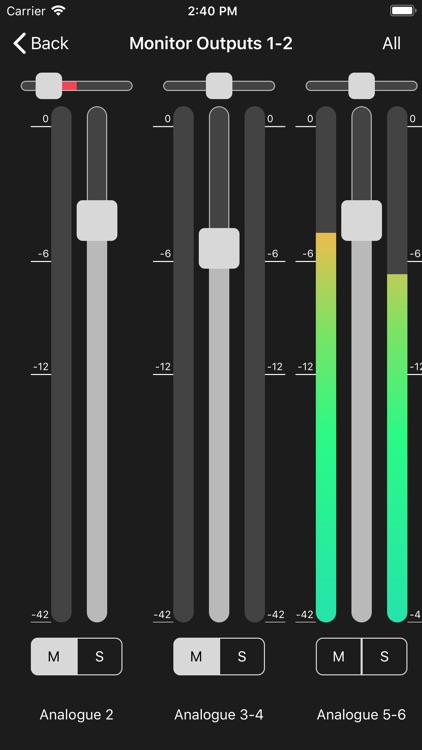
What is it about?
Control your monitor mixes and preamp settings wirelessly from wherever you want in your studio. Just install the free iOS App on your iPhone or iPad, make sure you're connected to the same network, and approve the iOS device in the desktop app. Then you'll have complete control of your hardware inputs, software playback, panning, solo and mute as well as the preamp settings on your interface - all from your iOS device!

App Screenshots

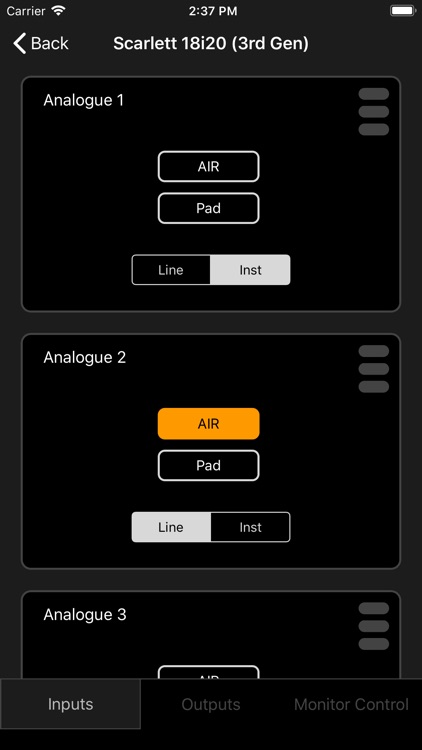
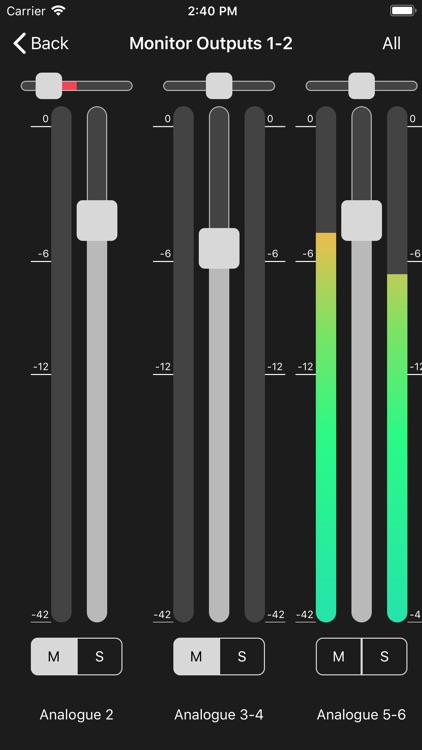
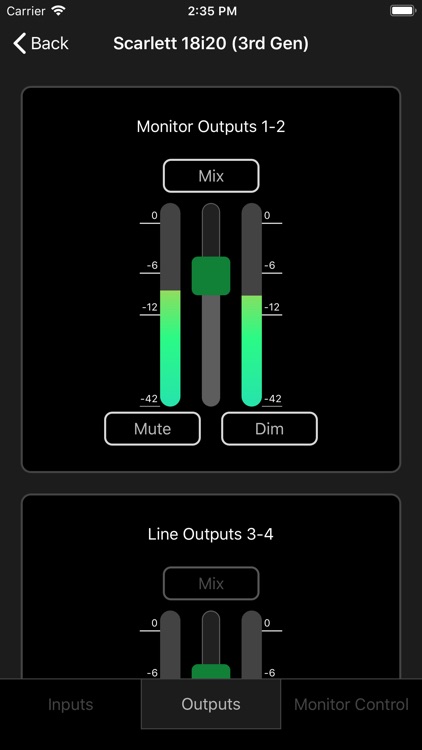
App Store Description
Control your monitor mixes and preamp settings wirelessly from wherever you want in your studio. Just install the free iOS App on your iPhone or iPad, make sure you're connected to the same network, and approve the iOS device in the desktop app. Then you'll have complete control of your hardware inputs, software playback, panning, solo and mute as well as the preamp settings on your interface - all from your iOS device!
- Control output levels
- Control software playback levels and panning
- Control hardware input levels and panning
- Control mute and dim
- View input and output metering
- Control preamp features available on your connected Focusrite interface
- Approve devices for control
AppAdvice does not own this application and only provides images and links contained in the iTunes Search API, to help our users find the best apps to download. If you are the developer of this app and would like your information removed, please send a request to takedown@appadvice.com and your information will be removed.